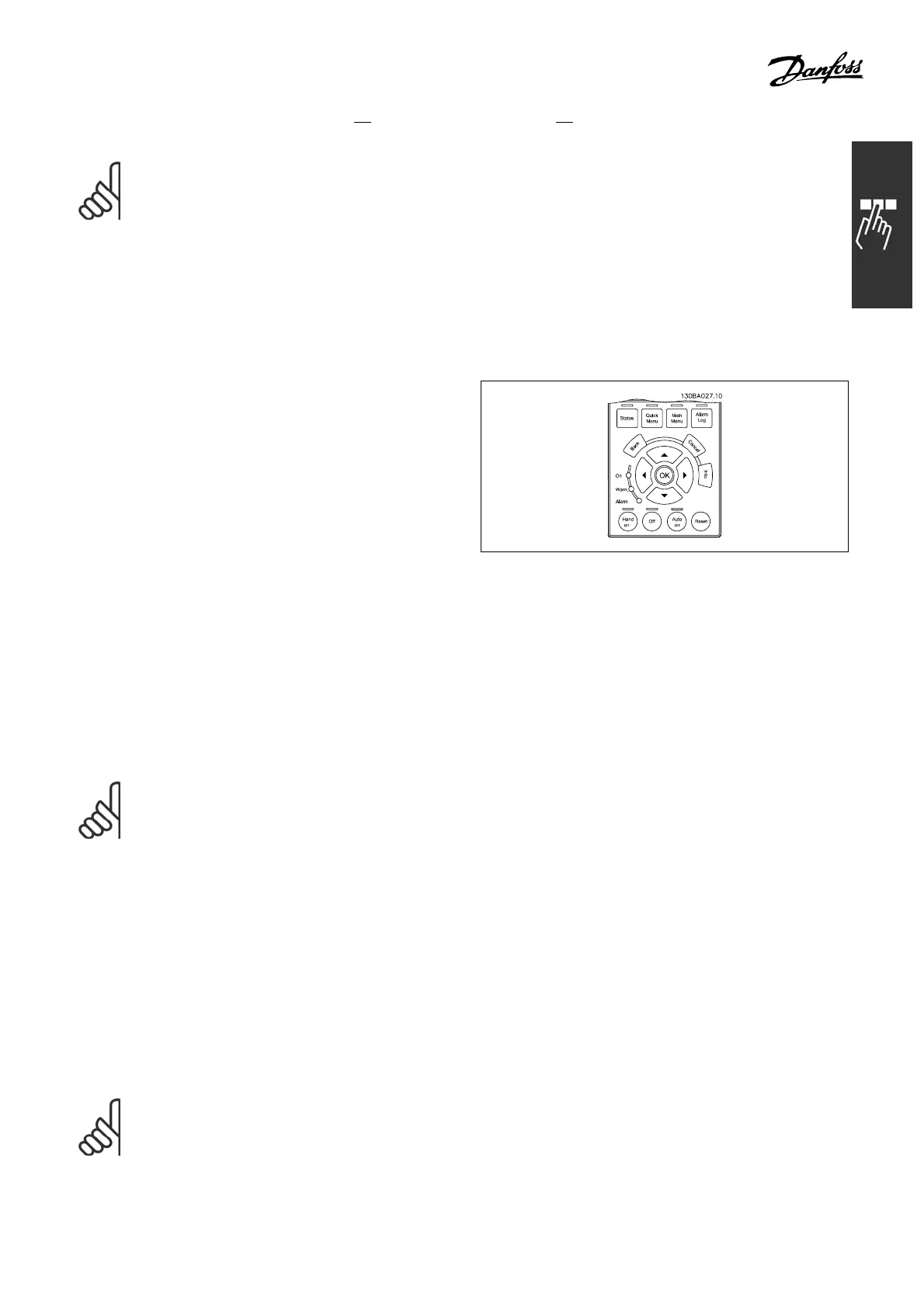FC 300 Design Guide
How to Program
NOTE
An active H AND-OFF-AUTO signal via the digital inputs has highe r priority than
the contr ol keys [Hand on] – [Auto on].
[Reset] is used for resetting the ad justa ble frequency drive after an alarm (trip). It can be
selected as Enable [1] or Disable [0] via par. 0-43 Reset Key on LCP.
Arrow keys are used for maneuvering between commands and within parameters.
The parameter shortcut can be carried out by holding down the [Main Menu] key for 3 seconds.
The p arameter shortcut allows direct access to any parameter.
" Quick Transfer of Parameter Settings
Once the setup of a drive is complete, it is
recommended that t he data is stored in the LCP
or on a PC v ia MCT 10 Setup Software Tool.
Data storage in LCP:
1. Go to par. 0-50 LCP copy
2. Press the [OK] key
3. Select "All to LCP"
4. Press the [OK] key
All parameter settings are now stored in the LCP indicated by the progress bar.
When 100% is reached, press [OK].
NOTE
Stop the unit before performing t
his operation.
It is now possible to connec
t the LCP to another adjustable frequency drive and copy the
parameter settings to this adjustable frequency drive as w ell.
Data transfer from L CP to d rive:
1. Go to par. 0-50 LCP copy
2. Press the [OK] key
3. Select "All from LCP"
4. Press the [OK] key
The parameter settings st
ored in the LCP are n ow transferred to the drive indicated by
the progress bar. When 100% is re ached, press [OK].
NOTE
Stop the unit before performing this operation.
121
MG.33.B3.22 - VLT is a registered Danfoss trademark