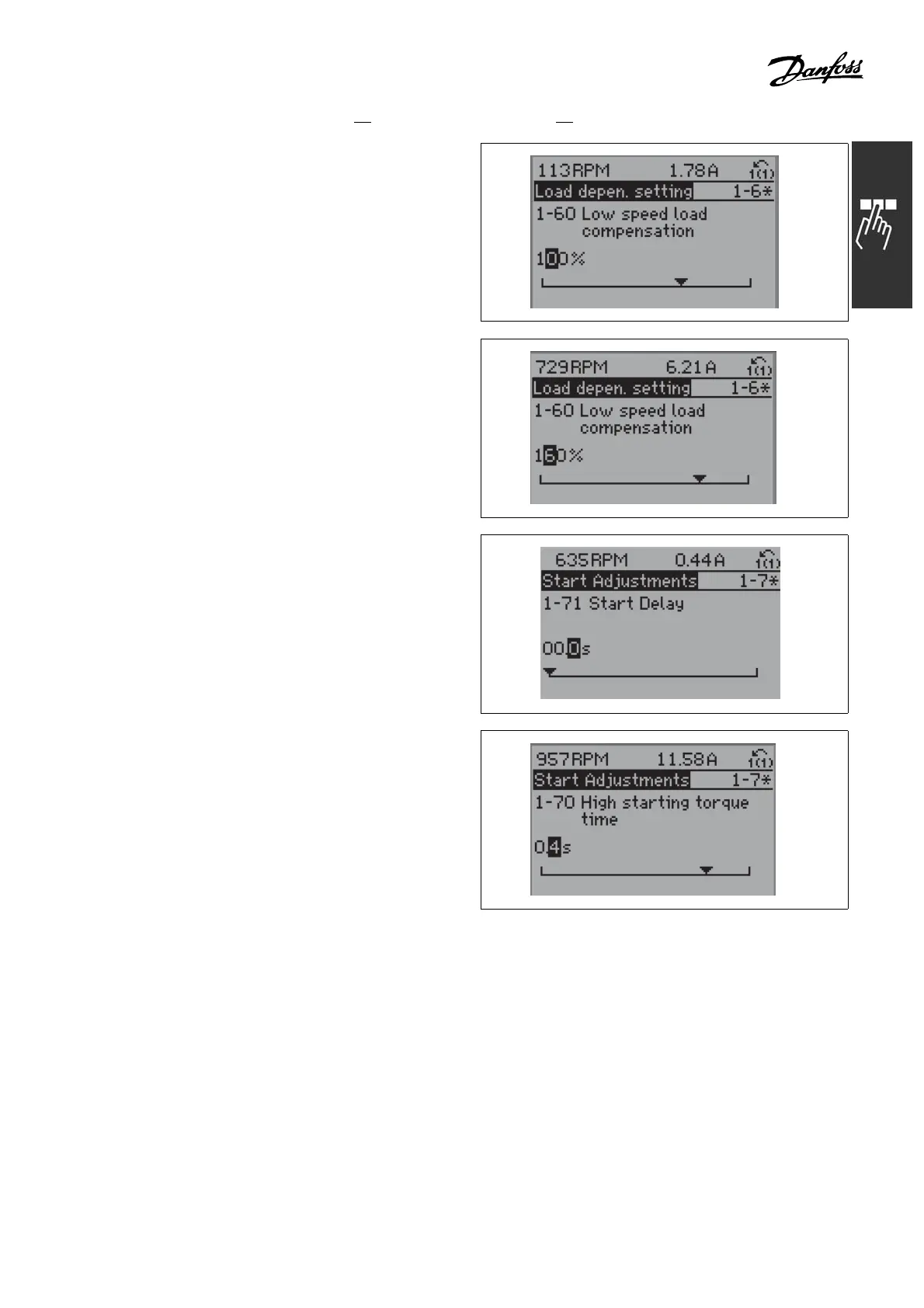FC 300 Design Guide
How to Program
" Changing a Group of Numeric Data Values
If the chosen pa rameter represents a numeric
data value, change the chosen data value by
means of the <> navigation keys as well as the
up/down navigation keys. Use the <> navigation
keys to move the cursor horizontally.
130BP069.10
Use the up/down navigation keys to change the data
value. The up key i n crease s the data value, and t he
down key decreases the data value. Place the cursor
on the value you want to save and press [OK].
130BP070.10
" Infinitely Variable Change of Numeric
Data Value
If the chosen parameter represen
ts a numeric
data value, select a digit by mean s of the
<> navigation keys.
130BP073.10
Change the selected digit infinitely by means
of the up/down navigation keys.
The chose n digit is ind icated by the cursor. Place the
cursor on the digit you want to save and press [OK].
130BP072.10
129
MG.33.B3.22 - VLT is a registered Danfoss trademark