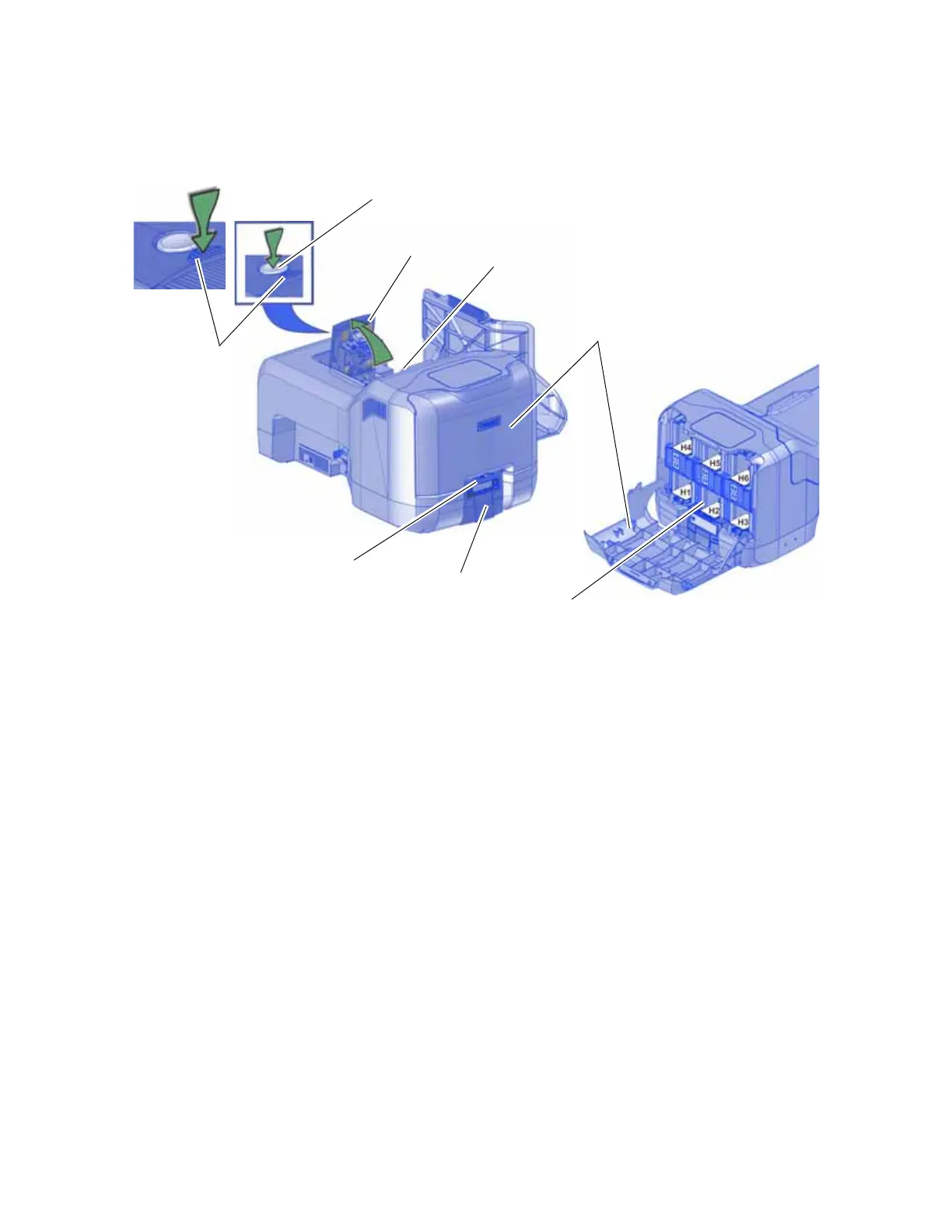CD820 Instant Issuance System User’s Guide 7
Printer with Optional Multi-Hopper
Cover Open the cover to access the printhead and ribbon.
Latch Button Push the latch button on top of the cover to release it and
access the printhead and ribbon.
Cover Ridges Press down on the ridges when closing the cover to make sure
that it latches completely on both sides.
Print Ribbon Cartridge The print ribbon cartridge is accessible when the cover is
open. Use the cartridge handle to remove it from the printer.
Multi-Hopper Cover Unlock the printer and open the multi-hopper cover to load
card stock.
Card Hoppers H1
through H6
The H1 through H6 hoppers hold up to 100 cards each.
Exception Slot The exception slot on a printer with the optional multi-hopper
allows you to insert a single card directly into the printer at
hopper 2.
Output
Hopper
Latch Button
Print Ribbon
Cartridge
Multi-Hopper
Cover
Card Hoppers
H1 through H6
Cover
Cover Ridges
Exception Slot