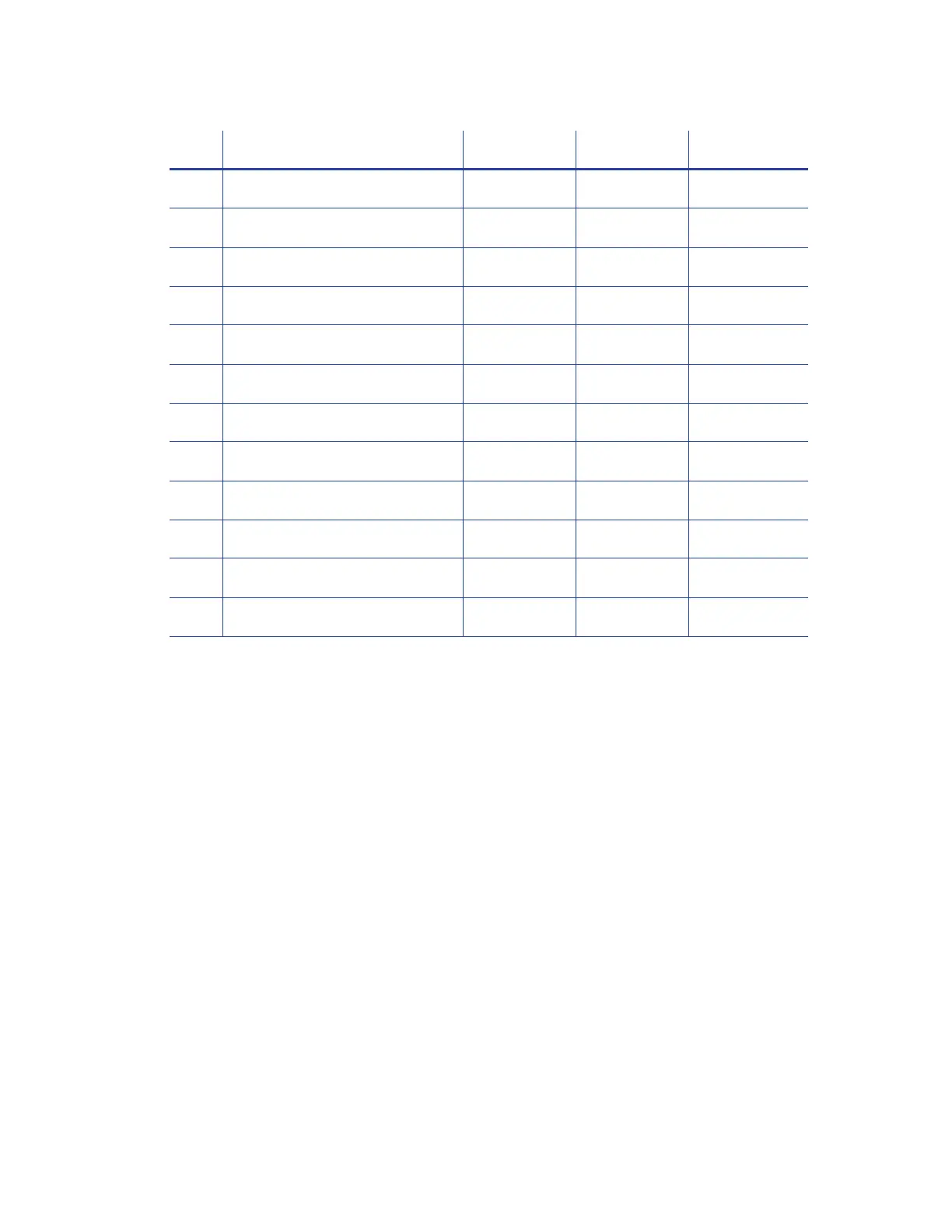CD820 Instant Issuance System User’s Guide 51
Messages from Printer Manager
Printer Manager issues messages that display in the browser window. Follow the instructions in
the message to continue working with the printer. Refer to “Printer Manager” in your printer’s
Installation and Administrator’s Guide.
Other Messages
The card production application you use also may issue messages.
Other printers can cause messages if more than one model of card printer is installed.
123 Insert new card side 1 up Amber Flash Off Off
124 Insert same card side 2 up Amber Flash Off Off
149 Option not installed Amber Flash Off Off
150 Print while unlocked Amber Flash Off Off
151 Failed to lock Amber Flash Off Off
152 Insert new card side 2 up Amber Flash Off Off
153 Insert same card side 2 up Amber Flash Off Off
170 Insert new card side 1 up Amber Flash Off Off
171 Insert same card side 1 up Amber Flash Off Off
172 Insert cleaning card Off Off Amber Flash
173 Improper shutdown Amber Flash Off Off
245 Configuration error Green Flash Off Off
No. LCD Message User Light Supply Light Card Light