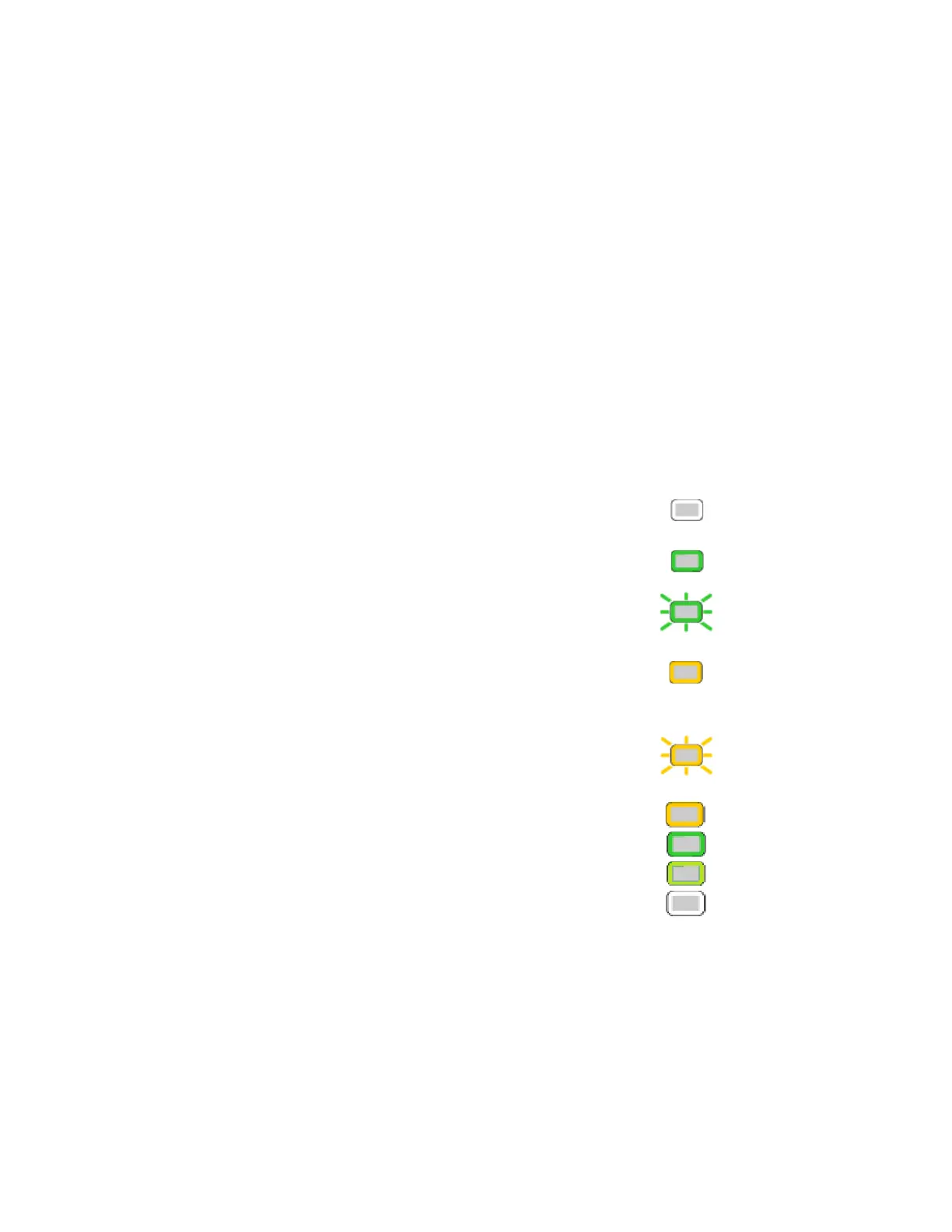14 Using the System
User Button and Light
The printer’s USER button displays with a border of light that indicates the system status. Use the
U
SER button to:
Suspend printer activity—press the USER button when the LCD panel displays Ready.
Clear a message—press the USER button once.
Clear all messages—press the USER button for 2 seconds or more.
Clear all cards currently printing—press and hold the USER button for 2 seconds or more.
(Make sure that this action is allowed in your card system.)
Determine whether the printer is ready, busy printing, or not available. Indicators include the
following. Refer to “Messages and Conditions” on page 49 for a list of the LCD messages that
correspond to the U
SER light.
Off The printer is off or suspended.
Green The printer is ready.
Blinking green The printer is busy.
Amber The printer is not ready.
The P
OWER button was pressed to turn
off the printer.
Blinking amber The printer has an error.
Color Cycle:
Amber, Green,
Light Green, Off
The printer is not ready or a door is
open. The colors cycle quickly.
Close and Lock Doors displays on the
LCD panel if no other message is present.