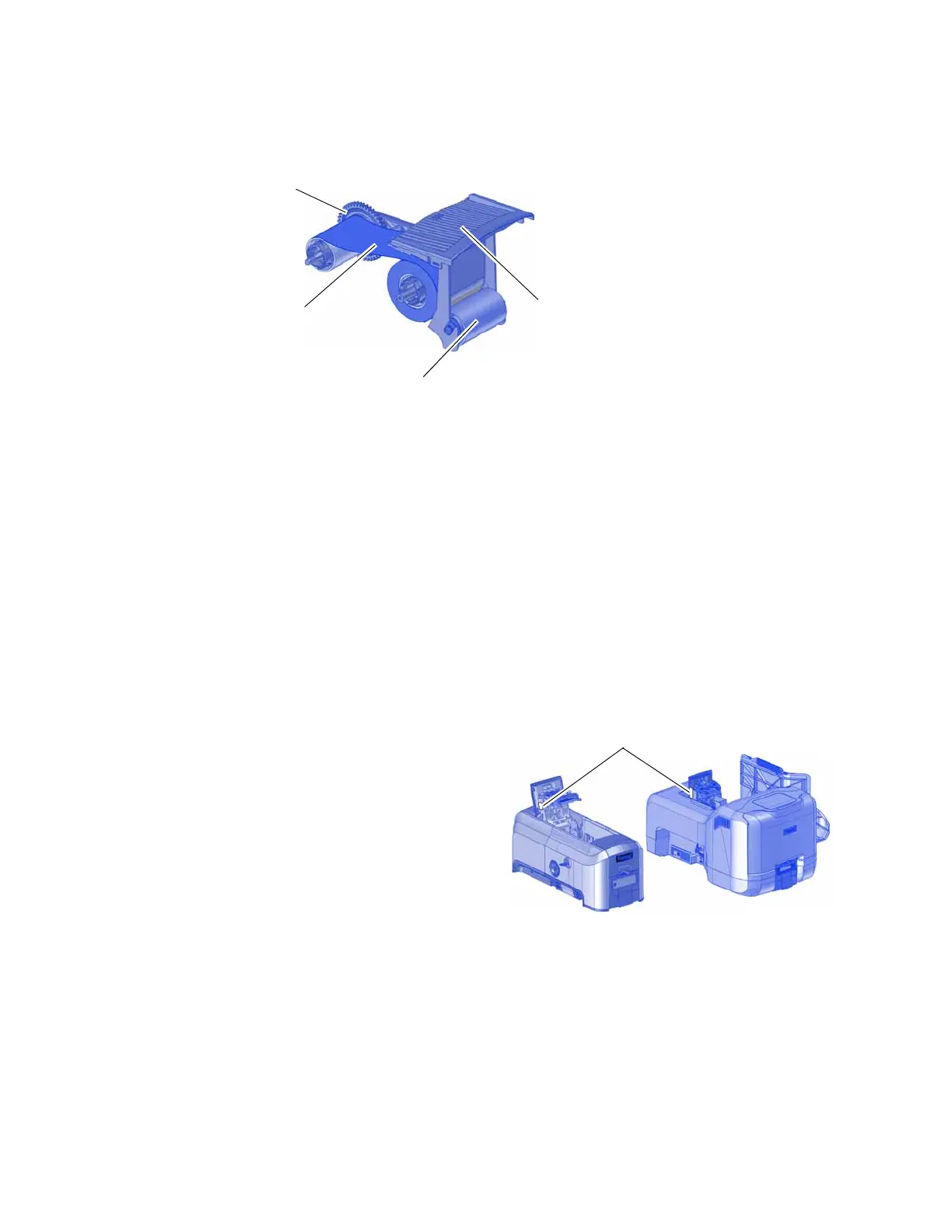8 About the Printer
Print Ribbon Cartridge
System Label
The printer configuration label on the side of
the cover swingarm shows the components
installed. It provides information that is useful
when requesting service.
The label shows the following information:
Printer model and serial number
Configuration, which includes options
installed in the printer
Date and country of assembly
MAC address to use when the printer is connected via an Ethernet network
Additional labels may be attached to the printer to indicate components installed by the dealer
or sales group after the printer was manufactured.
Print Ribbon Cartridge The cartridge holds the ribbon for printing.
Print Ribbon The ribbon applies images to cards.
Replaceable Cleaning
Sleeve
The cleaning sleeve removes dust and other particles from
cards to maintain print quality.
Ribbon Cartridge Handle The handle allows you to remove and replace the ribbon
cartridge in the printer.
Print Ribbon
Cartridge
Print Ribbon
Replaceable
Cleaning Sleeve
Ribbon Cartridge
Handle