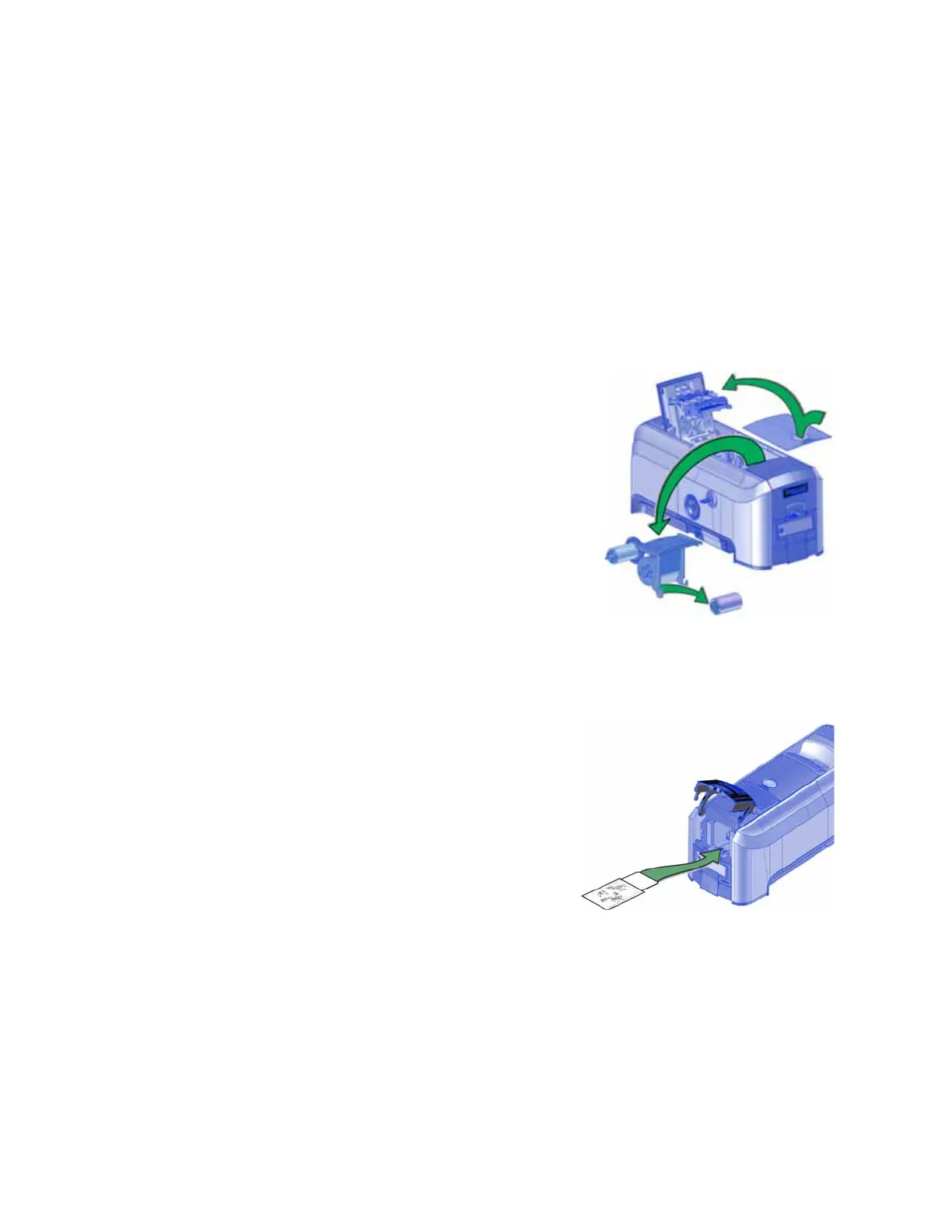30 System Maintenance
Run a Cleaning Card
Run a cleaning card to clean debris from the inside of the printer and from the input hopper
rollers. The cleaning card can remove most contaminants from the printer. Run a cleaning card
after every 500 cards processed by the printer, or more often depending on your environment, or
if print quality diminishes.
Single Hopper
1. Prepare the printer for cleaning.
a. Power on the printer.
b. Unlock the printer.
c. Open the printer cover and remove the print ribbon
cartridge.
d. Remove the used cleaning sleeve from the ribbon
cartridge. (The ribbon must remain installed on the
ribbon cartridge.)
e. Replace the ribbon cartridge in the printer and close
the cover.
f. Open the input hopper and remove any unprinted
cards.
g. Open the cleaning card package and remove the cleaning card.
h. Load the cleaning card in the input hopper. (Plan
to clean the printer immediately. The cleaning
card dries out if it is out of its package for more
than a few minutes.)
i. Close the input hopper and lock the printer.