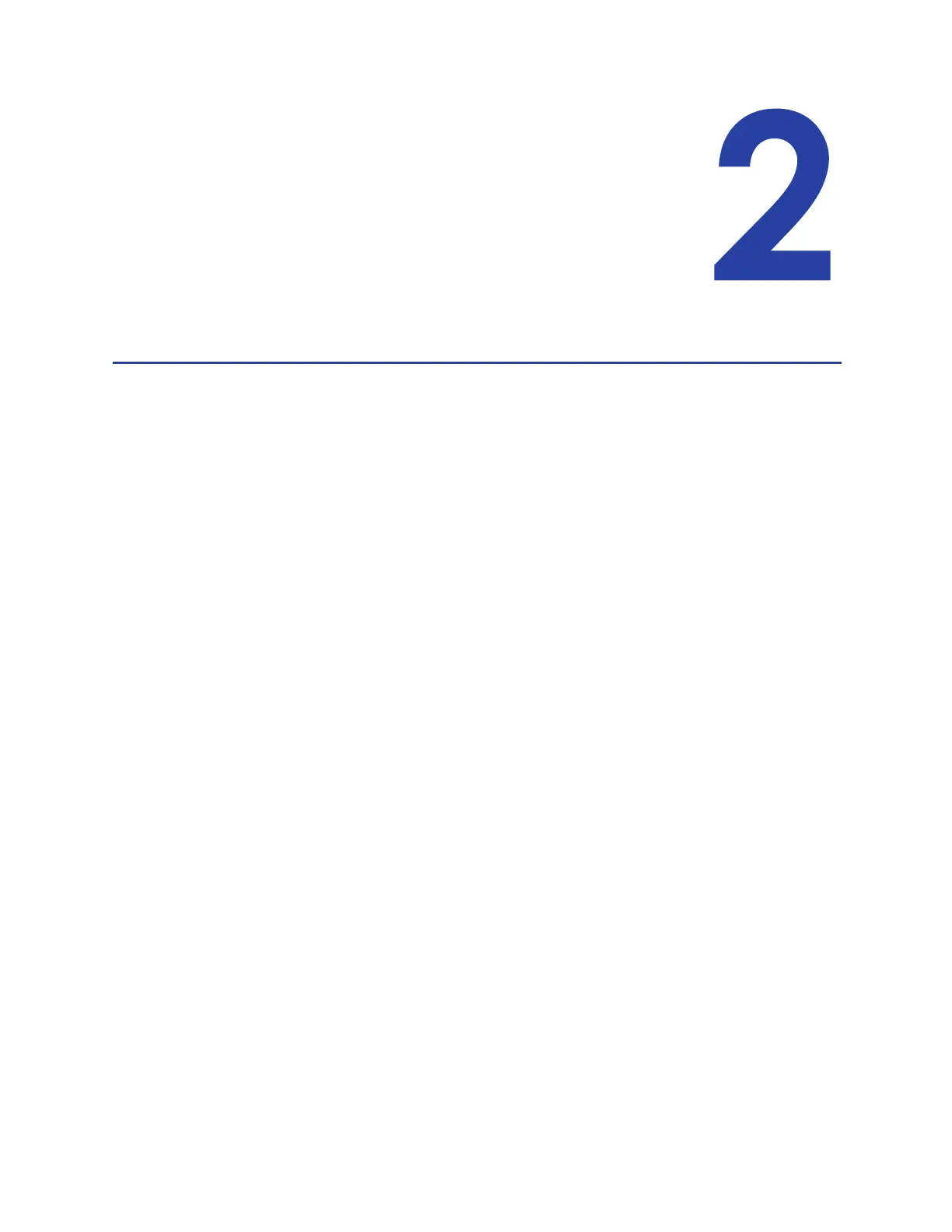CR500 Instant Issuance System Installation and Administrator’s Guide 7
Chapter 2: Plan the
Installation
This chapter provides step-by-step instructions for unpacking and
choosing a location for the CR500 card printer.
This chapter contains the following printer installation information and procedures:
Packing List on page 8
Unpack the Printer on page 9
Site Requirements on page10
Network Security Requirements on page 13