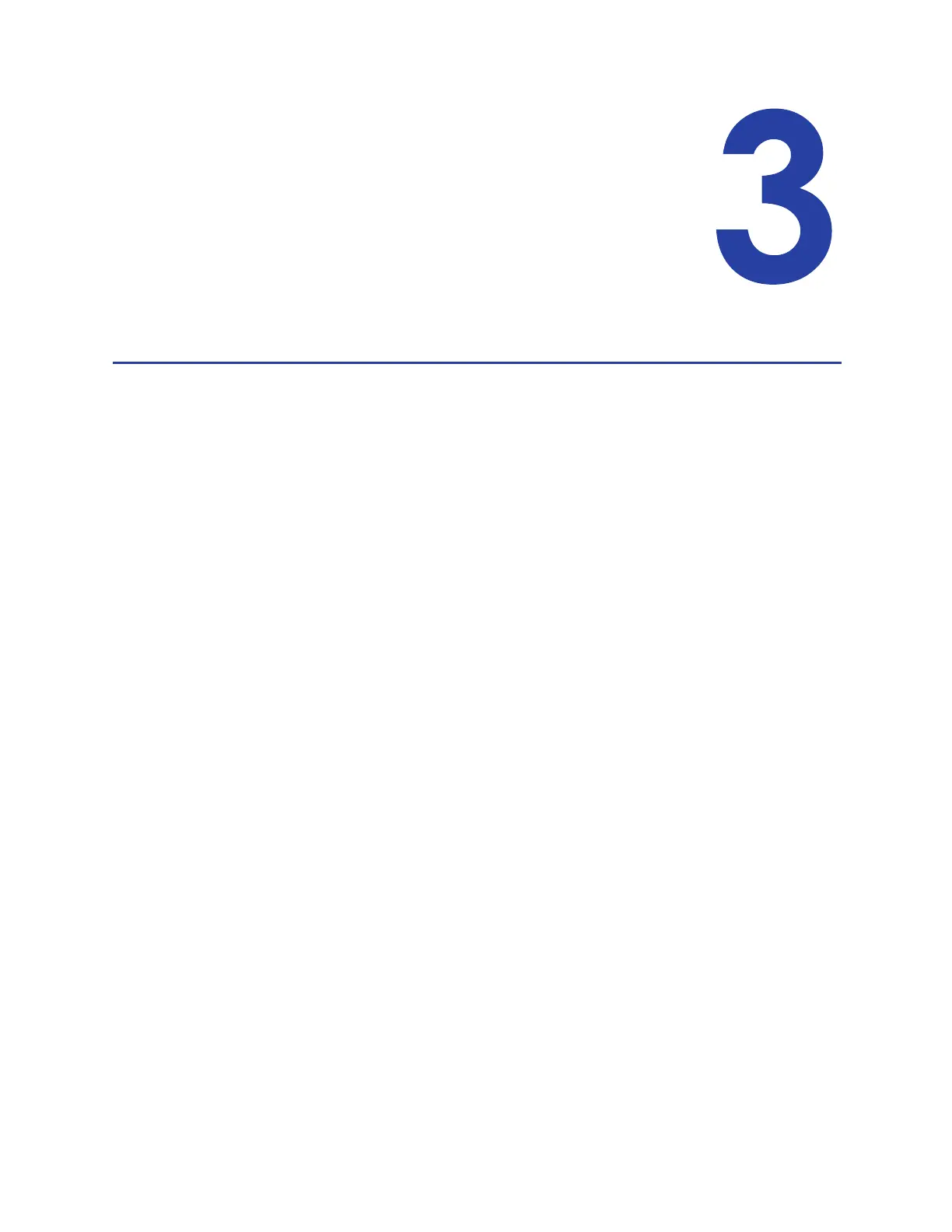CR500 Instant Issuance System Installation and Administrator’s Guide 15
Chapter 3: Install the Printer
This chapter provides step-by-step instructions for installing the CR500
card printer and connecting it to your network.
This chapter contains information that describes:
Printer Installation on page 16
Use the Bolt-Down Feature on page16
Connect the Power Cords on page 19
Connect the Data Cable on page 20
Power On the Printer on page 21
Clean the Print Unit on page 22
Install the Concealed Output Stacker on page 27
Printer Configuration on page 28
Activate the Printer on page 29
Set or Retrieve the Printer IP Address on page 33
Set Up Network Access on page 40
Verify Network Communication on page 41
Set Up CardWizard Issuance Software on page 45
Printer Use Guidelines on page 45