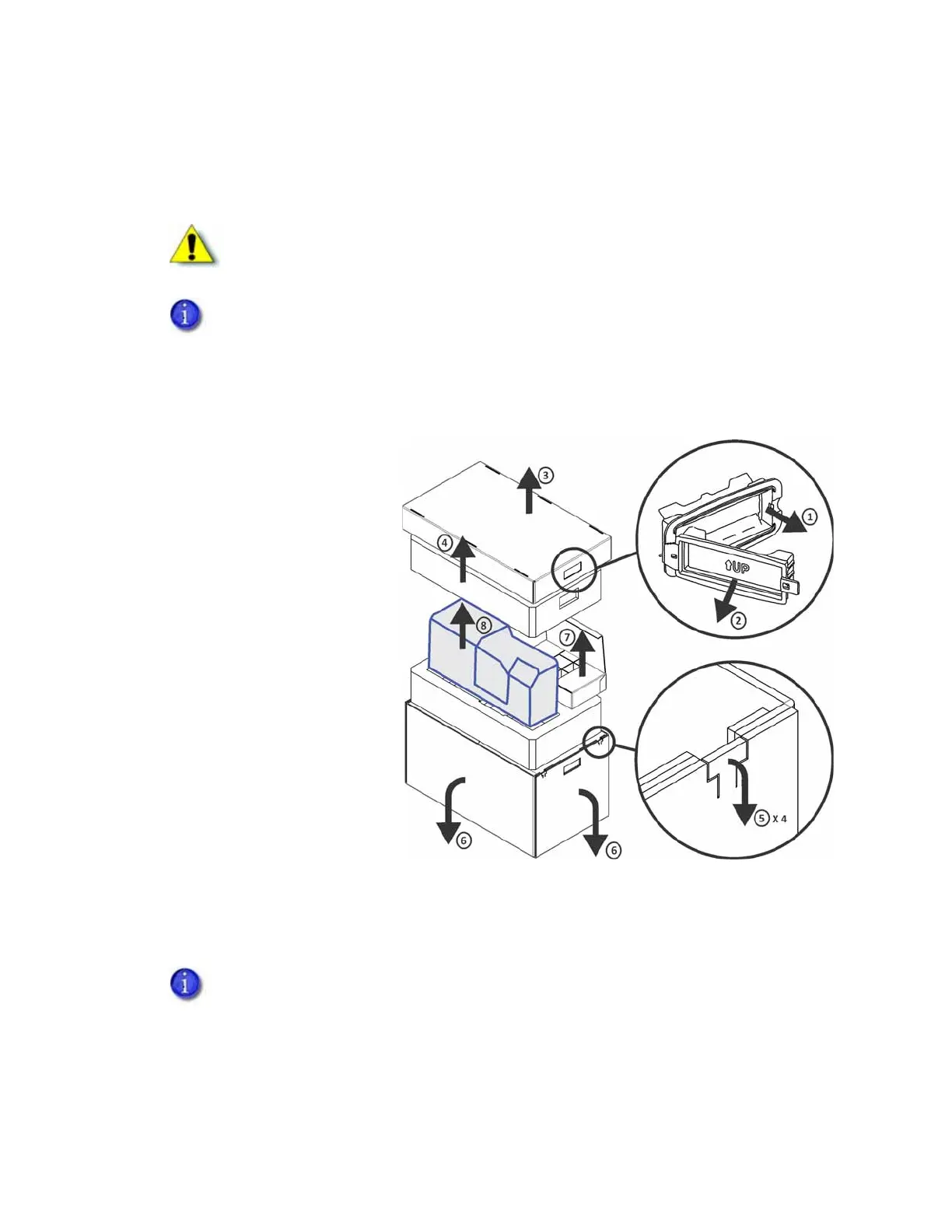CR500 Instant Issuance System Installation and Administrator’s Guide 9
Unpack the Printer
Do the following to open the shipping carton and remove the printer from the carton.
Do the following to open the shipping carton and unpack the printer
1. Unlatch the handle
pullouts.
2. Open the handle pullouts.
3. Remove the top of the
carton.
4. Remove the inner lining.
5. Pull the four cardboard
corners outward.
6. Unfold the sides of the
carton.
7. Remove the accessories
box from lower cushion.
8. Lift the printer from the
lower foam cushion and
out of the carton.
9. The printer is enclosed in a
plastic bag. Remove the bag from around the printer.
10. Remove all packing tape and foam from inside and around the printer.
Caution: The CR500 card printer weighs approximately 47 pounds (21.3 kg). Use
care when removing the printer from the shipping carton. Ask another person for
assistance.
The printer is 29 inches (737 mm) wide, and 15 inches (381 mm) deep. Prepare a
surface at least that large to hold the printer when it is removed from the carton.
Refer to “Site Requirements” on page 10 for information on preparing a permanent
location for the printer.
Save the shipping carton and all packaging materials. They are required if you need to
store, move, or return the printer for service. Replacements might not be available
within the time you need.