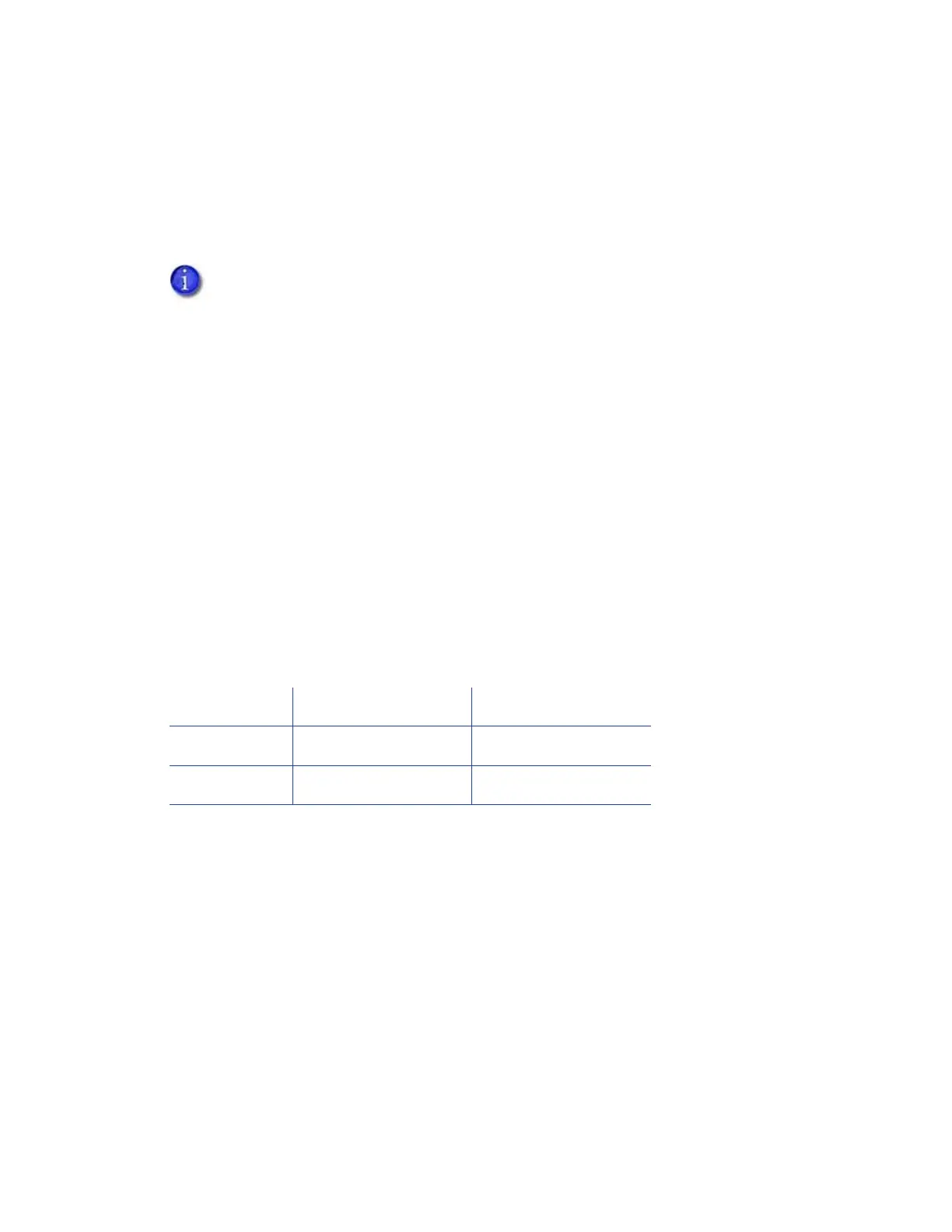CR500 Instant Issuance System Installation and Administrator’s Guide 77
Cards
This section describes the specifications and quality guidelines for card stock to use with the
CR500 printer. For best results, use high-quality card stock that meets the specifications and
recommendations described in this section.
Use cards that conform to the following specifications:
ISO/IEC 7810 Type ID-1
ISO/IEC 7811-2 Magnetic stripe (optional)
ISO/IEC 7816 Smart card (optional)
Specification ISO/IEC 7810 includes a requirement that cards have an optical density of 1.5 or
greater.
Contact your service provider before using a preprinted magnetic stripe card or smart card.
Dark-color preprinted cards can cause positioning errors during encoding.
Card Size
Use ID-1 (CR-80) size cards with the following nominal dimensions:
Card Material
For best results, use cards made from one of the following materials:
PVC
PET
PET-G
Polycarbonates
ABS
Card production success depends on the card manufacturer and card construction.
Cards are available that meet the requirements listed in this section, but they might
not perform as you expect.
Length 3.375 inches 85.60 mm
Width 2.125 inches 53.98 mm
Thickness 0.030 inches 0.75 mm