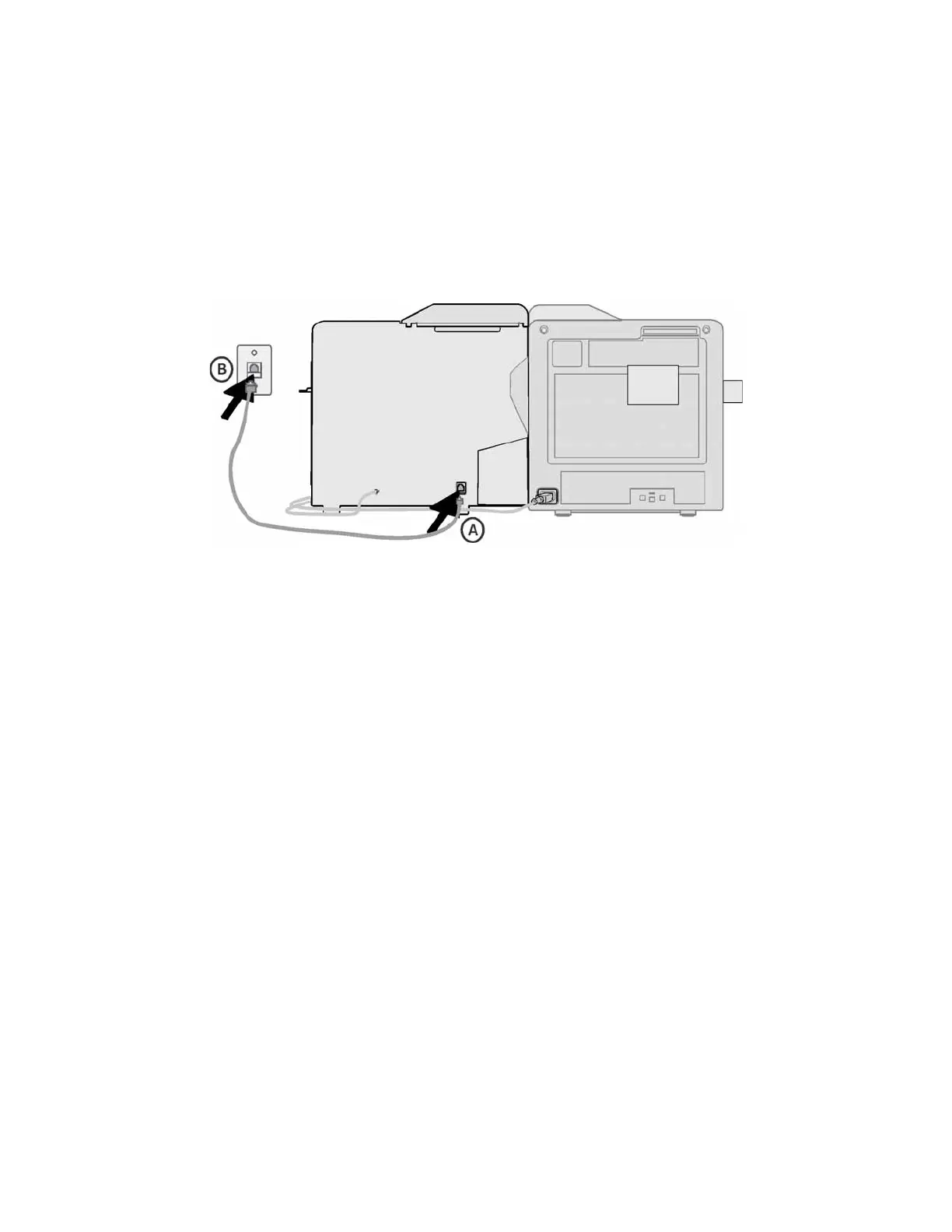20 Install the Printer
Connect the Data Cable
The data cable is an Ethernet cable that connects the card printer to your network. You must
provide this cable.
1. Connect one end of the data cable to the network port (A) on the back of the security
enclosure.
2. Connect the other end of the data cable to a network port (B).
Computers that send cards to the printer must be able to connect to the printer, and to the
Internet, over the network.