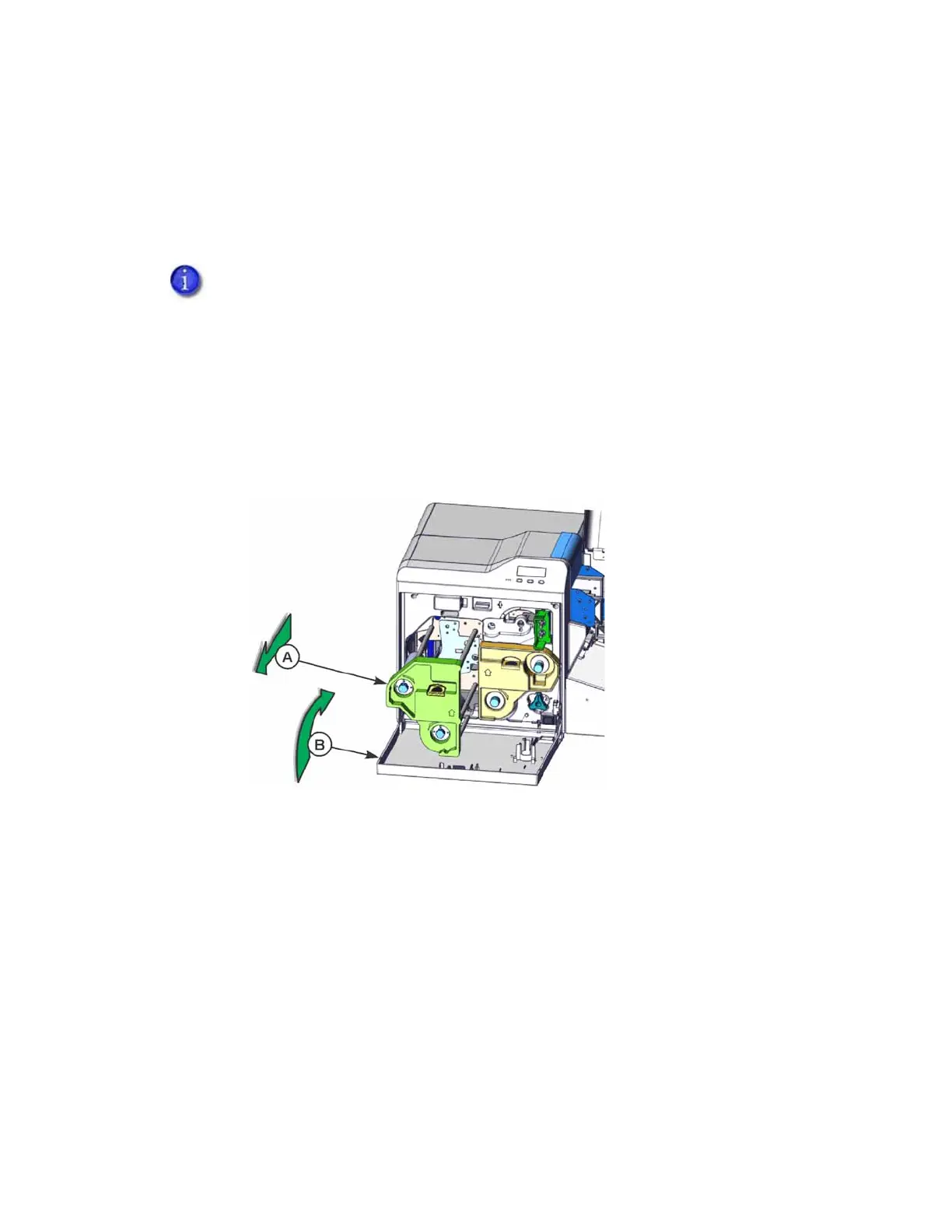22 Install the Printer
Clean the Print Unit
Run the single-sided, adhesive cleaning card (part no. 506277-001) through the newly-installed
printer. This helps to ensure that the print unit internal rollers are clean before you begin to print
cards.
1. Power off the printer. If the printer is hot, wait 10 to 20 minutes for it to cool down.
2. Open the security enclosure door.
3. Open the print unit door.
4. Remove the green retransfer film cartridge (A), if it is installed in the print unit. Press the
retransfer film cartridge release button to release it.
5. Close the print unit door (B).
Do not clean the heated roller if it is hot. Allow the printer to cool, or run the cleaning
card before the heated roller reaches operating temperature.