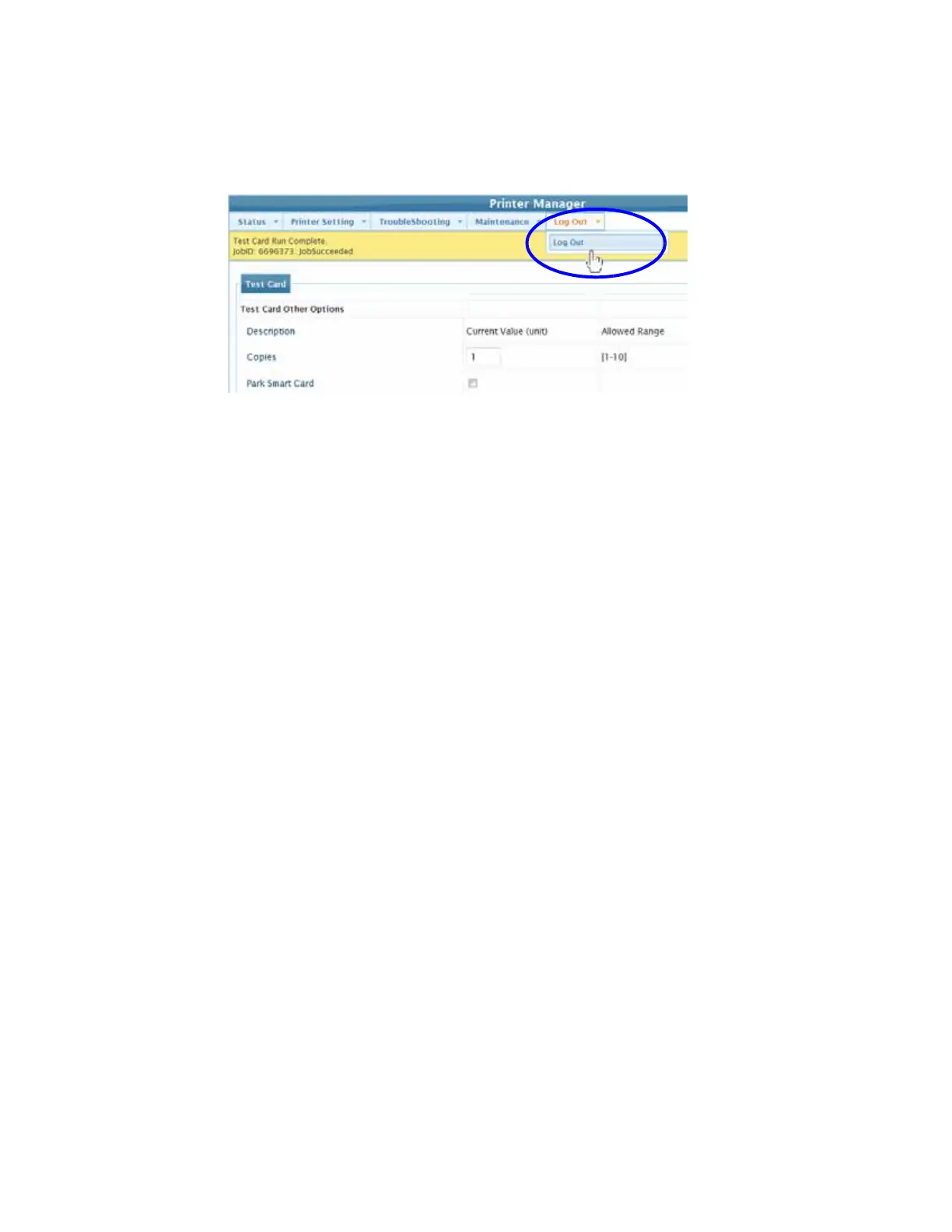44 Install the Printer
7. When you finish using Printer Manager, select Log Out > Log Out from the menu. For
security, close the browser window after you log out.
Additional Setup Tasks
You might need to set up additional card features in Printer Manager, including:
Magnetic stripe format
Bend Remedy
K Power
PeelOff Power
Resin Black Mode
Retransfer Roller Temp
YMC Power
Follow the guidance of your system administrator, and make changes only if needed. Refer to
“Printer Manager Settings” on page 50 for information about how to specify these settings in
Printer Manager.