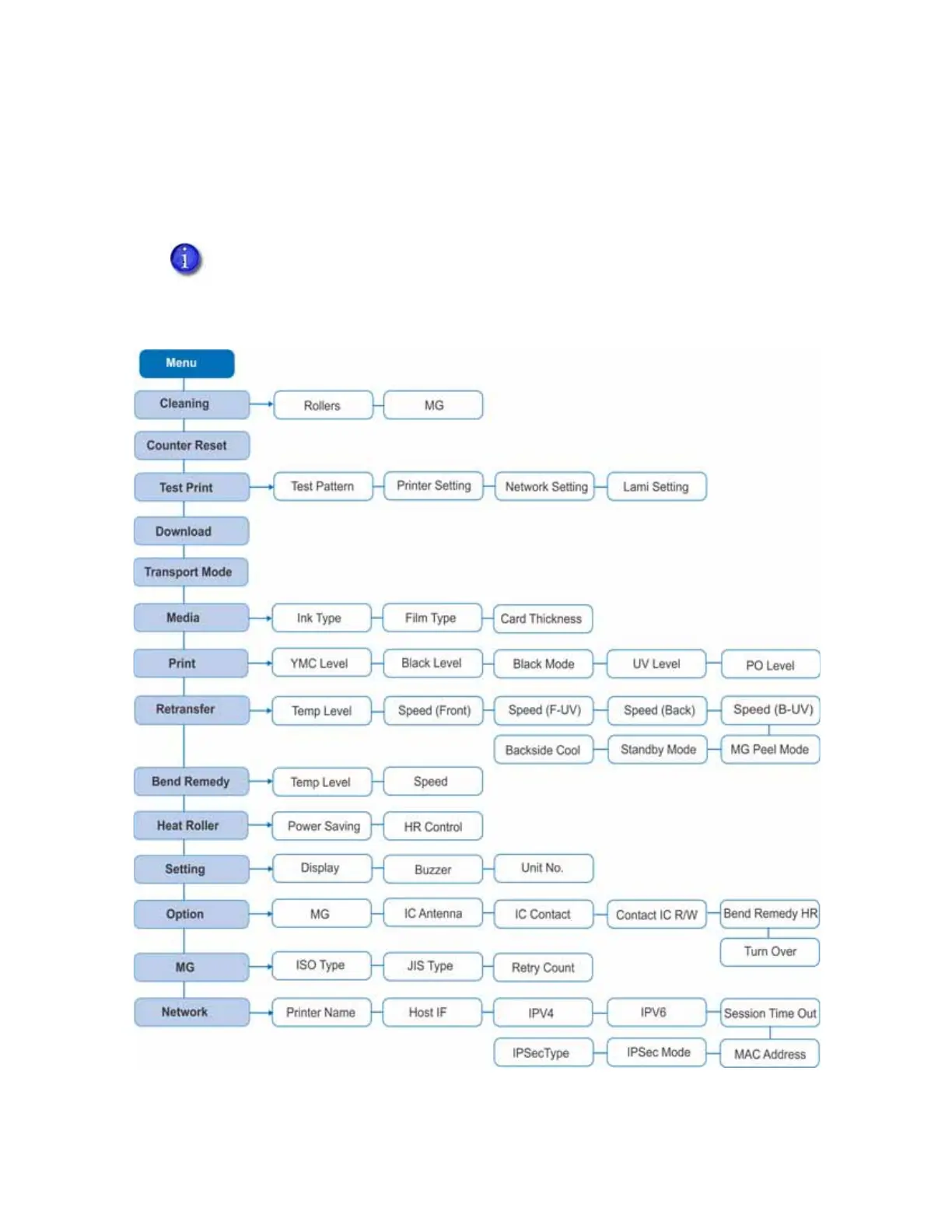A-2 Print Unit Front Panel Menu and Messages
Front Panel Menu Structure
The following chart shows the structure of the print unit front panel menu. Some menu items
may not display, depending on the options installed in your printer.
Do not use the print unit front panel menu to change printer settings unless instructed
to do so.
Use the touch screen or Printer Manager to change printer settings.