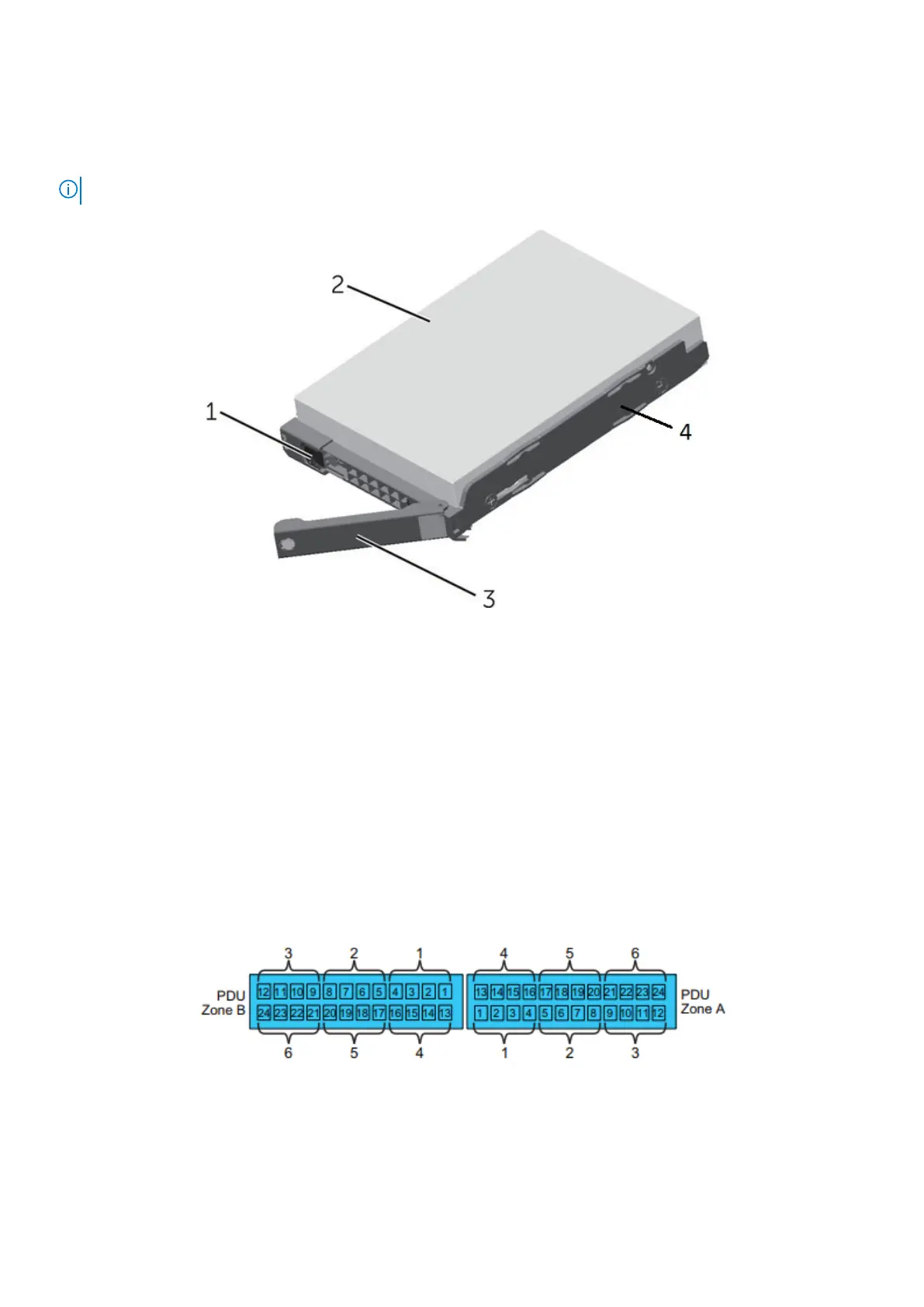In EX3000 single node chassis configurations, there can be 45, 60, or 90 12 TB or 16 TB drives per node. In EX3000 dual node
chassis configurations, there can be 30 or 45 12 TB or 16 TB drives per node (60 or 90 drives per chassis). Drives are drawer
accessible and hot-pluggable. There is a 2.5" 480 GB 1DWPD SATA SSD in each EX3000 node for the OS. You cannot mix single
and dual node chassis within the same rack.
NOTE: EX3000 and EX300 drive carriers are not compatible.
Figure 112. EX3000 disk drive in carrier
1 - release button
2 - 3.5-inch HDD
3 - HDD carrier handle
4 - HDD carrier
EX3000 power cabling
Provides EX3000S and EX3000D ECS appliance cabling diagrams for single-phase AC power and three-phase delta and wye AC
power.
Use the power and weight calculator to refine the power and heat values to more-closely match the hardware configuration for
your system. The calculator contains the latest information for power and weight planning.
The following diagram shows the PDU outlet numbers for Zone A and Zone B.
Figure 113. PDU outlet numbers
The EX3000S and EX3000D appliance connections to PDU outlets are listed in the following tables.
134
EX3000 Platform