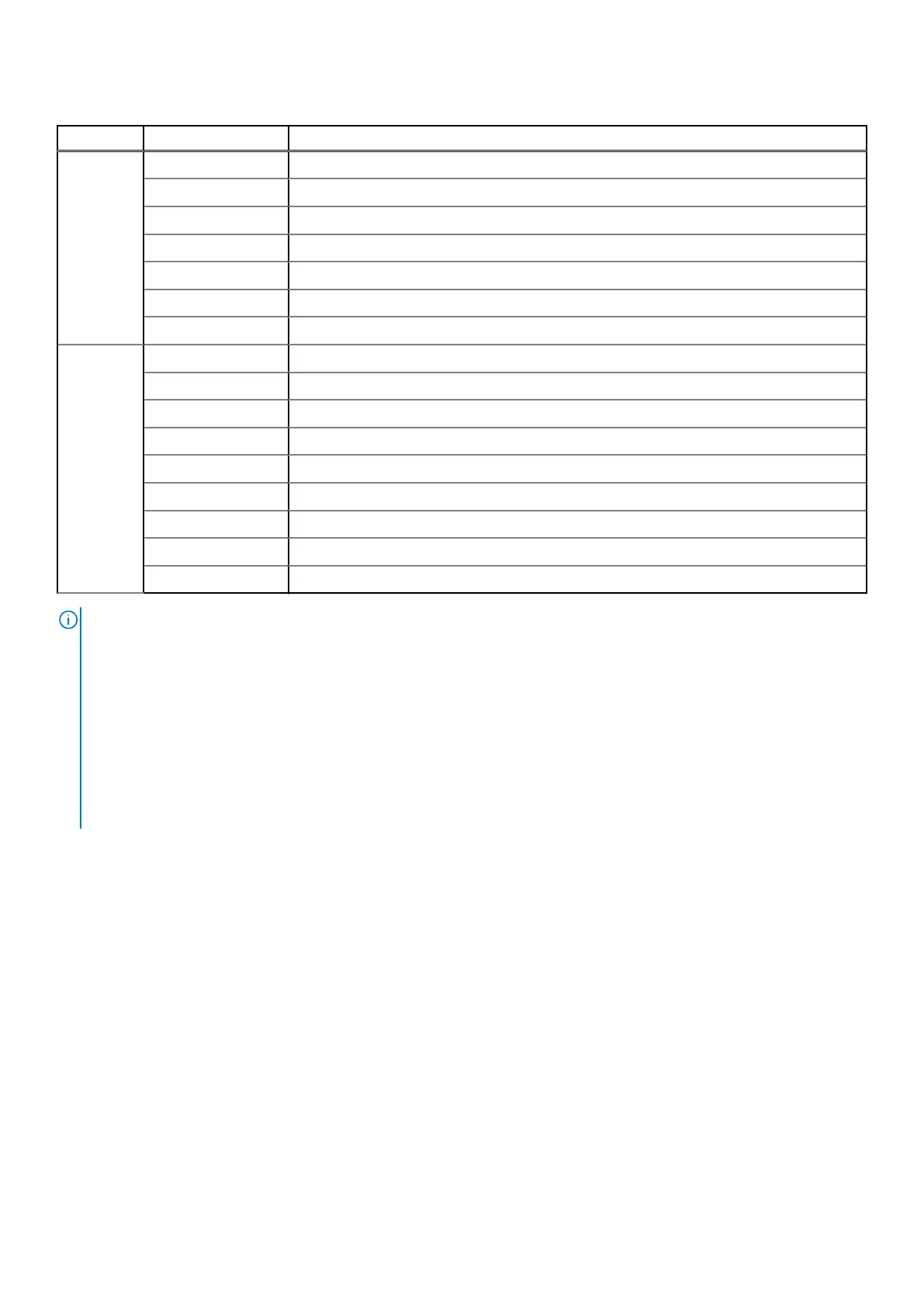Table 7. Switch port number (continued)
Switch Port number Description
9-12 Rack3 Hound uplink ports
13-16 Rack4 Hound uplink ports
17-20 Rack5 Hound uplink ports
21-24 Rack6 Hound uplink ports
25-28 Rack7 Hound uplink ports
29-32 VLT
33-34 Unused
Eagle 1-4 Rack1 Fox uplink ports
5-8 Rack2 Fox uplink ports
9-12 Rack3 Fox uplink ports
13-16 Rack4 Fox uplink ports
17-20 Rack5 Fox uplink ports
21-24 Rack6 Fox uplink ports
25-28 Rack7 Fox uplink ports
29-32 VLT
33-34 Unused
NOTE: It is recommended to connect the aggregation connections between the rack back-end and the aggregation
switches in sequential order to maintain consistency across customer sites. For example, for Rack 2 Aggregation Cabling:
● Fox 53 -> Eagle 5
● Fox 54 -> Eagle 6
● Fox 55 -> Eagle 7
● Fox 56 -> Eagle 8
● Hound 53 -> Falcon 5
● Hound 54 -> Falcon 6
● Hound 55 -> Falcon 7
● Hound 56 -> Falcon 8
Switches 23