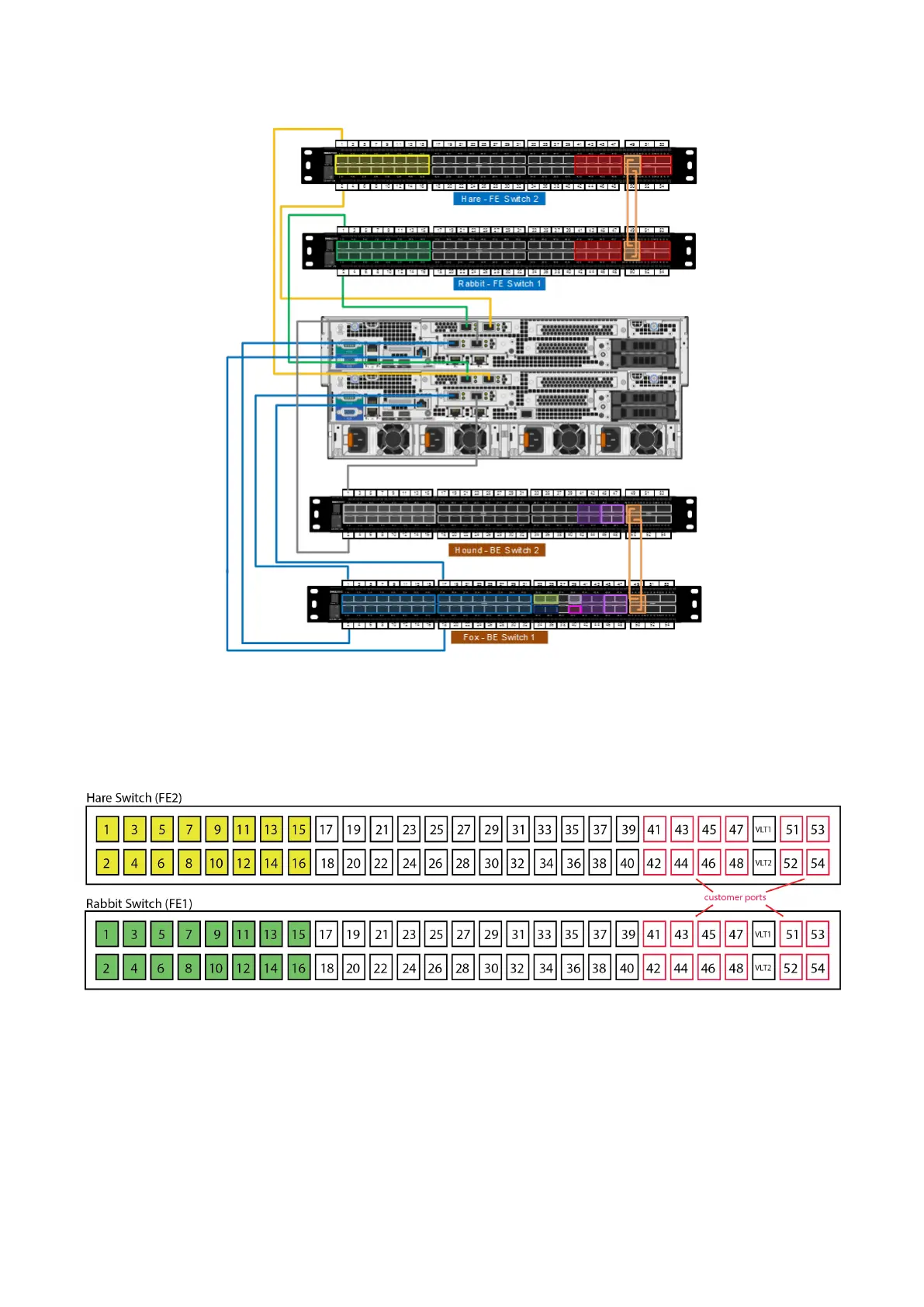The front-end switch and back-end switch connections to an EX3000D node are shown in the following diagram.
Figure 125. Front-end and back-end switch connections to an EX3000D node
The numbered front-end switch ports used for connecting to the ports on the EX3000 nodes are shown in the following
diagram. Port 1 on the Hare switch (FE2) connects to port 4 on Node 1. Port 2 on the Hare switch (FE2) connects to port 4 on
Node 2, and so on. Similarly, Port 1 on the Rabbit switch (FE1) connects to port 3 on Node 1. Port 2 on the Rabbit switch (FE1)
connects to port 3 on Node 2, and so on.
Figure 126. Node ports on front-end switches
150
EX3000 Platform