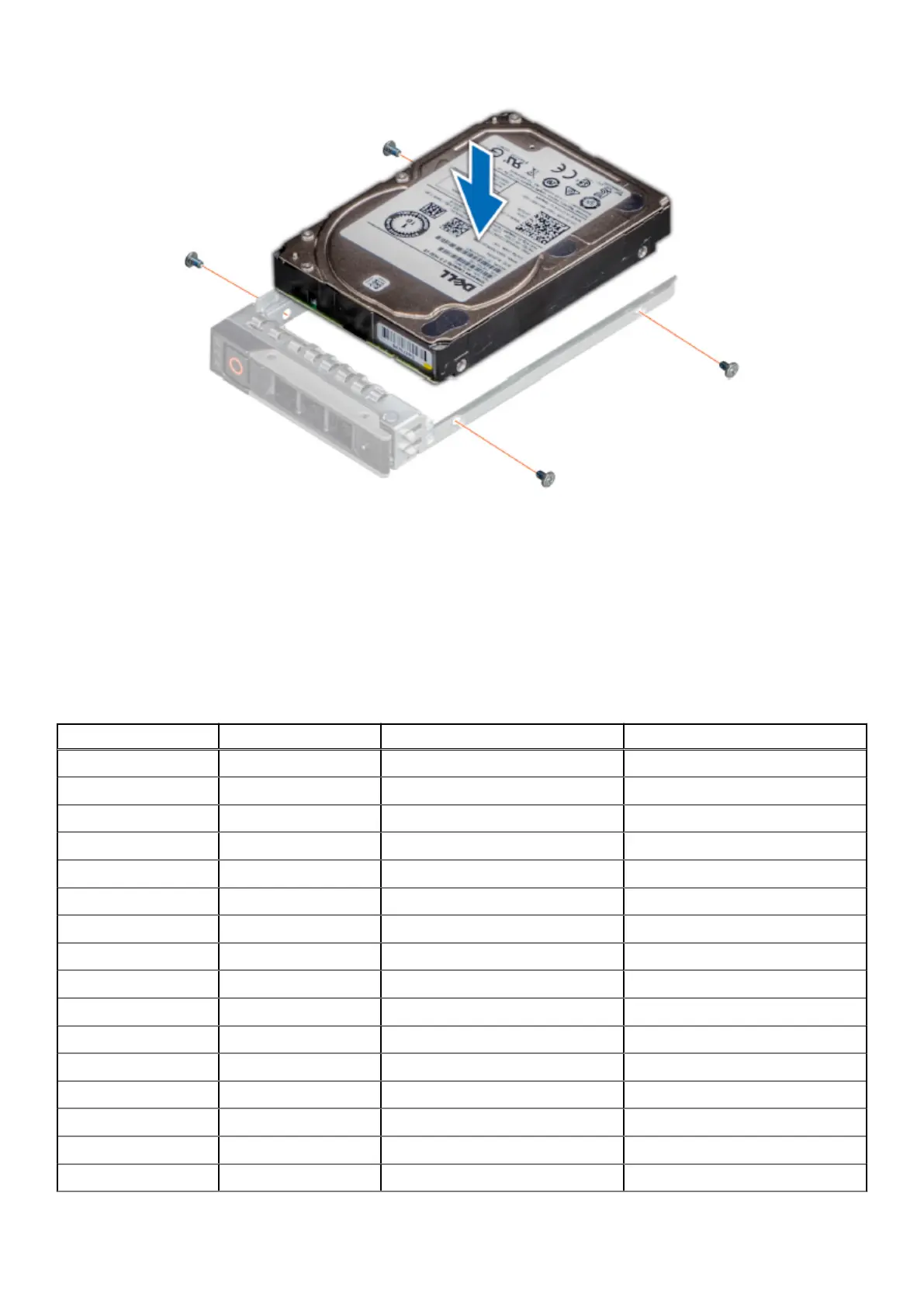Figure 51. EX500 disk drive in carrier
EX500 power cabling
Review the EX500 ECS appliance cabling diagrams for single-phase AC power and three-phase delta and wye AC power.
Use the power and weight calculator to refine the power and heat values to more-closely match the hardware configuration for
your system. The calculator contains the latest information for power and weight planning.
The EX500 appliance connections to 0U PDU and 2U PDU outlets are listed in the following tables.
Table 32. EX500 0U PDU single-phase zone A/B mapping
PDU outlet Branch Component Line cord per zone
37 12 Empty 3
36 12 Empty 3
35 12 Empty 3
34 12 Empty 3
33 11 Node 16 3
32 11 Node 15 3
31 11 Node 14 3
30 10 Empty 2
29 10 Empty 2
28 10 Empty 2
27 9 Empty 2
26 9 Empty 2
25 9 Node 13 2
24 8 Node 12 2
23 8 Node 11 2
22 8 Node 10 2
EX500 Platform 73