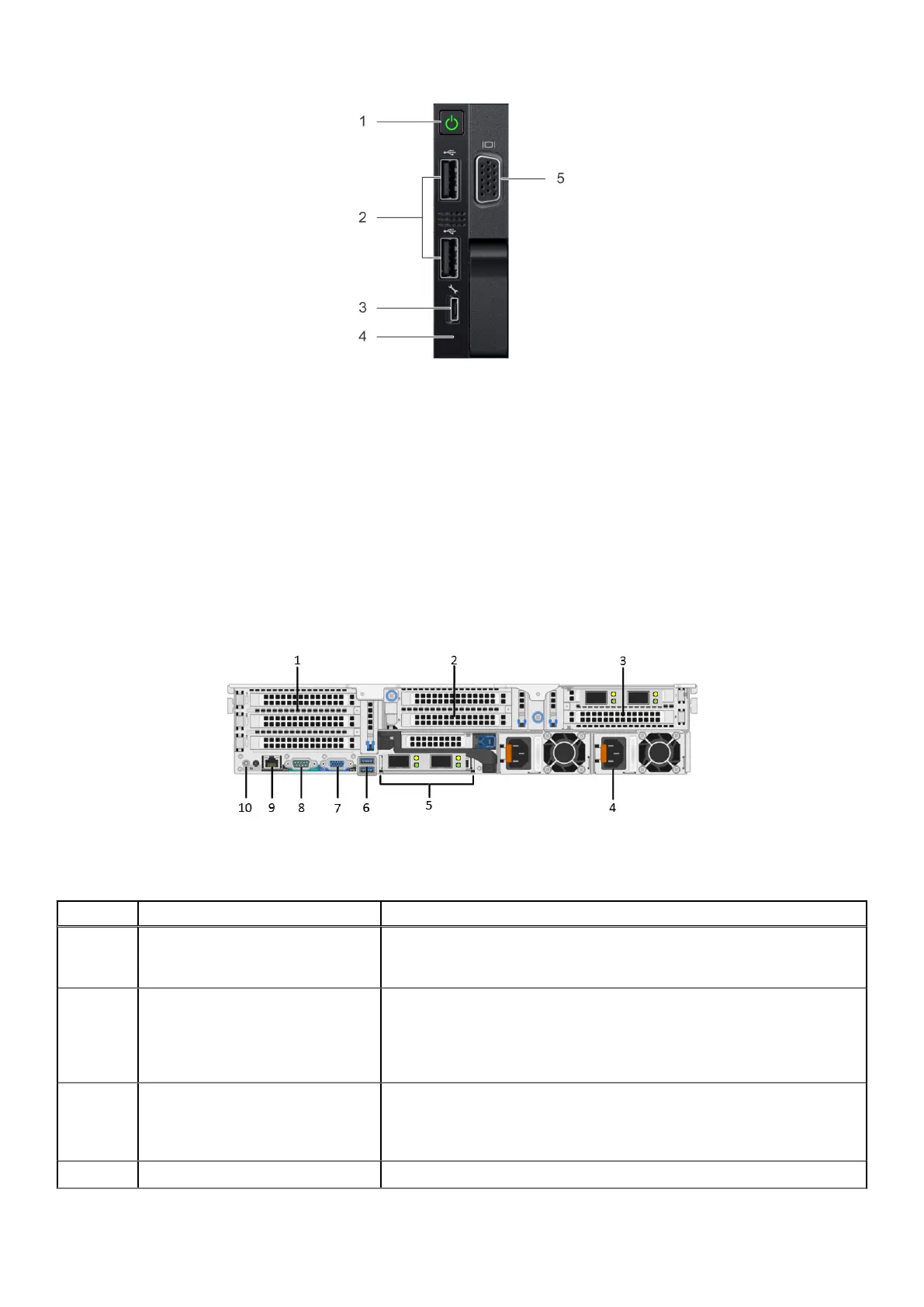Figure 20. Right control panel
1. Power button with integrated power LED
2. Two USB 3.0 ports
3. Micro-USB for iDRAC Direct
4. Status LED for iDRAC Direct
5. VGA port
Server rear view
This section describes the rare view of the server
The EXF900 server chassis provides dual hot-swappable power supplies with 1 + 1 redundancy, auto-sensing and auto-switching
capability.
Figure 21. EXF900 server chassis rear view
Table 12. Server Panel, Ports, and Slots
Item Panel, Ports, and Slots Description
1 Full-height PCIe expansion card slot
(2)
The PCIe expansion card slot (riser 1) connects up to two full-height PCIe
expansion cards to the system. The PCIe x16 extender card is used to
connect to the NVMe expander from CPU to Bay 2 drives (slot 3).
2 Mixed sized PCIe expansion card
slot
The PCIe expansion card slot (riser 2) connects two full-height and one
half-height PCIe expansion cards to the system. The Boot Optimized
Storage Subsystem (BOSS) controller card with one M.2 stick is in the
top PCIe slot (slot 5). The PCIe x16 extender card is used to connect to
the NVMe expander from CPU to to Bay 1 drives (slot 4)
3 Full-height PCIe expansion card slot
(2)
The PCIe expansion card slot (riser 3) connects two full-height PCIe
expansion cards to the system. The NIC card two 25 GbE data ports
connect of each node connect to one of the data ports on the front-end
switches (slot 7).
4 Power supply unit (2) Two AC or DC power supply units (PSUs)
30 EXF900 Platform