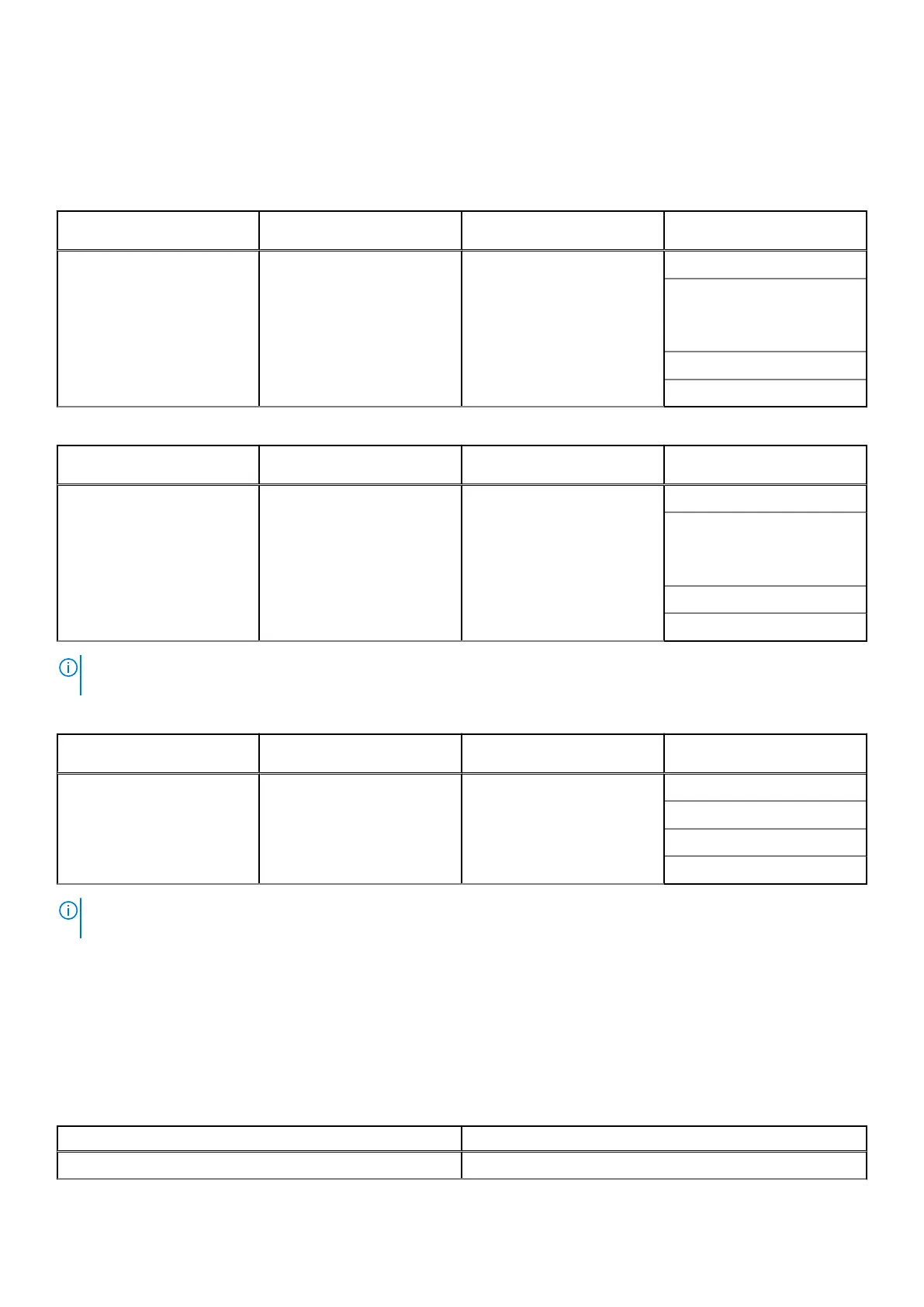EXF900 Cable Kits
Learn about the cable kits required for the EXF900 system.
Table 22. Back-end cable kits
Kit contents Number of kits required
per EXF900 Node
Kit type Models
● 2 x 25G Twin-ax cable
● 1x 1 GbE CAT6 cable
● 1x RJ45 SFP+ module for
fox switch
● Labels
One Back-End Cabling Kits ES6-25-1M-BE-KTS
ES6-25-2M-BE-KTS
Recommended for Dell EMC
Racks
ES6-25-3M-BE-KTS
ES6-25-5M-BE-KTS
Table 23. Front-end cable kits
Kit contents Number of kits required
per EXF900 Node
Kit type Models
● 2 x 25G Twin-ax cable
● Labels
One, if the customer is using
Dell-provided switches.
25 GbE Optics are available
for the servers when
customer- provided switches
are installed.
Front-End Cabling Kits ES6-25-1M-FE-KTS
ES6-25-2M-FE-KTS
Recommended for Dell EMC
Racks
ES6-25-3M-FE-KTS
ES6-25-5M-FE-KTS
NOTE: Front-end cable kits not required when customer provides front-end switches.25 GbE Optics are available for the
servers when customer- provided switches are installed.
Table 24. Aggregation connection cable kits
Kit contents Number of kits required
per EXF900 Rack
Kit type Models
● 2 x 100G cable
● Labels
Four, if expanding beyond one
EXF900 rack.
Aggregation Connection
Cabling Kits
ES6-100-1M-DAC-KT
ES6-100-5M-DAC-KT
ES6-100-10M-AOC-KT
ES6-100-30M-AOC-KT
NOTE: For connections longer than 30M, it is recommended to purchase four 100Gb optics from the Customer Kits.
Customer can provide required optical cabling.
Customer Connection Kits
EXF900 requires Customer Connection Kits to connect the Dell EMC provided Front-End switches uplinks to the customer's
network.
Use 25 Gb optics (SR) SFPs in the EXF900 server front-end NIC adapter to connect to customer-provided switches. The
following table provides the speed and the model details.
Table 25. Speed and model details
Speed Model
1 Gb ES6-1GBASET-XVR
58 EXF900 Platform