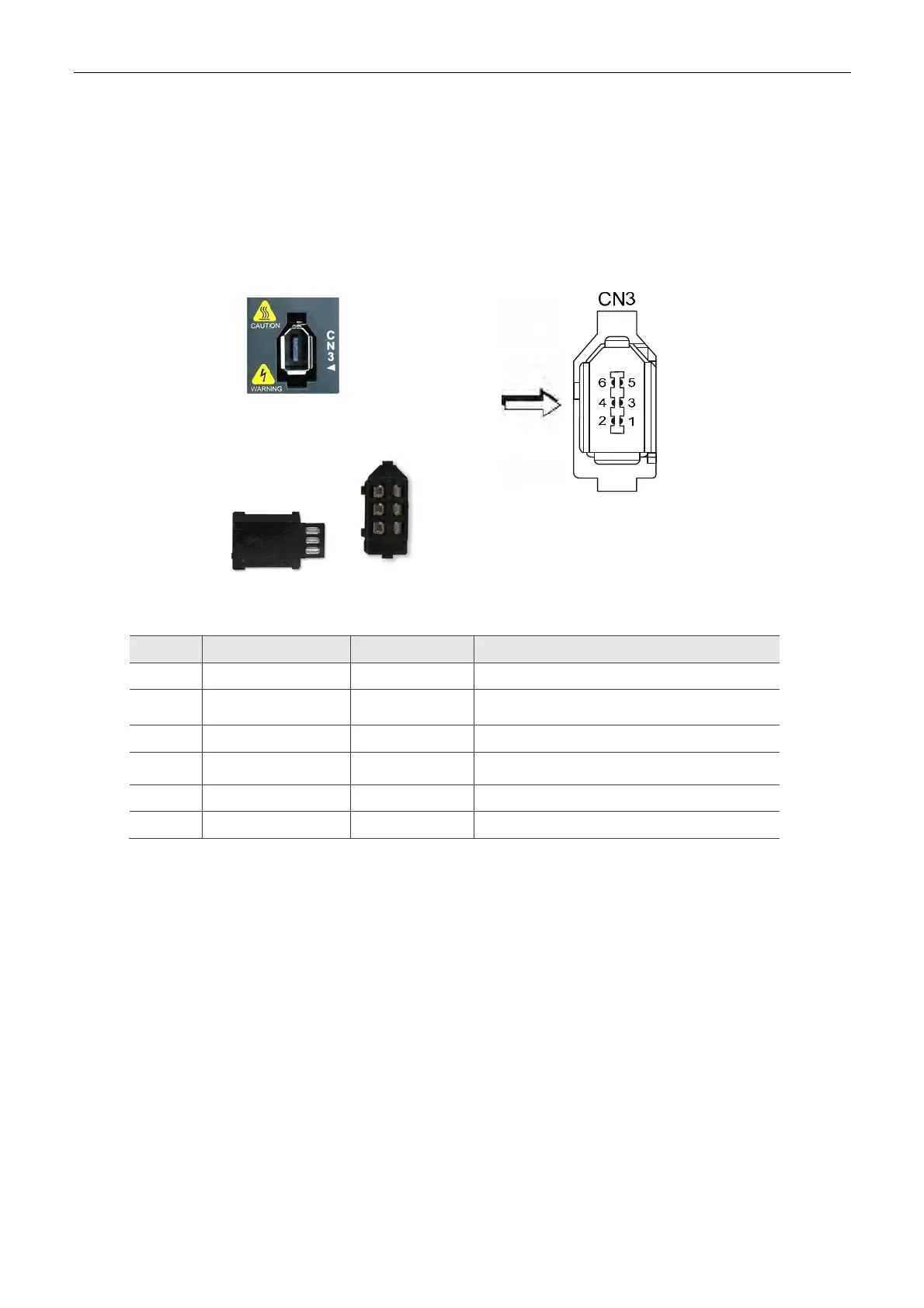ASDA-B2-F Wiring
September, 2015 3-23
3
3.5 Wiring of CN3 Connector
Layout of CN3 Connector
The servo drive can be connected to the personal computer via communication connector. Users
can operate the servo drive via MODBUS, PLC or HMI. The common communication interface,
RS-232, is provided and its communication distance is about 15 meters.
CN3 Connector (female)
Side View
Rear View
Please carefully read through the
description below to avoid damage or
danger caused by incorrect wiring!
Pin No Signal Name Terminal Symbol Function and Description
1 Grounding GND + 5 V connects to the signal terminal
2
RS-232 data
transmission
RS-232_TX
The drive transmits the data
The connector connects to RS-232 of PC
3 - - Reserved
4 RS-232 data receiving RS-232_RX
The drive receives the data
The connector connects to RS-232 of PC
5 - -
Reserved
6 - - Reserved
Note:
Two kinds of communication wire of IEEE1394 are commercially available. One of the internal ground
terminals (Pin 1) will short circuit with the shielding and will damage the drive. Do not connect GND to the
shielding.
