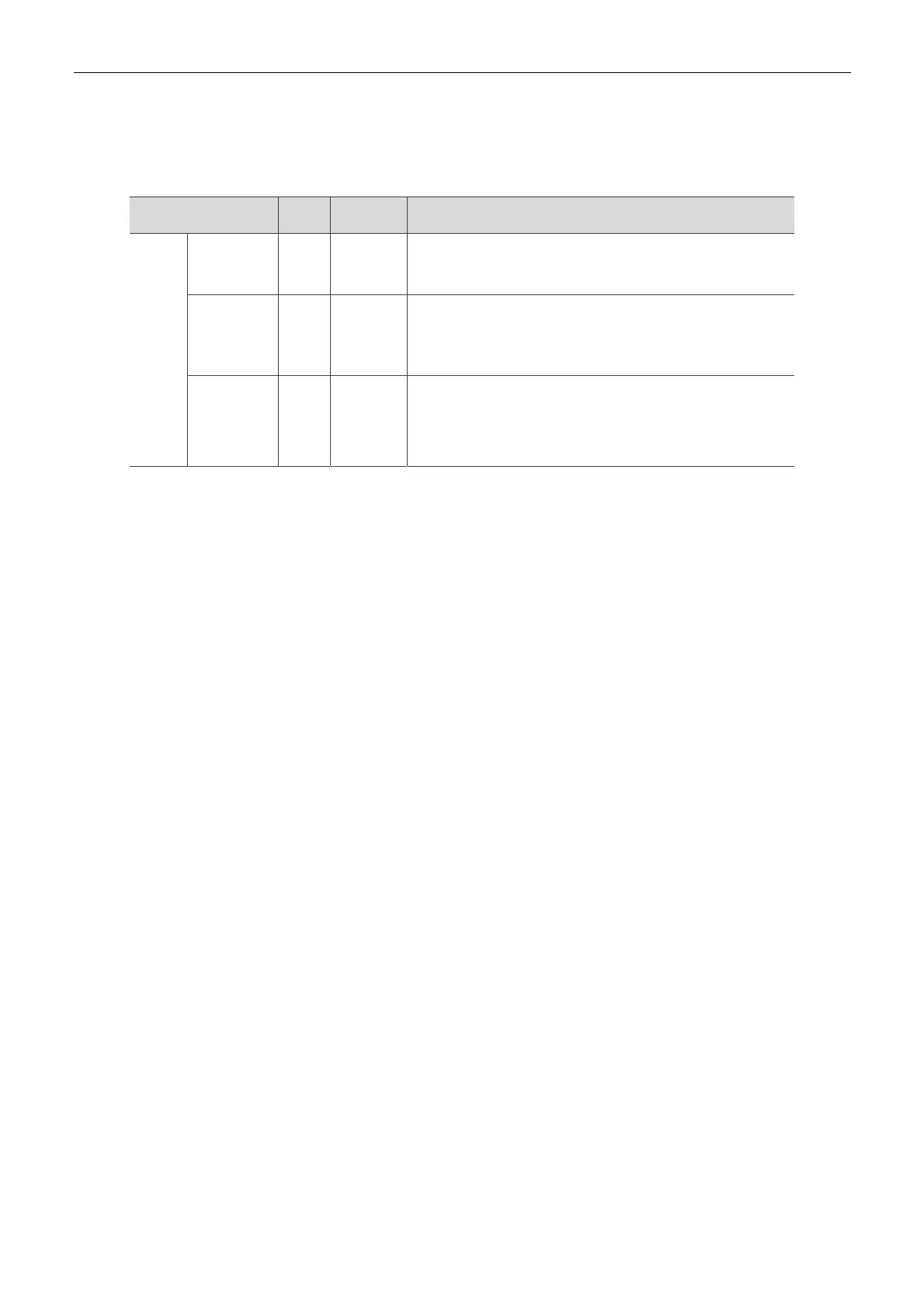Control Mode of Operation ASDA-B2-F
6-2 September, 2015
6.1 Selection of Operation Mode
Three basic operation modes are provided in B2-F series servo drive, position, speed and torque.
The following table lists all the operation modes and the related descriptions.
Mode Name
Short
Name
Setting
Code
Description
Single
Mode
Position
Mode
DMC b
The servo drive receives position command from the
controller and commands the motor to run to the target
position.
Speed Mode
(No analog
input)
Sz 04
The servo drive receives speed command and commands the
motor to run at target speed.
Speed command can only be issued by register (3 sets of
register in total) and uses DI signal to select the register.
Torque Mode
(No analog
input)
Tz 05
The servo drive receives torque command and commands the
motor to target torque.
Torque command can only be issued by register (3 sets of
register in total) and uses DI signal to select the register.
Steps of changing mode:
1. Set DI.SON to OFF to switch the servo drive to Servo Off status.
2. Set the above setting code in the control mode setting of P1-01. Please refer to Chapter 7 for
further description.
3. After the setting is completed, turn off the power and restart the drive again.
The following sections describe the operation of each mode, including mode structure, command
source, selection and process of command and gain adjustment.
