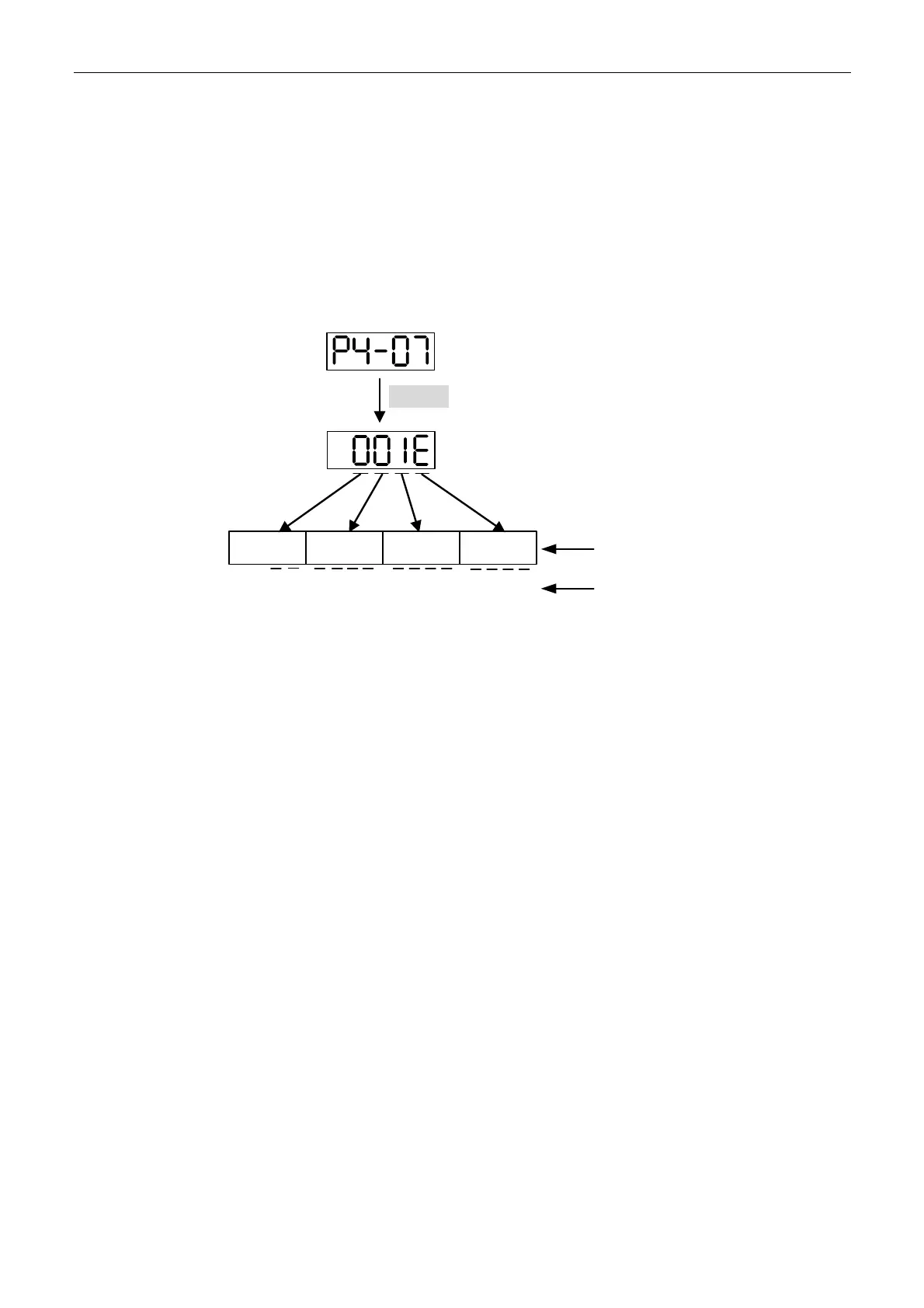ASDA-B2-F Panel Display and Operation
September, 2015 4-13
4
4.4.4 Digital Input Diagnosis Operation
Enter the Diagnosis Mode – DI by the following setting methods. When the external output signal
DI1 ~ DI5 is ON, the corresponding signal will be shown on the panel. It is displayed by bit. When
it shows bit, it means the DI is ON.
For example, if it shows 001E, E is in hexadecimal format, it will be 1110 when it transfers to
binary format. Then, DI2 ~ DI4 is ON.
SET
00 0000 0001 1110
DI
14
DI
13
DI
12
DI
11
DI
10
DI
9
DI
8
DI
7
DI
6
DI
5
DI
4
DI
3
DI
2
DI
1
Corresponding
DI Status
Binary code
The panel displays in
hexadecimal format.
(Display in hexadecimal format)
