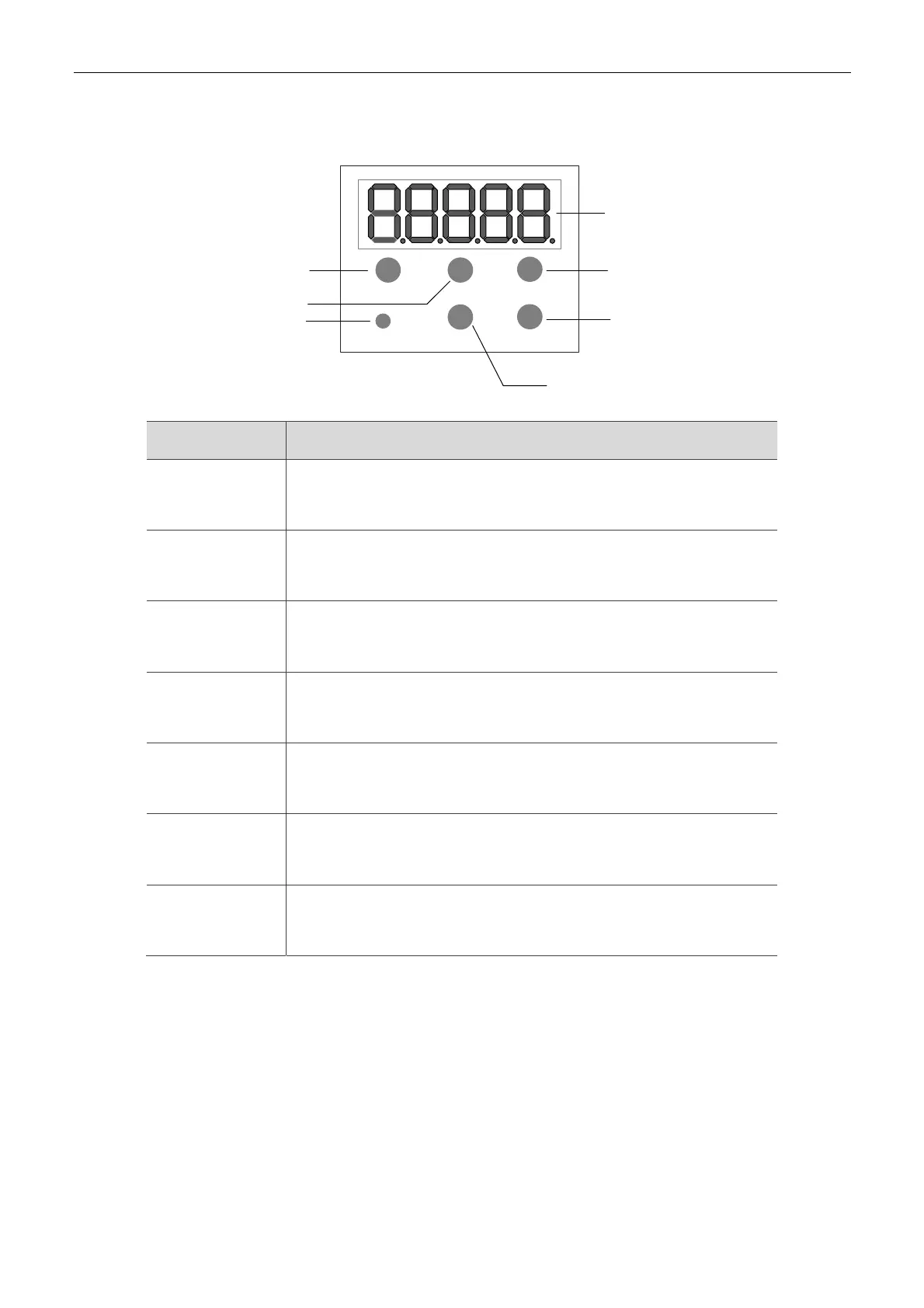Panel Display and Operation ASDA-B2-F
4-2 September, 2015
4
4.1 Panel Description
SHIFT
▲
▼
SET
MODE
CHARGE
Display
SHIFT Key
SET Key
DOWN Key
MODE Key
UP Key
Charge LED
Name Function
Display
Five-/Seven-segment display is for displaying the monitoring values,
parameter values and setting values.
SHIFT Key
The group code can be changed in Parameter Mode. When in Editing Mode,
moving the flashing bit to the left can adjust the higher setting bit. The display
of high/low digit can be switched in Monitor Mode.
SET Key
Pressing the SET key can display and save the setting value. In monitor
mode, pressing the SET key can switch decimal or hexadecimal display. In
parameter mode, pressing the SET key can enter parameter setting mode.
DOWN Key
Pressing the DOWN key can scroll through and change monitoring codes,
parameter groups and various parameter settings.
UP key
Pressing the UP key can scroll through and change monitoring codes,
parameter groups and various parameter settings.
Charge LED
The Charge LED lights to indicate the power is applied to the circuit.
MODE Key
Pressing the MODE key can enter or exit different parameter groups, and
switch between Monitor mode and Parameter mode.
