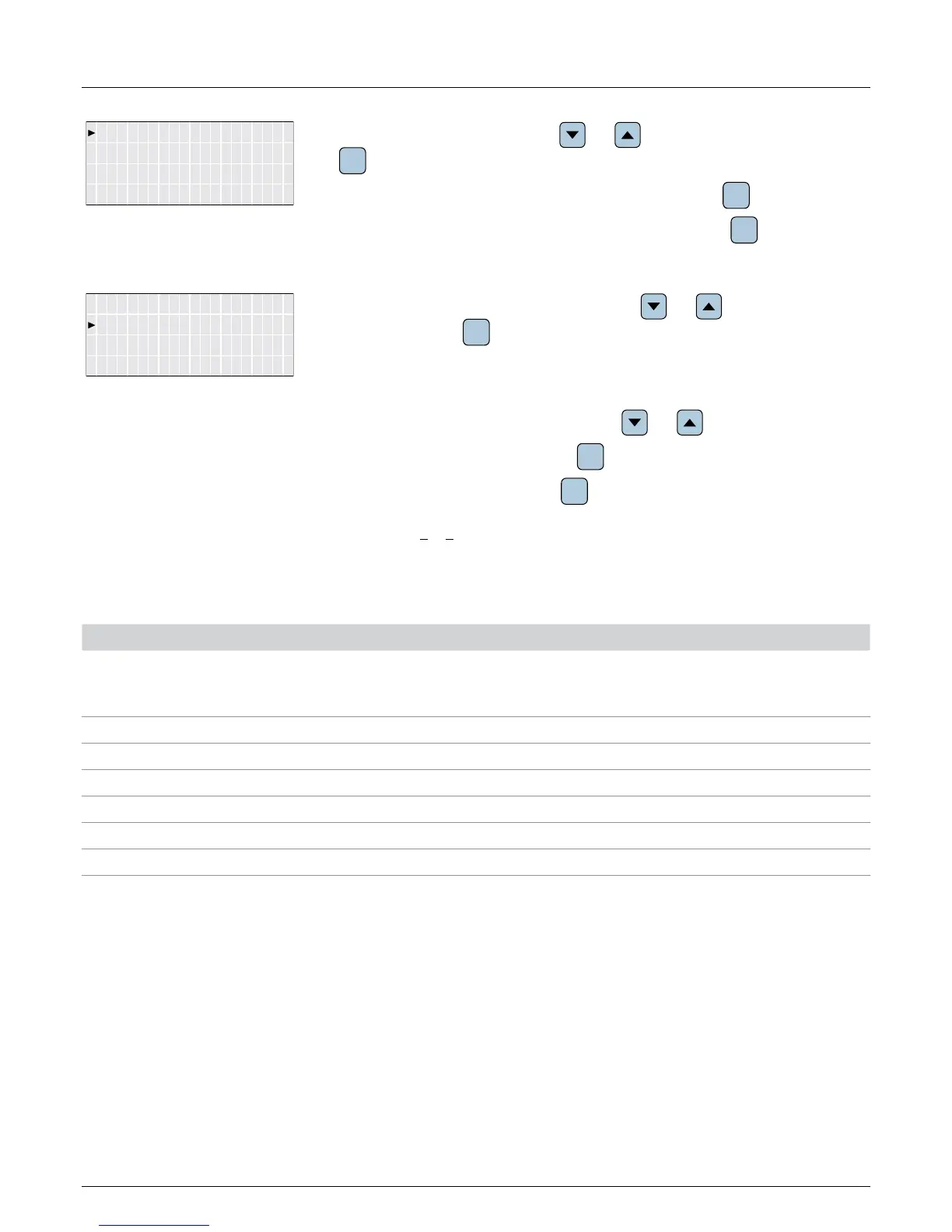4. To change the mode, use the buttons and to select Mode and press the button
ENT
.
To switch the function on, select Mode = ON and press the button
ENT
.
To switch the function off, select Mode = OFF and press the button
ENT
. When you switch
the function off, you can ignore the following steps.
5. If you need to change a parameter, use the buttons and to select the parameter
and press the button
ENT
.
6. To change the parameter value, use the buttons and .
To conrm your setting, press the button
ENT
.
To cancel the action, press the button
ESC
.
7. Repeat steps 5 to 6 for all parameters you need to change.
Congurable Parameters
Parameter Description Value range
Mode
Switches the function on and off.
OFF | ON
Default value: Depends on the
selected country/grid.
Dead band
Dead band
-20 .. 0%
Vdrop
Drop voltage
0 .. 90%
t1
Time t1
0 .. 5.00 s
U1
Voltage U1
20 .. 90 %
t3
Time t3
0 .. 5.00 s
K factor
K factor
0 .. 10.0
Do not change this setting without prior
consultation with Delta Solar Support.