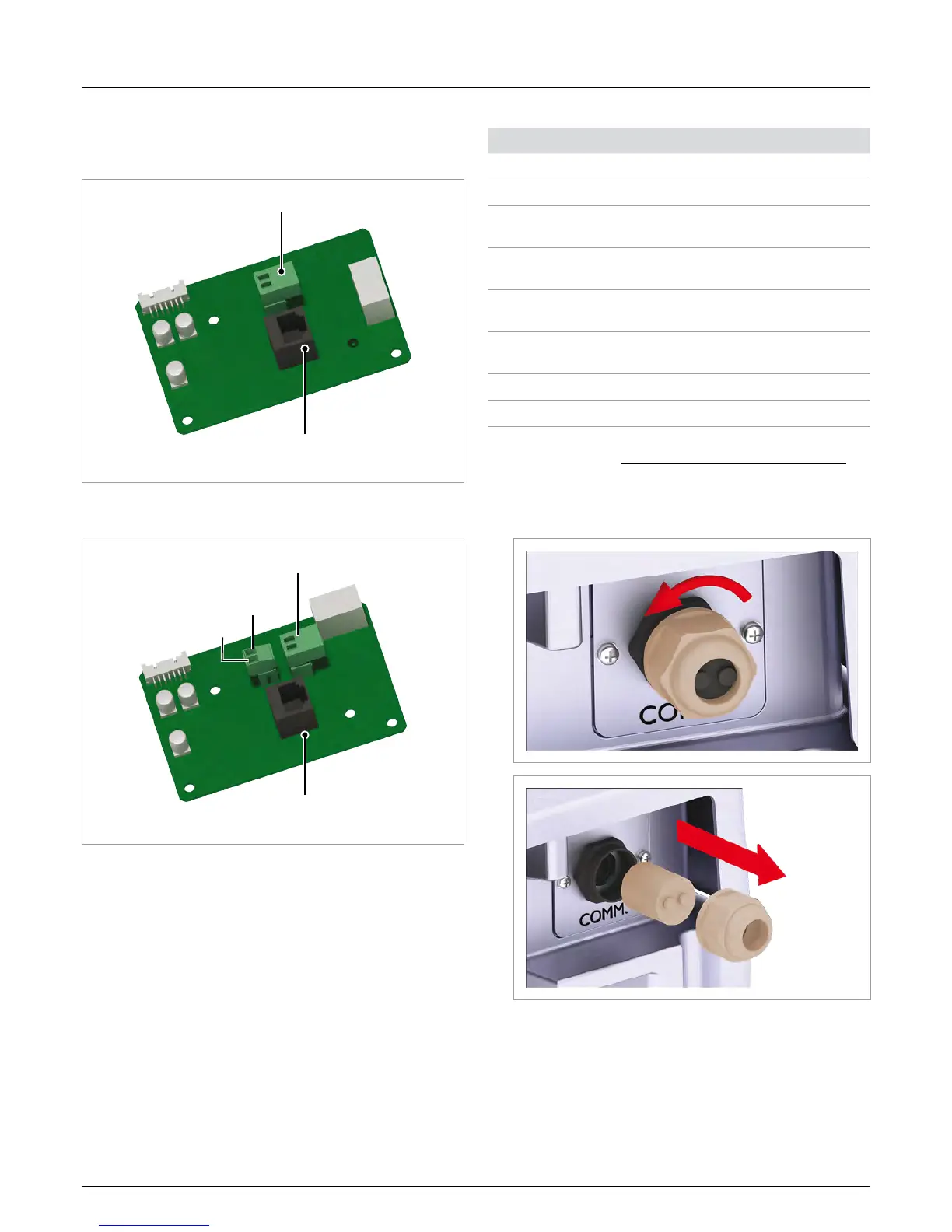53
Installation and Operation Manual for RPI M6A M8A M10A inverters V1.0 2016-02-03
6 Installation
6.5 Digital inputs and EPO
The digital inputs can be used to connect an external ripple con-
trol receiver for controlling the active power.
Dry contacts
Digital inputs and
External Power Off
Fig. 6.36: Communication card type 1
VCC
Dry contacts
Digital inputs and
External Power Off
GND
Fig. 6.37: Communication card type 2
Pin assignment
Pin Design. Short Assigned action
1 V1 - -
2 K0 V1 + K0 EPO (Emergency Power Off)
3 K1 V1 + K1
Set maximum active power
to 0%
4 K2 V1 + K2
Set maximum active power
to 30%
5 K3 V1 + K3
Set maximum active power
to 60%
6 K4 V1 + K4
Set maximum active power
to 100%
7 K5 V1 + K5 Reserved
8 K6 V1 + K6 Reserved
The relay for EPO can be set on the display to “normally open” or
“normally closed”, see “8.10 EPO (External Power Off)”, p. 81.
This procedure is possible for communication card type 1 and 2.
1. Unscrew the cable gland and remove cable gland and seal-
ing.