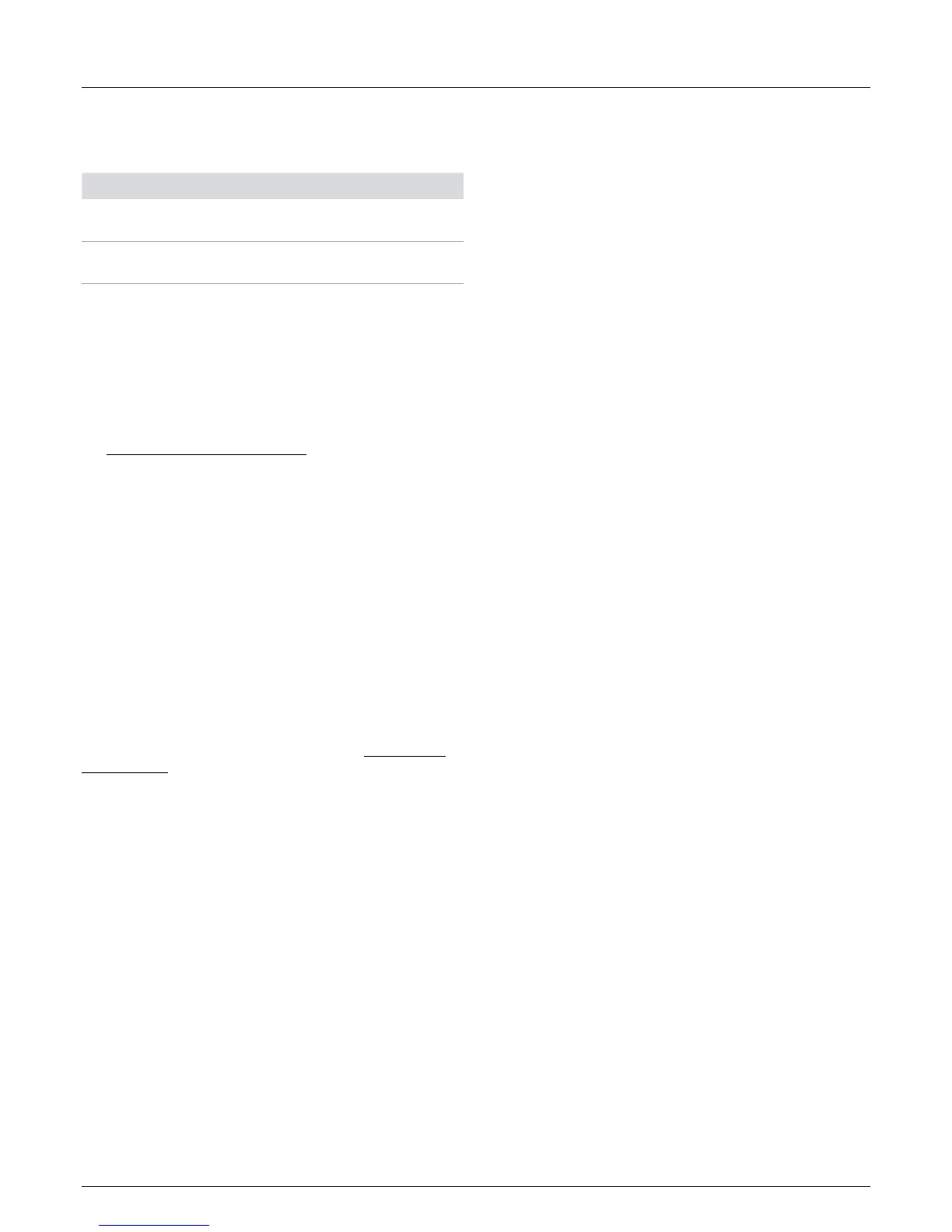5 Planning the installation
Installation and Operation Manual for RPI M6A M8A M10A inverters V1.0 2016-02-03
34
5.11 Connecting a PC to the inverter
You can use a PC to set up the parameters of the inverter. To
connect a PC to the inverter, you need the following parts:
Part name Description
USB-RS485 adapter with
RS485 cable
To connect a PC to the in-
verter.
Delta Service Software
To set the parameters on the
inverter.
USB-RS485 adapter and Delta Service Software are available at
Delta. Please contact Delta Support in your country, see contact
data on the last page of this document. The RS485 cable can be
a standard cable.
5.12 Connecting a ripple control receiver
A ripple control receiver can be connected to the digital inputs,
see “6.5 Digital inputs and EPO”, p. 53.
5.13 Use of external power disconnection
devices
(1) The German standard VDE-AR-N 4105, section 6.1 requires
for PV plants larger than 30 kVA the use of an external power dis-
connection device (Netz- und Anlagenschutz) with clutch switch.
(2) Alternatively, VDE-AR-N 4105, section 6.4.1 allows the use
of an inverter with an internal clutch switch if the internal clutch
switch disconnects the inverter from the AC grid within less than
100 ms.
This inverter fulls (2) when the following rmware versions are
installed: DSP ≥ 1.30 / RED ≥ 1.20 / COMM ≥ 1.10. For inverters
with these rmware versions, an external power disconnection
device is not needed.
Beside the parts delivered with the inverter (see “4.1 Scope of
delivery”, p. 10), you may need the following additional parts
and tools.