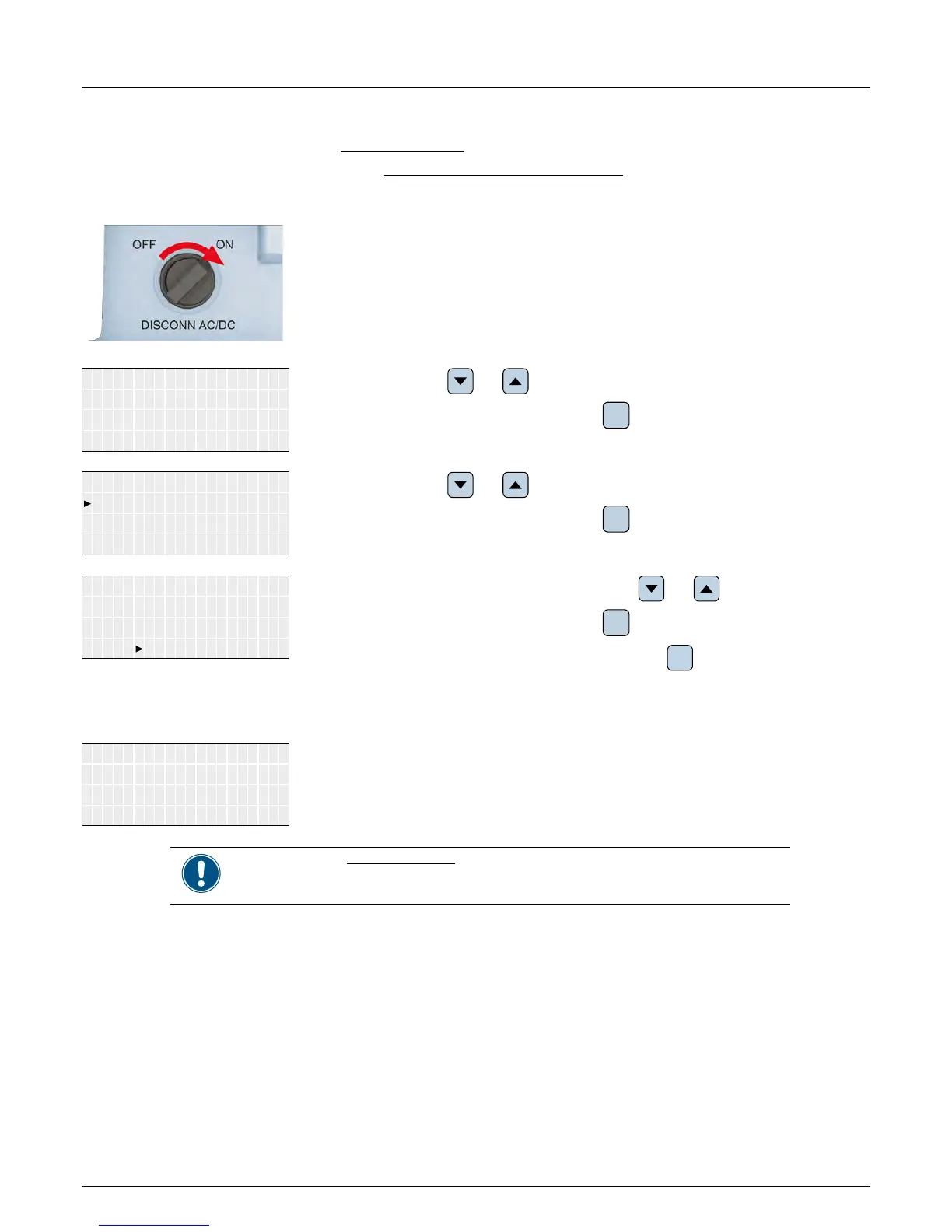7 Commissioning
Installation and Operation Manual for RPI M6A M8A M10A inverters V1.0 2016-02-03
64
7. Commissioning
The inverter must be correctly installed, see “6. Installation”, p. 39.
For information on how the display is operated, see “4.3 Display, buttons, status LEDs”, p. 12.
To commission the inverter, it needs to be powered either by AC (the grid) and by DC (the
solar modules) on both DC inputs.
After powering up the inverter for the rst time, the Select language dialog is shown.
1. Use the buttons and to select language English.
To conrm your selection, press the button
ENT
.
2. Use the buttons and to select your country or grid type.
To conrm your selection, press the button
ENT
.
YES / NO
UK G59-3 230
set country:
Are you sure to
3. If the selected country is correct, use the buttons and to select the entry YES.
To conrm your selection, press the button
ENT
.
If you want to change your selection, press the button
ESC
.
→ The inverter starts a self-test which takes approximately 2 minutes. A countdown
shows the remaining time on the display.
þ
The basic setup is nished. The standard menu is shown.
Status: On Grid
10.Sep 2014 15:32
► Check chapter “8. Settings”, p. 65 whether you need to adjust additional settings.