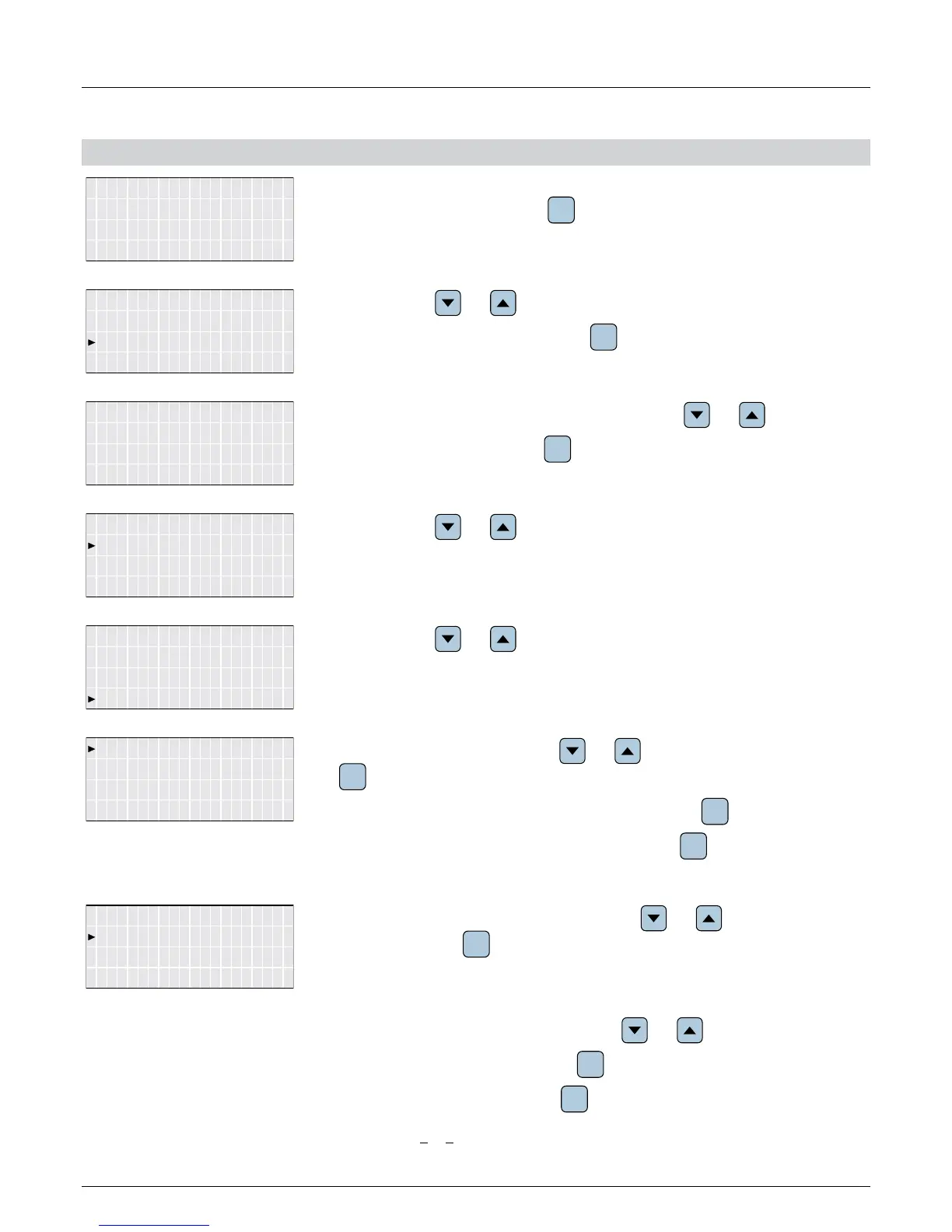97
Installation and Operation Manual for RPI M6A M8A M10A inverters V1.0 2016-02-03
8 Settings
Accessing the menu
Main menu > Active/Reactive Pwr > Active Power Ctrl > Q (V)
Status: On Grid
10.Sep 2014 15:32
1. When the default information is displayed, press any button to open the main menu. Oth-
erwise, repeatedly press the button
ESC
until the main menu is displayed.
Inverter Info.
General Settings
2. Use the buttons and to select Active/Reactive Pwr.
To conrm your selection, press the button
ENT
.
energy production
Adj. would effect
Warning:
3. The menu is protected by password 5555. Use the buttons and to set each digit.
To conrm a digit, press the button
ENT
.
Reactive Power Ctrl
Active Power Ctrl
4. Use the buttons and to select Reactive Power Ctrl. The current setting is
displayed behind the menu entry.
Constant Q
Cos phi (P)
Constant cos phi
5. Use the buttons and to select Q (V). The current setting is displayed behind the
menu entry.
Qs limit: Ind 44%
V2s: 253.0V
V1s: 248.4V
Mode: OFF
6. To change the mode, use the buttons and to select Mode and press the button
ENT
.
To switch the function on, select a mode and press the button
ENT
.
To switch the function off, select OFF and press the button
ENT
. When you switch the
function off, you can ignore the following steps.
Qs limit: Ind 44%
V2s: 253.0V
V1s: 248.4V
Mode: Curve A
7. If you need to change a parameter, use the buttons and to select the parameter
and press the button
ENT
.
8. To change the parameter value, use the buttons and .
To conrm your setting, press the button
ENT
.
To cancel the action, press the button
ESC
.
9. Repeat steps 7 to 8 for other parameters if you need to change them.
Do not change this setting without prior
consultation with Delta Solar Support.