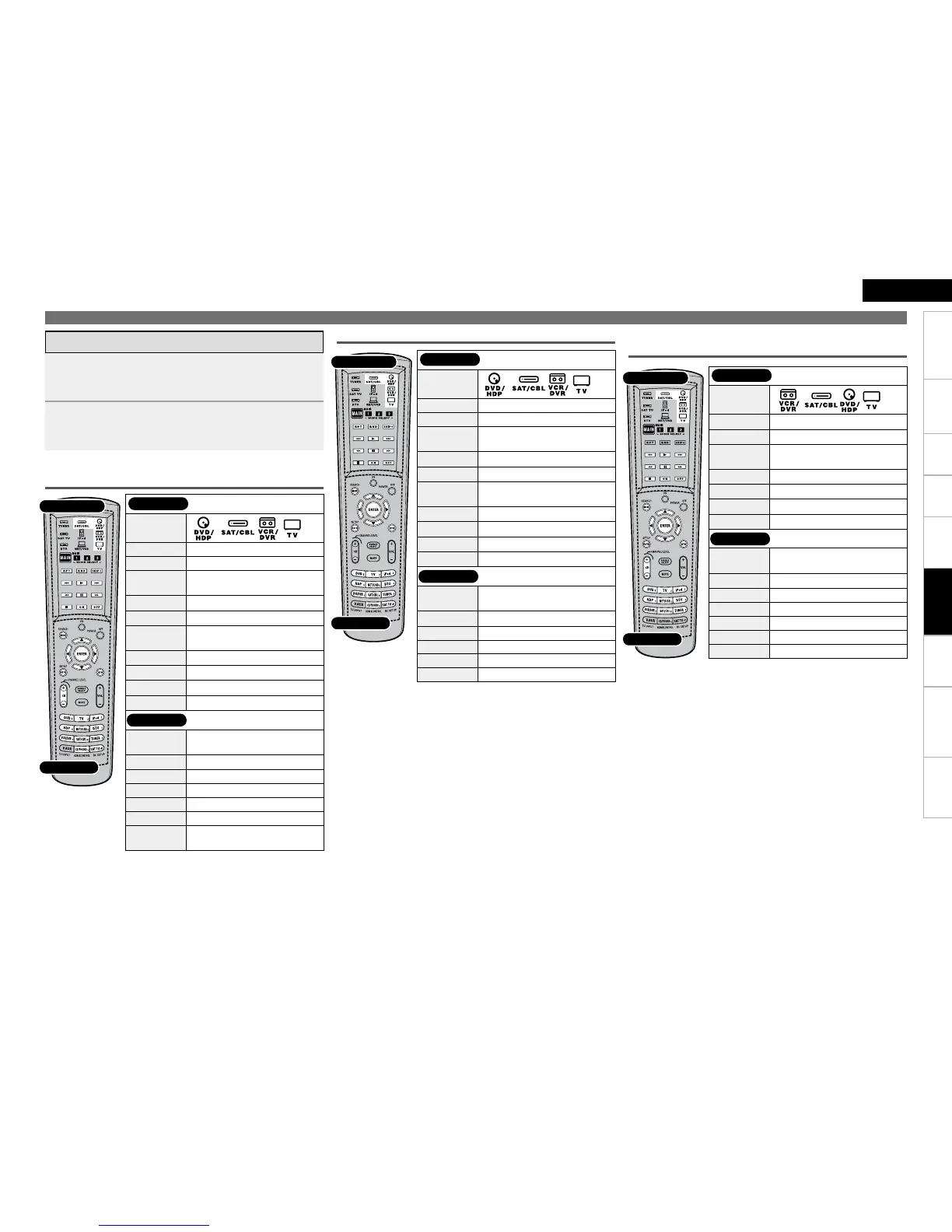0
Getting Started Connections Settings Playback Remote ControlMulti-zone Information Troubleshooting SpecificationsRemote Control
ENGLISH
Operating the Main Remote Control Unit
Blu-ray Disc Player / HD DVD Player / DVD Player /
DVD Recorder
EL Display
Buttons
EL Display
Device select
button
( )
z1
RPT Repeat
RND Random
SKIP+
Disc Skip
(For charger-compatible devices)
8 9
Auto search (cue)
1
Playback
6 7
Manual search
(fast-reverse/fast-forward)
3
Still/Pause
2
Stop
ON
Power on
z2
OFF
Power off
z2
Buttons
MENU/
SEARCH
(Popup) Menu
uio p
Cursor
ENTER Enter
SETUP/RSTR Setup
RTN Return
CH +, – Switch channels (up/down)
0 ~ 9, +10
Select title or chapter
or channel selection
1
Press [DEVICE SELECTOR] for the component to be
operated.
The mode indicator of the device to be operated flashes.
2
Operate the component.
For details, refer to the component’s operating instructions.b
z1: Preset registration is also possible for the
Device Select buttons in ( ).
z2: This may power some devices ON/OFF.
Operating Preset Components
CD Player / CD Recorder
EL Display
Buttons
EL Display
Device select
button
( )
z1
RPT Repeat
RND Random
SKIP+
Disc Skip
(For charger-compatible devices)
8 9
Auto search (cue)
1
Playback
6 7
Manual search
(fast-reverse/fast-forward)
3
Pause
2
Stop
ON
Power on
z2
OFF
Power off
z2
Buttons
MENU/
SEARCH
Amp menu
uio p
Amp cursor
ENTER Amp enter
SETUP/RSTR RESTORER
RTN Amp return
0 ~ 9, +10 Track Selection
z1: Preset registration is also possible for the
Device Select buttons in ( ).
z2: This may power some devices ON/OFF.
z1: Preset registration is also possible for the
Device Select buttons in ( ).
z2: This may power some devices ON/OFF.
Digital Video Recorder / Video cassette Recorder /
Cassette Deck
EL Display
Buttons
EL Display
Device select
button
( )
z1
8 9
Auto search (cue)
1
Playback
6 7
Manual search
(fast-reverse/fast-forward)
3
Still/Pause
2
Stop
ON
Power on
z2
OFF
Power off
z2
Buttons
MENU/
SEARCH
Menu/guide
uio p
Cursor
ENTER Enter
SETUP/RSTR
Setup
RTN Return
CH +, – Switch channels (up/down)
1 ~ 9 Channel Selection