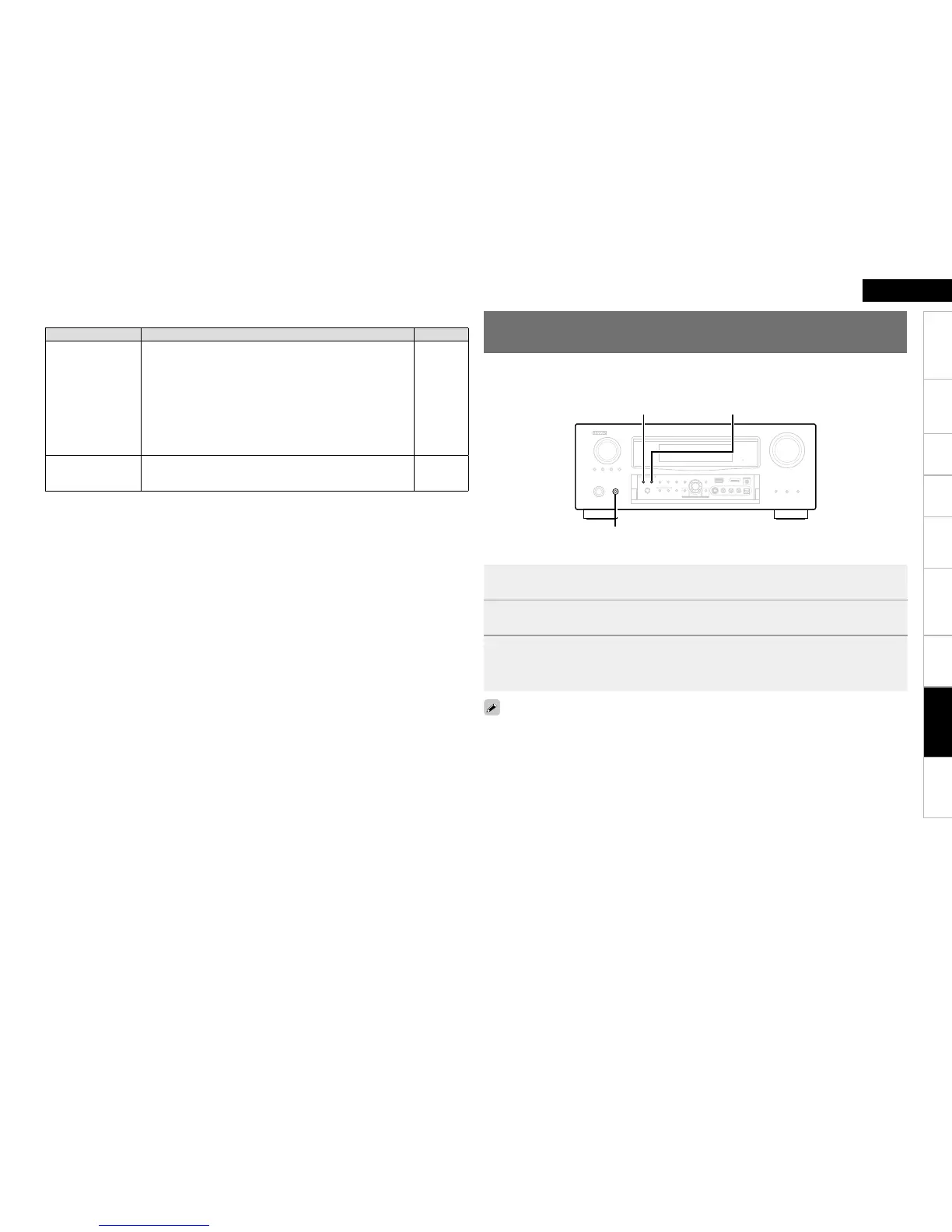Getting Started Connections Settings Playback Remote ControlMulti-zone Information Troubleshooting SpecificationsTroubleshooting
ENGLISH
Symptom Cause / Countermeasure Page
Cannot connect to
network.
The settings of the SSID and network key (WEP) are incorrect.
Match the network settings with the AVR-4810’s settings.
The reception is poor and the signals cannot be received. Shorten
the distance from the wireless LAN’s access point, remove any
obstacles and otherwise improve visibility, then try reconnecting.
Also install away from microwave ovens and the access points of
other networks.
There are multiple networks and the usable channels overlap. Set
the access point’s channel settings away from the channels used
for other networks. Alternatively, connect using a network cable.
•
•
•
45 ~ 47
–
–
Played sound is
interrupted or sound
cannot be played.
There are multiple networks and the usable channels overlap. Set
the access point’s channel settings away from the channels used
for other networks. Alternatively, connect using a network cable.
• –
GWireless LANH
Restoring All the Settings to as They were at the
Time of Purchase (Resetting the Microprocessor)
Perform this procedure if the display is abnormal or if operations cannot be performed.
When the microprocessor is reset, all the settings are reset to their default values.
1
Turn off the power using <POWER>.
2
Press <POWER> while simultaneously pressing <STANDARD> and <DSP
SIMULATION>.
3
Once the display starts ashing at intervals of about 1 second, release the two
buttons.
Do not turn off the power until the power indicator stops flashing.b
If in step 3 the display does not flash at intervals of about 1 second, start over from step 1.