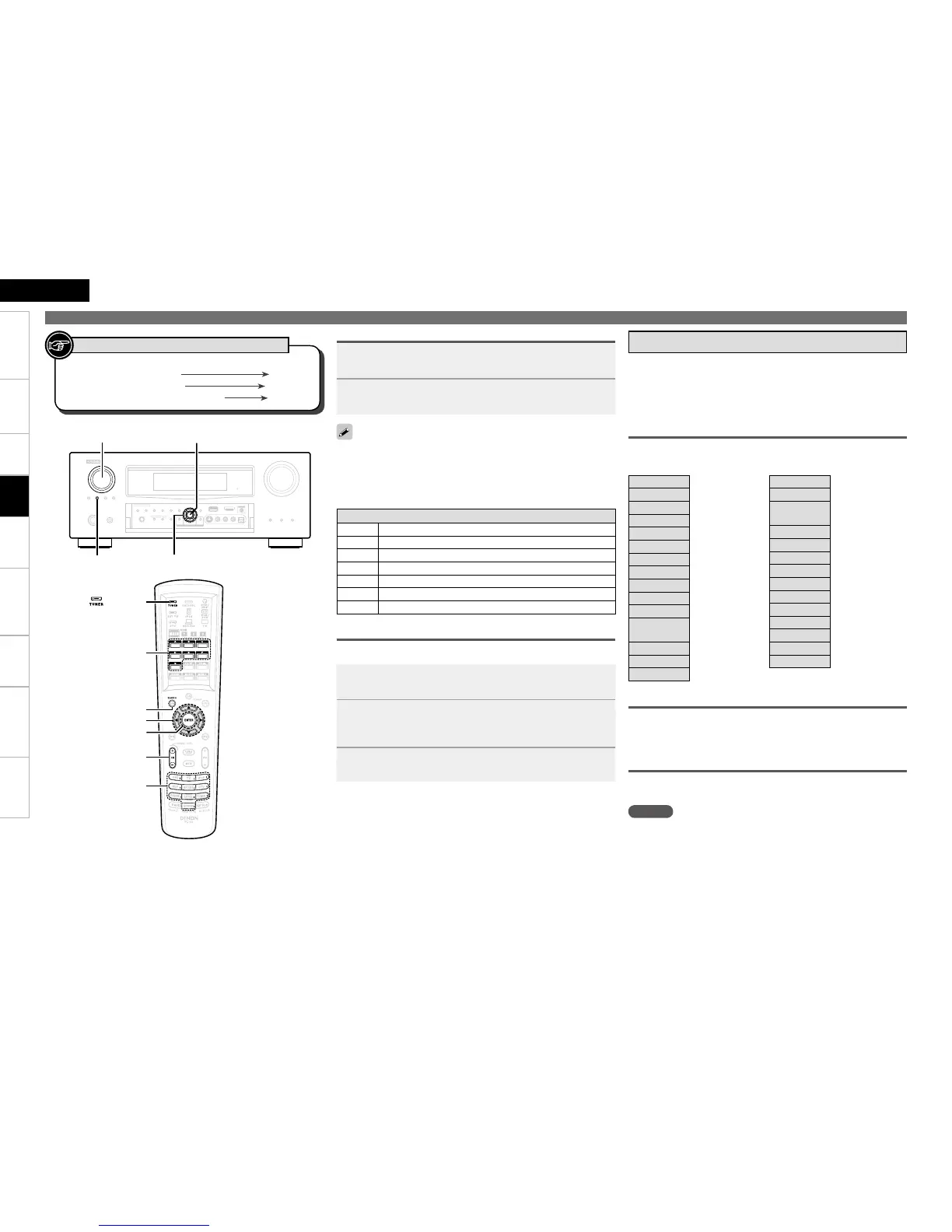Getting Started Connections Settings Playback Remote ControlMulti-zone Information Troubleshooting SpecificationsPlayback
ENGLISH
Tuning in Radio Stations – FM/AM Broadcasts
Button located on both the main unit
and the remote control unit
BUTTON
Button only on the main unit
<BUTTON>
Button only on the remote control unit
[BUTTON]
Symbols used to indicate buttons in this manual
Direct Frequency Tuning
You can enter the receiving frequency directly to tune in.
1
Press [SEARCH].
2
Input frequencies by means of [0 ~ 9].
If o is pressed, the immediately preceding input is cancelled.b
3
When setting is completed, press ENTER.
The preset frequency is tuned in.
Listening to Preset Stations
You can also operate via the main unit. In this case, perform the
following operations.
Press <TUNING PRESET>, then turn <SOURCE SELECT> to select the
preset radio station.
1
Press [A ~ G] to select the memory block (A to G).
2
Press [CHANNEL]
or
[1 ~ 8] to select the desired preset
station.
RDS (works only on the FM band) is a broadcasting service which
allows a station to send additional information along with the regular
radio program signal.
The following three types of RDS information can be received with
this unit:
RDS (Radio Data System)
Program Type (PTY)
PTY identifies the type of RDS program.
The program types and their displays are as follows:
NEWS News
AFFAIRS Current Affairs
INFO Information
SPORT Sports
EDUCATE Education
DRAMA Drama
CULTURE Culture
SCIENCE Science
VARIED Varied
POP M Pop Music
ROCK M Rock Music
EASY M
Easy Listening
Music
LIGHT M Light Classical
CLASSICS Serious Classical
OTHER M Other Music
WEATHER Weather
FINANCE Finance
CHILDREN
Children’s
programmes
SOCIAL Social Affairs
RELIGION Religion
PHONE IN Phone In
TRAVEL Travel
LEISURE Leisure
JAZZ Jazz Music
COUNTRY Country Music
NATION M National Music
OLDIES Oldies Music
FOLK M Folk Music
DOCUMENT Documentary
Traffic Program (TP)
TP identifies programs that carry traffic announcements.
This allows you to easily find out the latest traffic conditions in your
area before leaving home.
Radio Text (RT)
RT allows RDS stations to send text messages that appear on the
display.
NOTE
The operations described below using [SEARCH] will not function in
areas in which there are no RDS broadcasts.