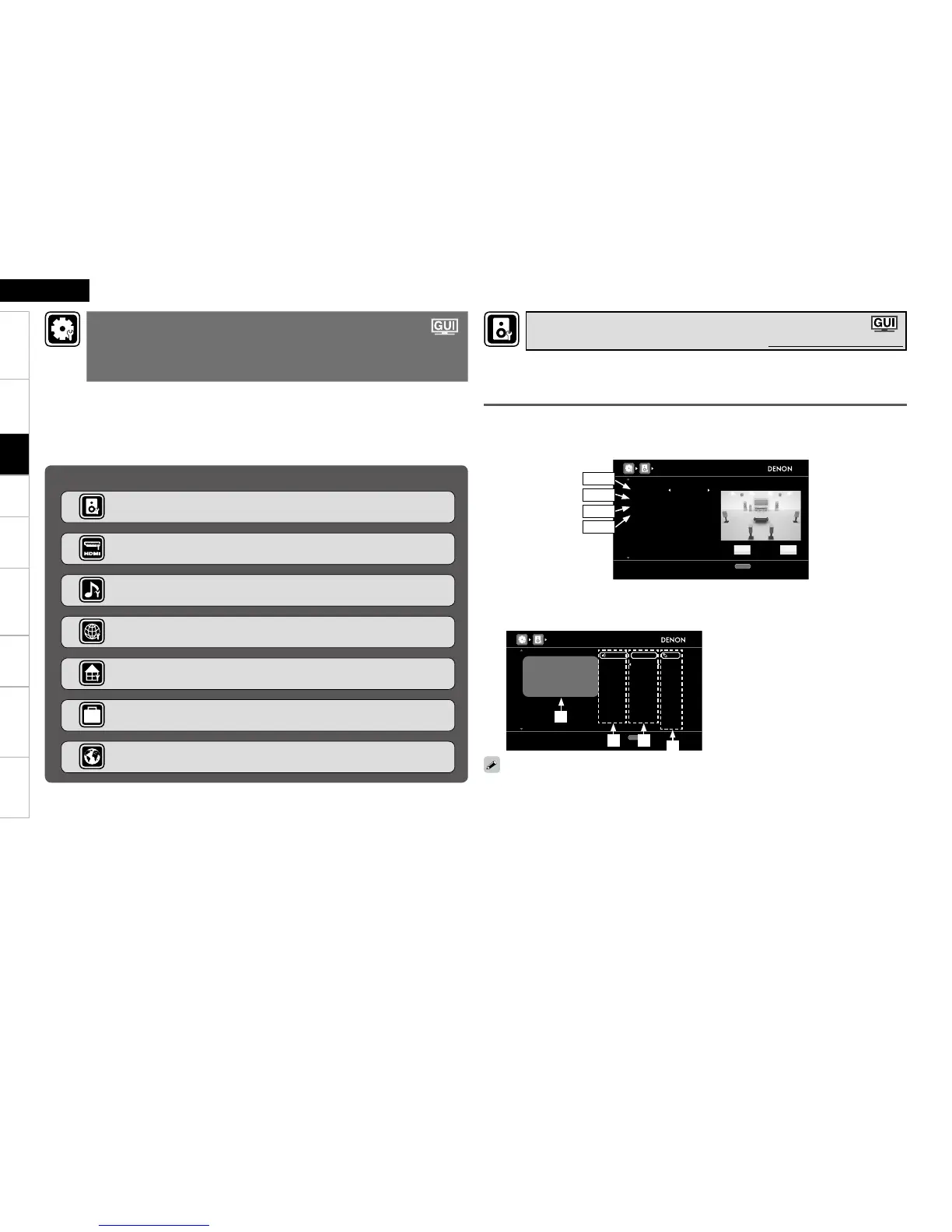Getting Started Connections Settings Playback Remote ControlMulti-zone Information Troubleshooting SpecificationsSettings
ENGLISH
Change power amp assignment to suit the speaker system configuration
(Amp Assign)
Examples of Amp Assign Menu Screen Displays
[1st page]
Set items 1 ~ 4 referring to “Steps for setting ‘“Amp Assign”’ (vpage 39, 40)
AMP ASSIGN [1/2]
Config
ZONE2: ZONE3:
Extra ch
Assign Mode
Front
9.1ch
SB/FH
NORMAL
NORMAL
RETURN
Return
Select the speaker channel configuration
Item 1
Item 2
Item 3
Item 4
[2nd page]
The signal being output by each speaker can change according to “Amp Assign” setting.
The speaker terminals and the output from the pre-out terminals can be checked on this screen.
AMP ASSIGN [2/2]
FRONT
SB/H/W
CENTER
H/W
SURR.
SW/BA
ZONE2
ZONE3
Config
Extra Ch
Assign Mode
Front
9.1ch
SB/FH
NORMAL
NORMAL
TERMINAL SIGNAL PRE
RETURN
Return
FRONT
S.BACK
CENTER
HEIGHT
SURR.
---
---
---
F
SB
C
H
S
W
SW
Z2
Z3
Connect speaker to match above speaker terminal/signal
q Current settings
w Speaker terminal name
e Signal being output from speaker terminal
r Output from pre-out terminal
b Terminals not being used are greyed out.
See also page 14, 15 for how to connect the speakers.
n
Items that can be set with the Manual Setup proceduren
Making the speaker settings (Speaker Setup)
v
page 38
Making the HDMI settings (HDMI Setup)
v
page 42
Making the audio settings (Audio Setup)
v
page 43
Making other settings (Option Setup)
v
page 52
Making the Multi-zone settings (Zone Setup)
v
page 51
Making the network settings (Network Setup)
v
page 45
Making language settings (Language)
v
page 56
Perform when setting the speakers manually or when changing settings made in Audyssey Auto Setup.
Making the Speaker Settings (Speaker Setup)
Default settings are underlined.
Making Detailed Settings
(Manual Setup)
For details on how to select, set and cancel settings for each menu, see “GUI Menu
Operation” (vpage 29).
Set when changing Audyssey Auto Setup settings, or when changing the audio, video, display or
other settings.
If you change the speaker settings after performing Audyssey Auto Setup, it will not be possible
to select MultEQ
®
XT, Dynamic EQ™ and Dynamic Volume™ (vpages 83, 84).
Can be used without changing the settings. Please set if necessary.
See pages 28, 29 for “GUI Menu Map” and “GUI Menu Operation”.
•
•
•
q
w
r
e