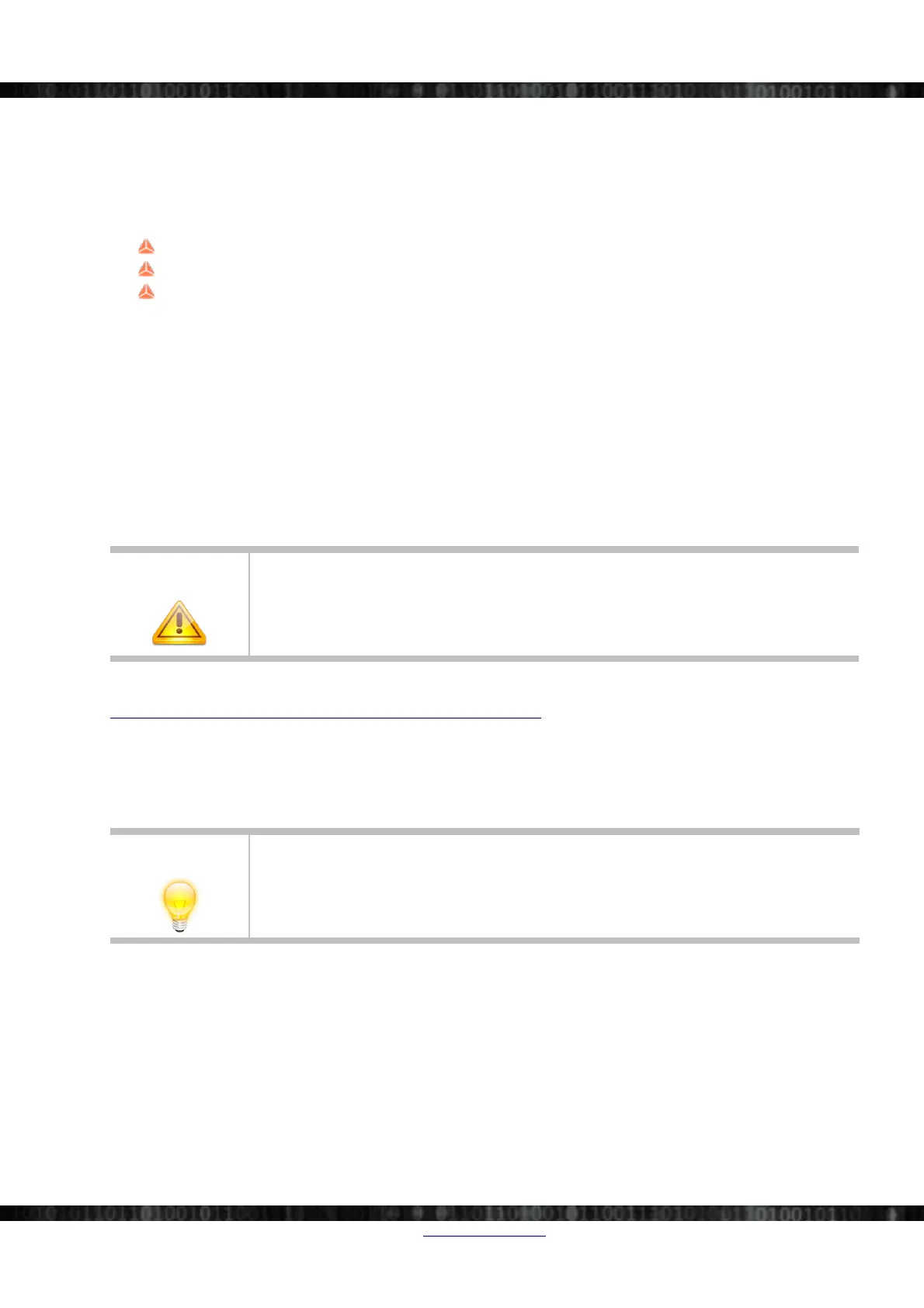Getting started
3 Getting started
This chapter will help you to install the software, connect your SIRIUS® system to the PC via USB and will show you
how to configure DEWESoft®.
To follow these steps, you need the following items:
your brand new SIRIUS® system (included in the shipment)
your SIRIUS® USB stick (included in the shipment)
your PC with Windows 7 or Windows-XP installed (Windows-Vista is not recommended, but may work)
3.1 Software installation
This chapter will explain how to correctly install all the required software for your SIRIUS® system on your
measurement PC.
The software installation procedures and screen-shots in chapter 3.1 Software installation refer to Windows
®
7.
3.1.1 DEWESoft® installation
This chapter includes information about installing DEWESoft® on your computer in order to use your SIRIUS®
system.
IMPORTANT
Do not connect your SIRIUS® system to the PC before the software installation is finished.
A general guideline of how to install DEWESoft® can be found here:
http://www.dewesoft.com/download?file=Dewesoft7_QuickStart.doc
SIRIUS® is supported in DEWESoft® 7.1 or higher.
Attach the SIRIUS®-USB stick to your computer and start the DEWESoft® installer by double clicking on the full
installer executable file: at the time of writing it is called DEWESoftX_FULL_7_1_0_Beta98.exe (see Illustration 1).
HINT
In the future, there may be a newer version of the installer:
e.g. DEWESoftX_FULL_7_1_0.exe, DEWESoftX_FULL_7_1_1.exe, etc.
Doc-Version: 1.4.2 www.dewesoft.com Page 9/166
