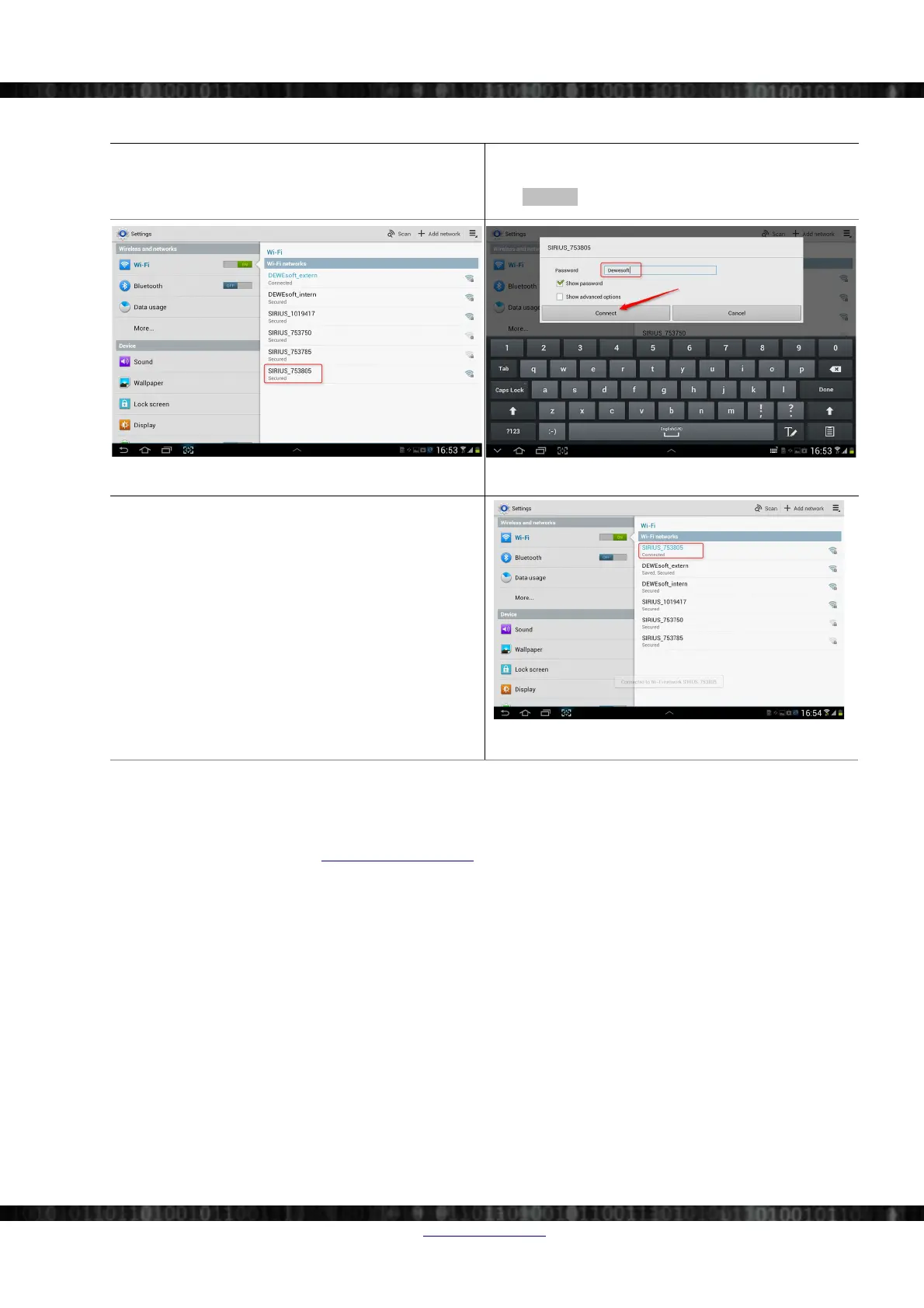Advanced Topics
8.1.3 Android: WiFi connection
In the list of available Wi-Fi networks of your Android
tablet, you will already see the hosted WLAN network
(see Illustration 204).
Click on our network (SIRIUS_753805) to open the
connection dialogue, enter the password Dewesoft and
click Connect.
Illustration 204: Android Wi-Fi Network List
Illustration 205: Android Wi-Fi Connect
That's it. The WLAN network in the Wi-Fi list of your
Android device should now show Connected.
Illustration 206: Android Wi-Fi Connected
8.1.4 Android: VNC
Next, we need a program to connect to the VNC server on the S-BOX. There are many different VNC programs
available in the Google Play Store. For this demonstration we will use the free program Jump Desktop Free (for
detailed description and help see: http://jumpdesktop.com/).
Doc-Version: 1.4.2 www.dewesoft.com Page 147/166
DEWESoft® DEWESoft® DEWESoft® DEWESoft® DEWESoft® DEWESoft® DEWESoft® DEWESoft® DEWESoft® DEWESoft® DEWESoft® DEWESoft®
measurement innovation measurement innovation measurement innovation measurement innovation measurement innovation measurement innovation measurement innovation
