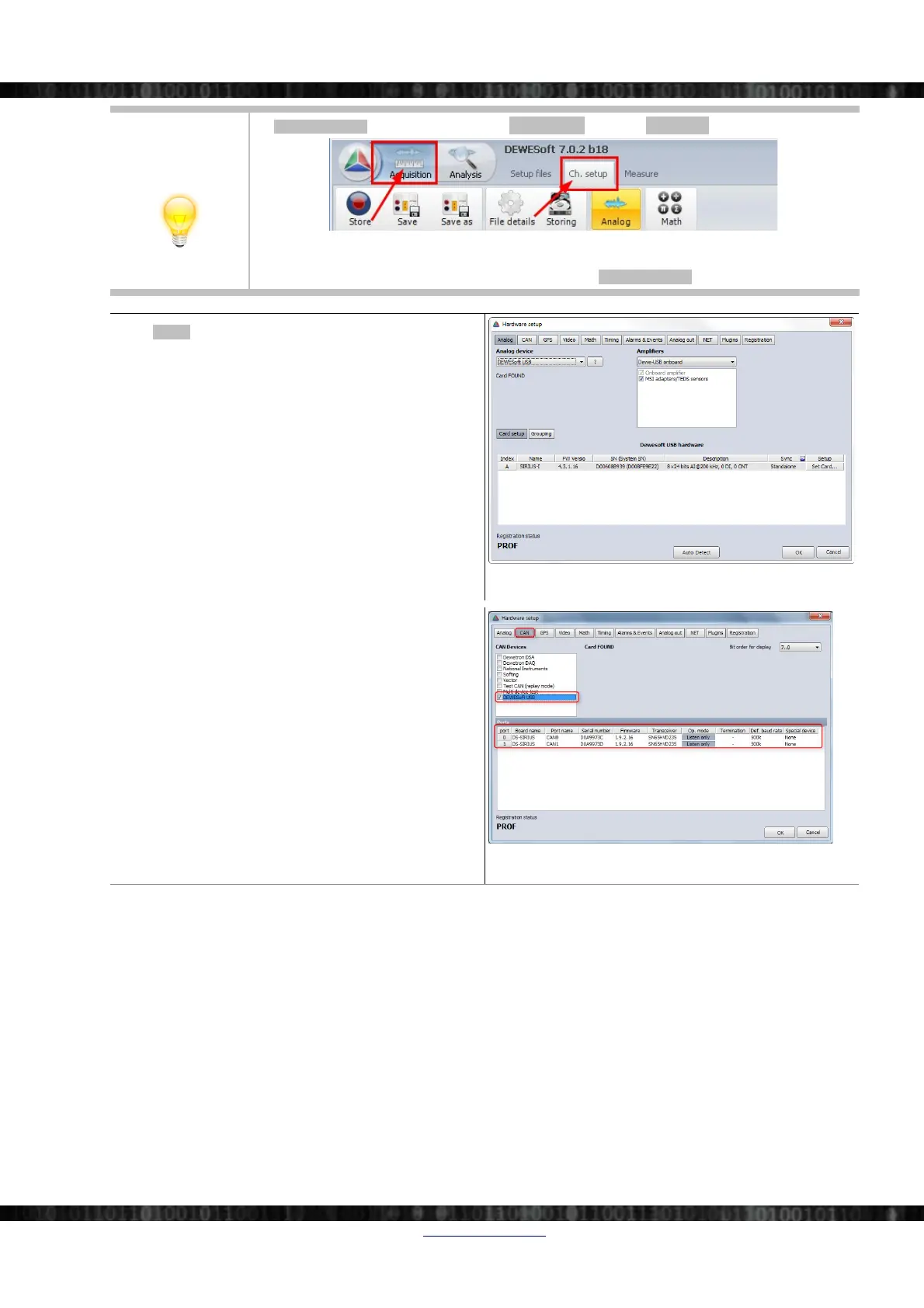Now that you are in channel Channel Setup mode, the Hardware setup … option will be enabled.
In the Analog tab sheet, DEWESoft USB must be selected in
order to user you SIRIUS® device (see in the image
below).
All SIRIUS® devices will be shown in the device list ().
If you add a device while this screen is open (or if your
device is not shown yet), you can press the Auto Detect
button () to scan for devices.
The Registration status () will show the license that is
stored inside of the SIRIUS® device (see also
3.6 Licensing below).
Illustration 37: DEWESoft®: Demo mode
On the CAN tab-sheet DEWESoft USB is also selected so
that you can use the CAN ports of your SIRIUS® device.
Illustration 38: SIRIUS® CAN ports
3.5.1 Counters and CAN
The use of analogue inputs, CAN inputs and digital interface is the same as with all other DAQ devices, which are
supported in DEWESoft®. Please consult the DEWESoft® online-help for more information (see 3.4.1 Online Help on
page 17).
3.6 Licensing
As soon as you activate your SIRIUS® system in the hardware setup (see 3.5 Advanced configuration above),
DEWESoft® will be licensed and you are ready to go (the license information is stored in the SIRIUS® device). No
need for any online or offline licensing!
Note, that all licenses regarding SIRIUS® will only work when the SIRIUS® system is connected to your PC and the
device has been activated in the hardware setup.
Doc-Version: 1.4.2 www.dewesoft.com Page 21/166
