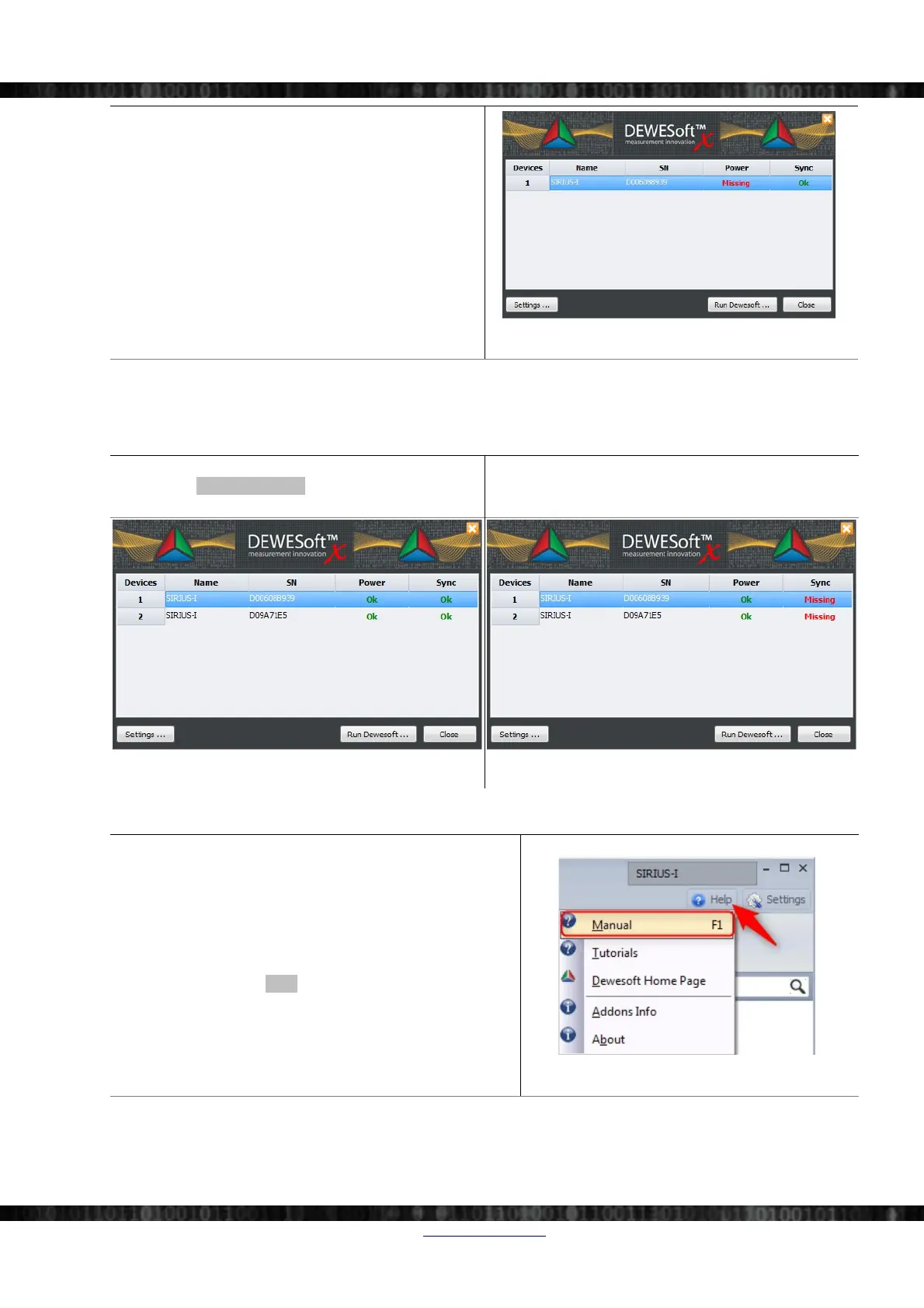Getting started
If you see the Power Missing status in the Dewesoft
Launcher, then connected the power cable to the
measurement slice. As soon as the power is available, the
status will switch to Ok.
Illustration 26: Dewesoft Launcher: Power Missing
3.3 Connecting Multiple Slices
When you connect multiple slices to the same S-BOX or PC, you must also connect the slices with synchronisation
cables to the SYNC connectors (see Illustration 20 on page 16) on the rear side.
When everything is okay, the status will be Ok and you
can click the Run Dewesoft… button to start
DEWESoft®.
If the Sync status is Missing, then you must connect a
sync cable to the measurement slices. Then the Sync status
of both devices will switch to Ok.
Illustration 27: Dewesoft Launcher: All Okay Illustration 28: Dewesoft Launcher: Sync Missing
3.4 Simple Measurement
This chapter describes measurement basics, how to configure
SIRIUS® and gives some details on the measurement setup.
3.4.1 Online Help
Note that this is just a quick start guide. For detailed information
consult the online help. To open the online help you can press
the key or click on Help and then select Manual from the
pop-up menu.
Illustration 29: Online Help
Doc-Version: 1.4.2 www.dewesoft.com Page 17/166
