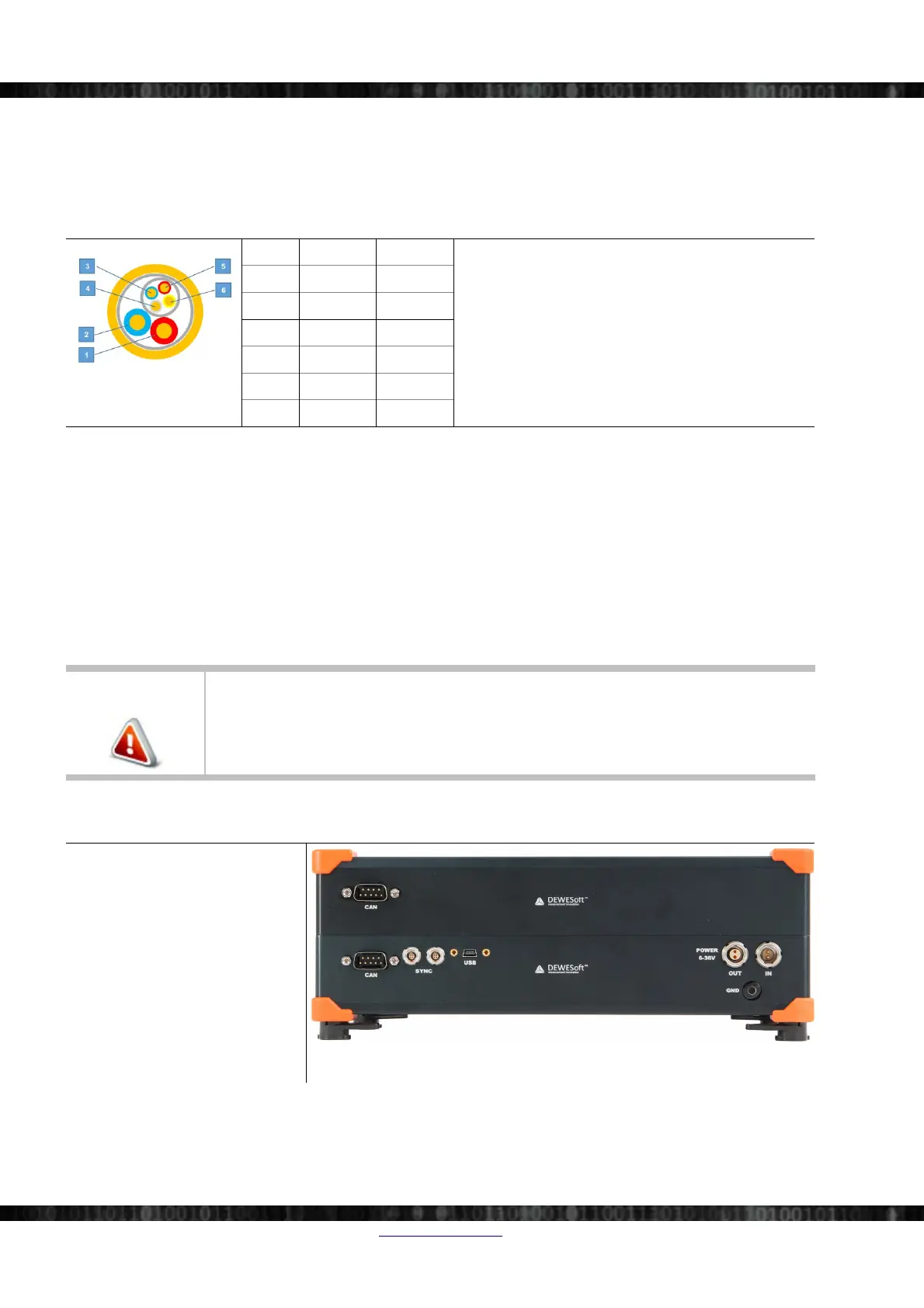SIRIUS®
4.2.2.1 EtherCAT® connector
The EtherCAT® connector can provide power and transfer the measurement data and synchronisation in one single
cable.
Pinout
Illustration 53:
EtherCAT® pinout
Pin Name Colour
Connectors (on the device):
EGG.1T.308.CLN LemoT 8pin FEMALE
EGJ.1T.308.CLD LemoT 8pin MALE
Mating connector (for the cable):
FGG.1T.308.CLA.1433 cable, MALE
FGJ.1T.308.CLL.1433 cable FEMALE
1 V+ Red
2 GND Blue
3 RD- Blue
4 RD+ White
5 TD- Red
6 TD+ Yellow
4.2.2.2 EtherCAT®: USB connector
The USB connector on the SIRIUS® EtherCAT® slices is required to boost the data-throughput (see also
5.1.2 EtherCAT® on page 47): i.e. then the data can be transferred via EtherCAT® and USB at the same time.
Note: when you use multiple slices, then DEWESoft® must be the EtherCAT® master.
4.2.2.3 EtherCAT®: GND connector
See connector GND in Illustration 52 on page 27.
For correct measurements, it is highly recommended to ground the SIRIUS® with GND banana plug on the rear side.
WARNING
It is mandatory to connect a ground cable to the GND connector of the SIRIUS® when you
are working with high voltages: e.g. when you are working with the HV modules (see 5.9 HV
on page 62).
4.2.3 Multi Slice Version
In the Multi Slice Version, the
bottom slice has the same connectors
as the Single Slice Version.
All other Slices have only a CAN
connector. All other wiring is done
inside of the enclosure (Power,
Ground, Sync, USB).
Illustration 54: Rear side of the Multi Slice Version
Page 28/166 www.dewesoft.com Doc-Version: 1.4.2
