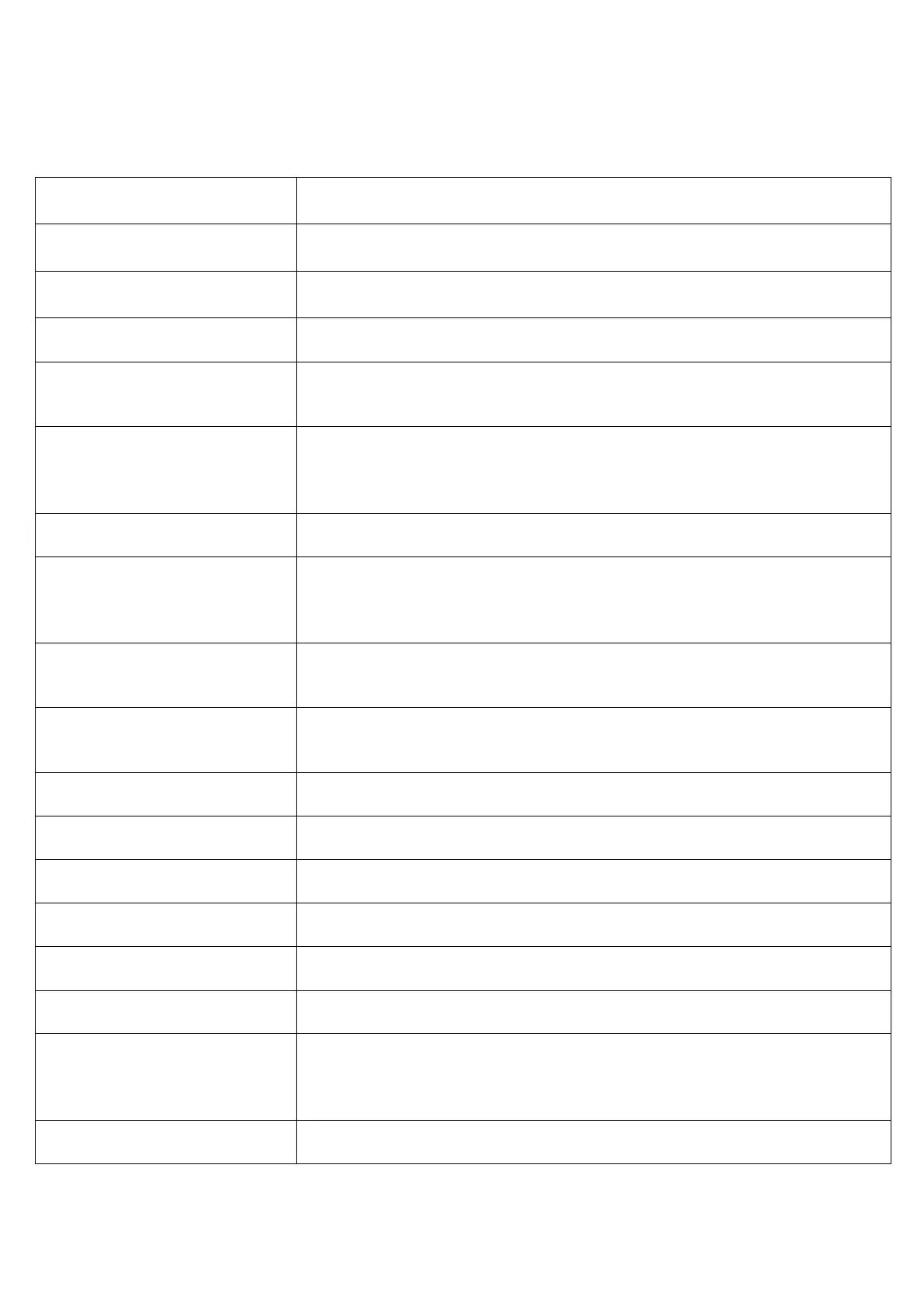3590EKR, 3590EXP, 3590EXT, CPWE, CPWET series indicator E-AF09_02_16.03_EN_U
5.5 MESSAGES OF THE INSTRUMENT
While using the indicator, it is possible to incur into the following errors:
5.5.1 INSIDE THE SET-UP OR MENU OR AT START-UP
Communication error on scale X (E.G. Range 1), to Platform number Y
Connection error between the indicator and the platforms, after have showed this
error, the instrument, show which platform has problems.
When carrying out the multirange or multidivisional calibration, the ranges have not
been entered in an increasing manner (RANGE 1 < RANGE 2 < RANGE 3).
C.Er. – 36
CALIBRATION ERROR
During the calibration some internal negative points have been calculated:
- the calibration point is less than the zero point.
- the signal is negative (check the connections)
Err.–37 / alternately with No.Cal
CALIBRATION ERROR
During the calibration some internal points less than the minimum value have been
calculated:
- the calibration point is equal to the zero point.
- A capacity too high in relation to the division has been set.
Range not valid: please check that RANGE 1 < RANGE 2 < RANGE 3.
Invalid calibration range number (there is the value 0 or values greater than 3); one
must execute a TECHNICAL DEFAULT (dFLt.t parameter of the SET-UP
environment), if not already executed previously, and carefully carry out the
calibration.
The value 0 is in the “range 1” parameter of the calibration; one must execute a
TECHNICAL DEFAULT (dFLt.t parameter of the SET-UP environment) and carefully
carry out the calibration.
The value 0 is in the “diV 1” parameter of the calibration; one must execute a
TECHNICAL DEFAULT (dFLt.t parameter of the SET-UP environment) and carefully
carry out the calibration.
Equalization coefficient adjustment not allowed because a too low sample weight has
been used.
Equalization coefficient adjustment not allowed because the instrument has not been
calibrated.
During the acquisition of a calibration point, a null value from the converter has been
read.
HARDWARE ERROR: software not compatible with the installed hardware; the
hardware expansion component, which allows the software to function, is missing.
The instrument requests the saving when exiting the set-up; press ENTER to confirm
or C to not continue..
The instrument requests a confirmation before proceeding: press ENTER to confirm
or C to not continue.
Generic error. Possible motives can be:
- Division not valid: please check that DIVISION 1 < DIVISION 2 < DIVISION 3;
- An error has taken place in the connection, configuration, equalisation,
calibration of the cells, etc.
“autozero at start-up” function is active (see section 3.4)
