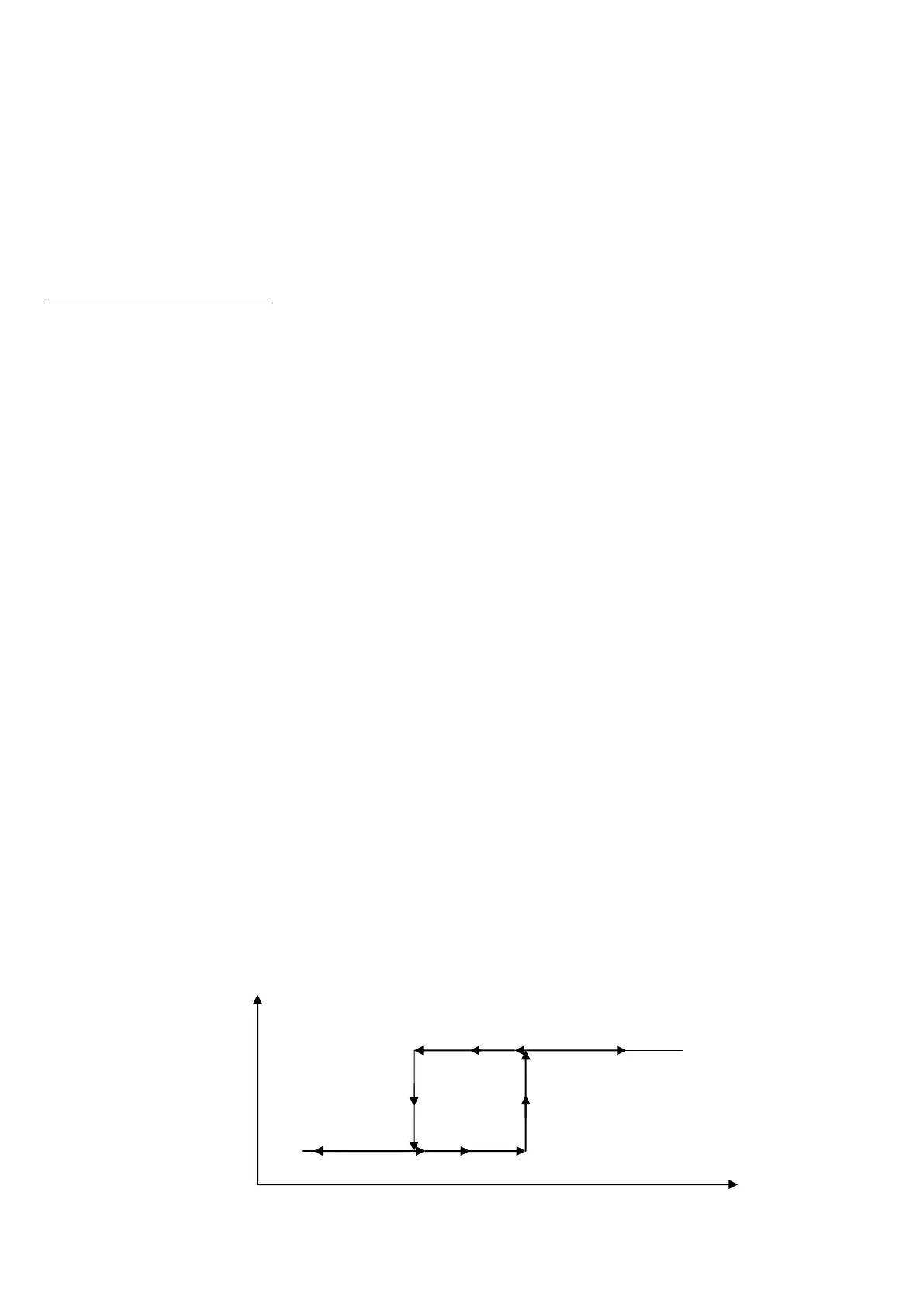3590EKR, 3590EXP, 3590EXT, CPWE, CPWET series indicator E-AF09_02_16.03_EN_U
15.6 SET-POINT FUNCTION
The indicator is supplied with 4 outputs (optional) that can be used for different functions; through the I/O expansion board
(optional) it is possible to use another 12 outputs.
In the SEtuP >>outPut >> r.ConF menu (TECH.MAN.REF) it is possible to set the characteristics of each output which will
be used: normally open or normally closed; upon direct control or weight stability, with hysteresis or without, the functioning
mode.
It is also possible to set whether the enabling of the output excludes the check on the previous outputs (see the SEtuP >>
outPut >> r.ModE parameter).
NORMAL FUNCTIONING MODE
By setting the SEtuP >> outPut >> r.ModE parameter on “norMAL”, one configures the independent use of the outputs:
- the check is always made on all the set outputs
- the enabling of one of these does not provoke the disabling of the others.
SETPOINT ON THE GROSS WEIGHT
Functioning with hysteresis (rL.iSt “HYSTERESIS” parameter set as iSt.on)
By selecting this functioning mode the output function on the GROSS weight is activated; one enters two SET POINTS for
each output: a DISABLING one, which, when the gross weight is lower than it, disables the appropriate output; an
ENABLING one, which, when the gross weight is greater or equal than it, it enables the appropriate output. Through function
202, combinable with the desired key (<< F.KEYS >> step, TECH.MAN.REF.), the SET POINT values are entered
(DISABLING and ENABLING) for each configured output:
- The display shows " S.1 on " (relay 1 ENABLING SETPOINT): press ENTER, enter the weight value with the keyboard
and confirm with ENTER (use the C key to quickly zero the current value).
- The display shows " S.1 oFF” (relay 1 DISABLING SETPOINT): press ENTER, enter the weight value with the keyboard
and confirm with ENTER (use the C key to quickly zero the current value).
- Proceed in the same way for the following outputs (if present).
- When finished programming the set points, exit with the C key.
Functioning without hysteresis (rL.iSt “HYSTERESIS” parameter set as setoff)
The operating mode is the same as the previous one, except that just one SET POINT is entered for each relay ("S.1 on").
NOTES
- If all the relays have the “NONE” (none) functioning mode, it won’t be possible to enter the “Splint” step.
- The DISABLING SET POINT must be less or equal to the ENABLING ones; if a value greater than the ENABLING one is
entered and confirmed in the DISABLING SET POINT, the indicator will set at 0 the set point, until a correct value is
entered.
If a value lower than the DISABLING one is entered and confirmed in the ENABLING SET POINT, that value is accepted,
but the DISABLING SET POINT is put at 0.
- The 0 value is valid on both the set point values.
- The SET POINT check on the weight is active just during the weighing (in other words, not during the modification of the
SET POINTS).
