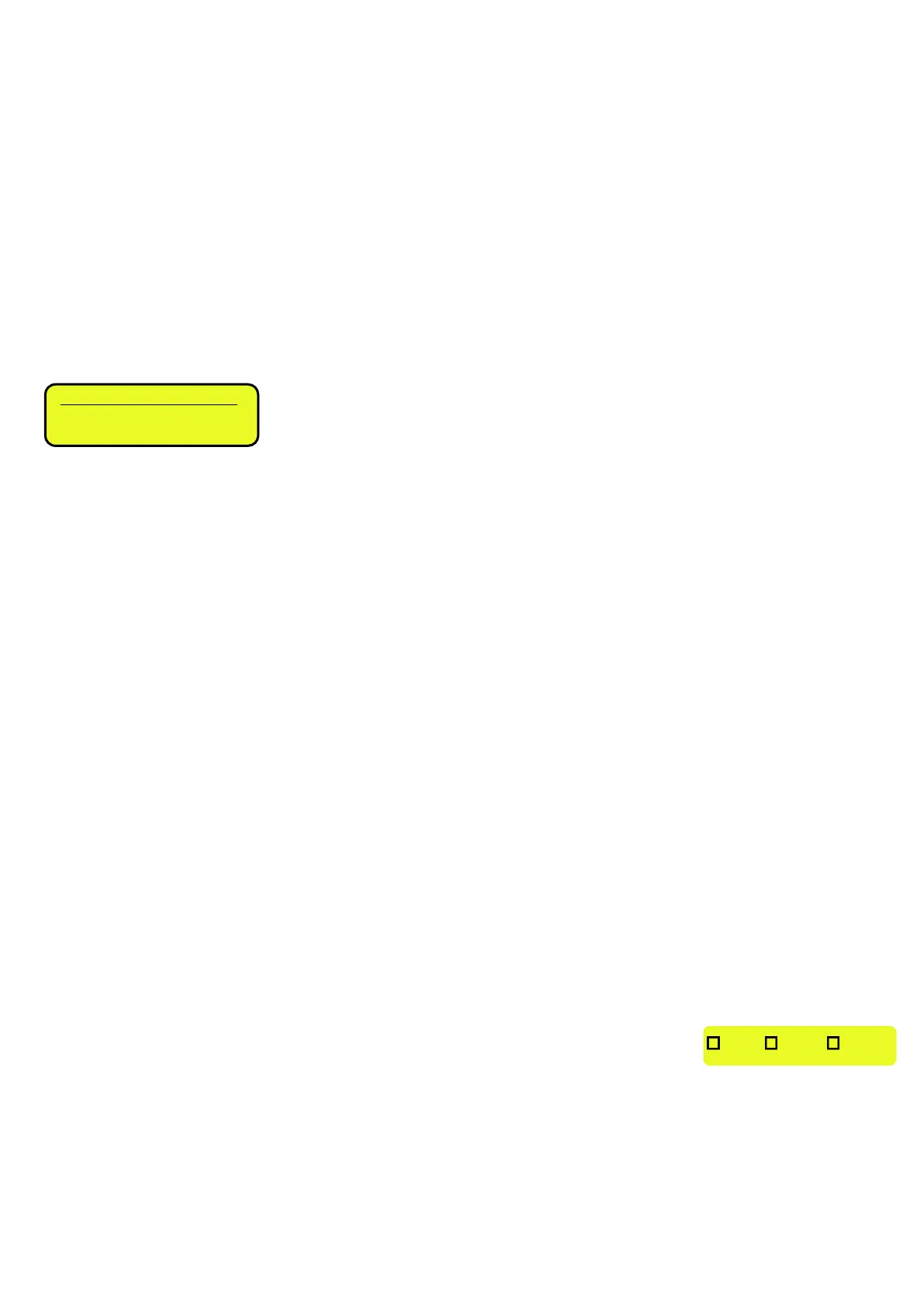3590EKR, 3590EXP, 3590EXT, CPWE, CPWET series indicator E-AF09_02_16.03_EN_U
11.1.3 CANCELLATION
1) Press the F1 key to access the database.
2) Select the storage to be deleted:
a. by using the arrow keys
b. by typing the storage number with the keyboard (the LCD display shows the first corresponding DESCRIPTION line)
c. by searching the first description (see section 11.1.7)
3) Press F3.
4) The indicator requests a further confirmation: press ENTER to confirm or another key to cancel.
5) Restart from point 2) or press C to return to the weighing phase.
11.1.4 PRINTING
1) Press the F1 to access the database.
2) Press the F5 key: the LCD display shows “PRINT?”. Confirm with ENTER or press another key to cancel. here one is
given suggestions on how to print the list of the memory storages:
- By pressing the 0 key all the memory storages in the database are printed, each with:
MEMORY NR.
DESCRIPTION1
DESCRIPTION2
DESCRIPTION3
INCOMING TOTAL
OUTCOMING TOTAL
WEIGHS TOTAL
- By pressing the 1 key, just the memories which have been handled will be printed, each with:
MEMORY NR.
DESCRIPTION1
DESCRIPTION2
DESCRIPTION3
TOTAL INPUT WEIGHT = net weight of the quantity which has entered in the factory (in other words the sum of the
net weights greater than zero [so with the input weight greater than the output weight], of all the pairs and of the
single weighs carried out).
TOTAL OUTPUT WEIGHT = net weight of the quantity which has left the factory (in other words the sum of the net
weights less than zero [so with the input weight less than the output weight], of all the pairs and of the single weighs
carried out).
NET TOTAL = the net of all transactions (TOTAL OUTPUT WEIGHT minus the TOTAL INPUT WEIGHT).
WEIGHS TOTAL = number of weigh pairs (input weigh with relative output weigh) and of all the single weighs carried
out.
- Press C to return to the weighing phase.
11.1.5 SELECTION / DESELECTION
With no memory storage selected, the LCD display shows in the data section (see 5.4 section):
To SELECT the memory storage, one can proceed in the following ways:
1) Type the memory storage number and press F1.
2) Press the F1 to access the database.
Select the memory storage:
a. by using the arrow keys
b. by typing the storage number with the keyboard (the LCD display shows the first corresponding DESCRIPTION line)
c. by searching the first description (see section 11.1.7)
Press ENTER to activate the customer.
CUS.______0____________
0 – ALL ARCHIVE
1 – MOV. CUS
