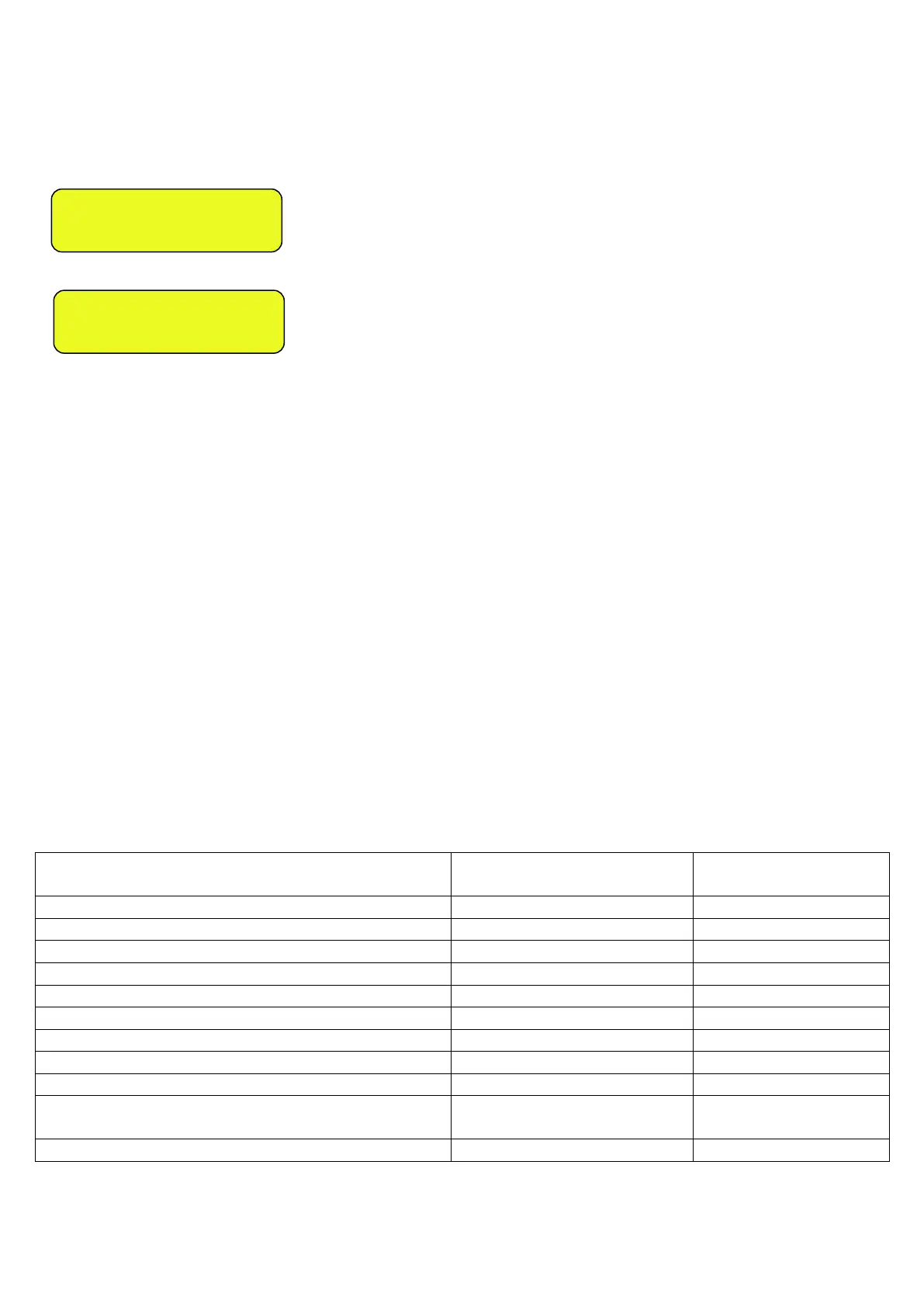3590EKR, 3590EXP, 3590EXT, CPWE, CPWET series indicator E-AF09_02_16.03_EN_U
13.7 REENABLING THE WEIGH
After having weighed an axle, in order to weigh a new one, the displayed weight must pass by zero or it becomes unstable.
This setting is carried out in the SET-UP environment in the F.ModE >>rEACt. parameter (TECH.MAN.REF.).
At the moment of the weight acquisition, the LCD display shows:
and
In any case it is possible to exclude this type of check: one should therefore set “ALWAYS” in the F.Mode >> totAL >>
t.ModE step, (TECH.MAN.REF.).
13.8 WEIGHT THRESOLDS FOR EXECUTING THE WEIGH
It is possible to establish a weight interval (in between 0 and the scale capacity) for executing a simple weigh or an
input/output weigh; outside this interval, the operation is not accepted (when the F6 or F7 key is pressed the LCD display
shows the “WEIGHT OUT OF THRESHOLD” message for a few seconds.
Through the 500 function, combinable with the desired key (<< F.KEYS >> step, TECH.MAN.REF.), it’s possible to
access the “thr.hi" menu (Maximum Threshold Setting): set the upper totalisation threshold and press ENTER.
Through the 501 function, combinable with the desired key (<< F.KEYS >> step, TECH.MAN.REF.), it’s possible to
access the “thr.Lo" menu (Minimum Threshold Setting): set the lower totalisation threshold and press ENTER.
NOTES:
- By setting 0 in the maximum threshold, it’s possible to totalise up to the maximum capacity of the scale.
- By setting 0 in both thresholds, the functions are disabled.
- The totalisation field is valid for all totalisation types (input/output and single weigh).
13.9 VISUALISATION AND CLEARING OF THE ACCUMULATED TOTALS
Each total can be momentarily viewed on the display or cleared independently through the printout, linking the corresponding
function to the desired key (<< F.KEYS >> step, TECH.MAN.REF.):
FUNCTION CODE FOR
VISUALISATION
FUNCTION CODE FOR
RESETTING
ALL SCALE TOTALS
(partial total, general total, grand total)
By recalling one of the clearing functions, the instrument requests a confirmation before proceeding with the cancellation:
press ENTER to clear, C for continuing to accumulate.
It’s possible to disable the confirmation request, in the F.ModE >> totAL >> rESEt step, TECH.MAN.REF.
WEIGHT NOT PASS.
BY 0 OR INSTAB.
