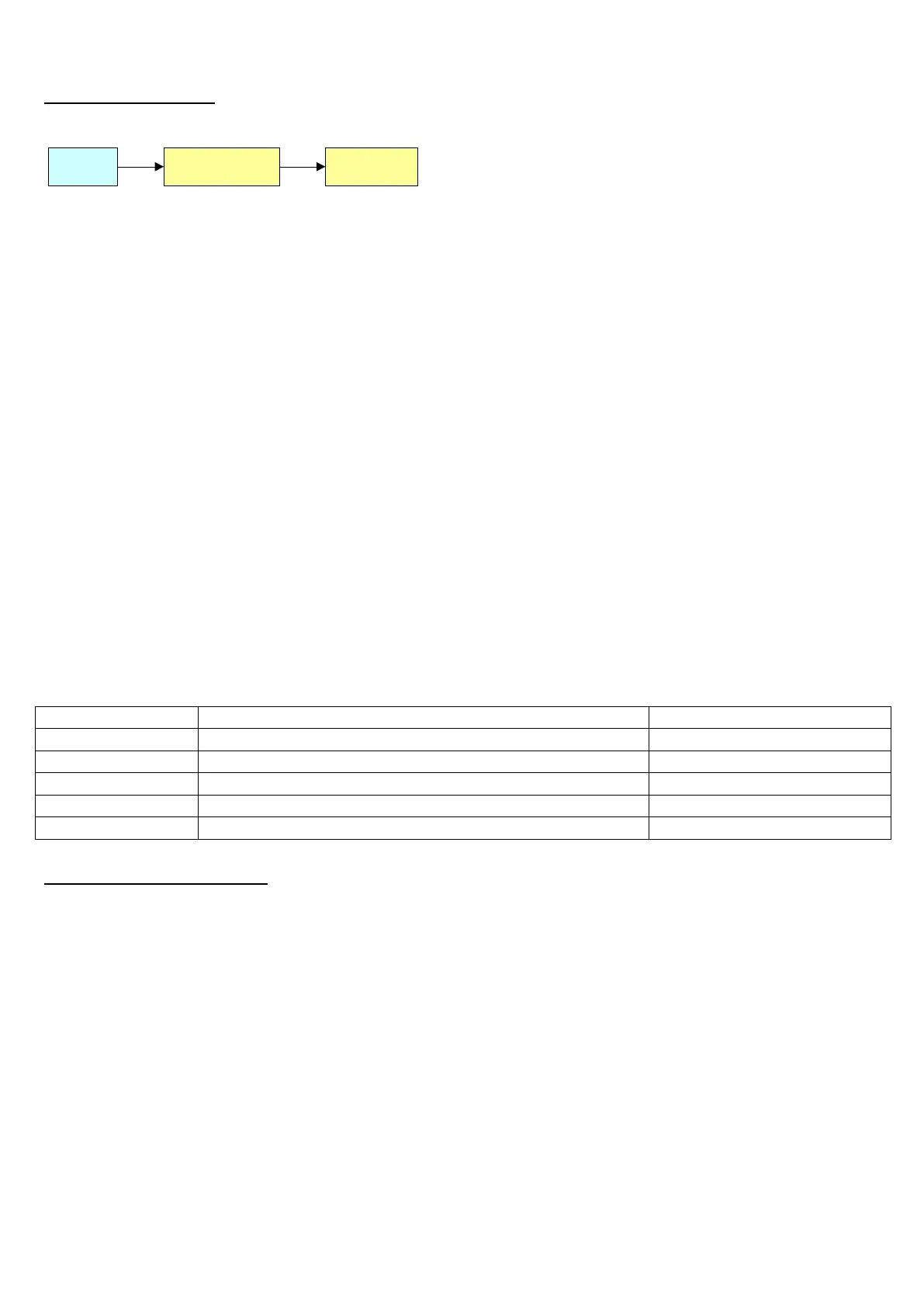3590EKR, 3590EXP, 3590EXT, CPWE, CPWET series indicator E-AF09_02_16.03_EN_U
TO LINK THE FORMAT:
Recall function 200, combinable with the desired key (<< F.KEYS >> step, TECH.MAN.REF.).
The LCD display shows:
S.F. XX in which:
XX indicates the number of the function (from 01 onwards) to which the print format is linked.
Select the print function (for example S.F. 01) through the arrow keys and press the ENTER key.
Once entered, the display shows:
XX in which:
XX indicates the number of the format to be linked.
Type the format number and press ENTER.
NOTE: In order to not link any format to a vector one should enter the number 00.
14.1.1 QUICK LINKING OF THE FORMATS
By linking the number of a specific print function to the function 200 (preamble function in the << F.KEYS >> step,
TECH.MAN.REF.), it is possible to access directly to the modification of it with a direct key, for example F1 key to quickly link
the S.F. 1, and F2 key to quickly link the S.F. 2.
Furthermore for some print functions the desired formats can be quickly linked by setting directly the corresponding code
(function) to the desired key (<< F.KEYS >> step, TECH.MAN.REF.) without having to program the preamble:
Format linking to the Simple Printout (Prn.Fmt)
Format Linking to the Partial Total Printout (SND.FMT)
Format Linking to the Input Axle Weighing Printout (FM.IN)
Format Linking to the Output Axle Weighing Printout (FM.OUT)
Format Linking to the Simple Axle Weighing Printout (FM.SING)
TO QUICK LINK THE FORMAT:
Recall the desired print function, by pressing the linked key (<< F.KEYS >> step, TECH.MAN.REF.).
The LCD display shows:
XX in which:
XX indicates the number of the format to be linked.
Type the format number and press ENTER.
NOTE: In order to not link any format to a print function one should enter the number 00.
14.2 NUMBER OF TICKET COPIES
Through function 400, combinable with the desired key (<< F.KEYS >> step, TECH.MAN.REF.), any printout will be made
various times depending on the number set in this step (from 1 to 5).
