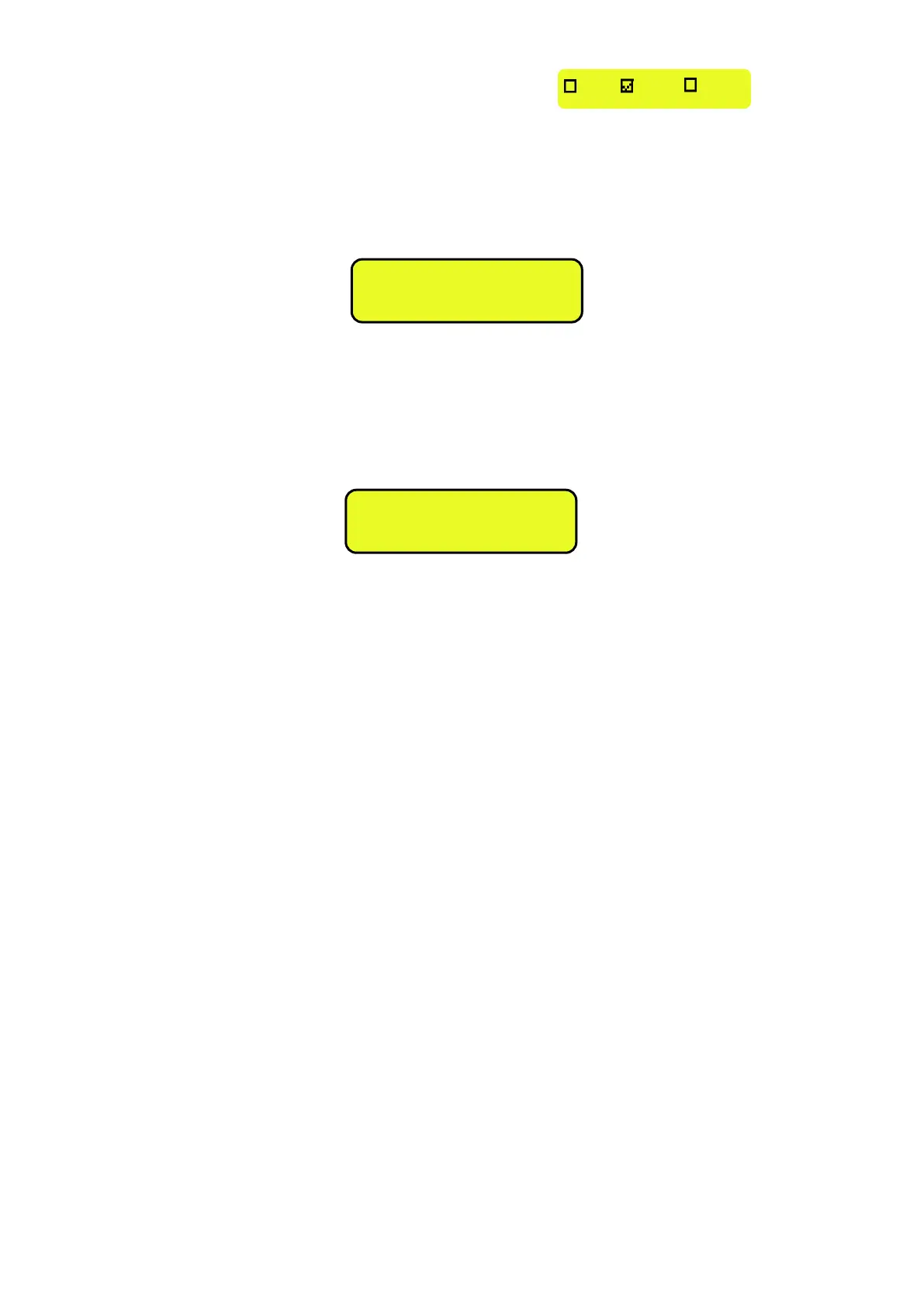3590EKR, 3590EXP, 3590EXT, CPWE, CPWET series indicator E-AF09_02_16.03_EN_U
In both cases, the LCD display shows in the data section (see 5.4 section):
At this point the memory storage will be linked to the weigh under way and will be printed if foreseen in the ticket.
To DESELECT the memory storage, one can proceed in two ways:
1) Press the F1 key to access the database and press 2nd F, the LCD display shows:
or
2) Press a direct key combined to the material deselection function: to enable this function one has to combine the
function 307 to the desired key (see << F.KEYS >> step, TECH.MAN.REF.).
By pressing in sequence the 2nd F and F4 keys it is possible to deselect ALSO THE CUSTOMERS AND THE VEHICLES.
The LCD display shows:
Press ENTER to confirm or another key to cancel.
NOTE: Through specific print macros, it’s possible to deselect automatically the memory storage, right after the printing
(TECH.MAN.REF.).
11.2.6 ENTRY, MODIFICATION AND QUICK SELECTION OF MATERIAL 000
It’s possible to directly enter a temporary memory storage in order to avoid the filling in of the database:
1) Press in sequence the 0 (NUMERIC) and F2 keys.
2) The indicator allows directly filling in the memory storage 000; seeing section “11.2.1 ENTRY” for the data to be filled in.
3) Upon confirmation with ENTER of the last data, the memory storage will automatically be selected.
NOTES
- Upon each temporary entry, the 000 memory storage will be overwritten.
- By executing an output weigh, the last temporary entry made will always be printed.
11.2.7 ALPHABETICAL RESEARCH
The access to the ALPHABETICAL RESEARCH is possible in the following 2 ways:
1) by pressing the F2 to access the database and by pressing the F4 key;
or
2) through function 314 combinable with the desired key (<< F.KEYS >> step, TECH.MAN.REF.).
To search a material:
1) Enter the desired characters to be searched in the first description of all the materials.
2) Select the desired storage in the list of the results by using the arrow keys and press ENTER.
3) Carry out one of the operations described in the previous sections.
11.2.8 HELP
By pressing the ./HELP key, it’s possible to see the keys list used in the menu.
The key list is automatically. If you want to see the keys list, in manual mode, use the arrow key (F6 e F7 ).
