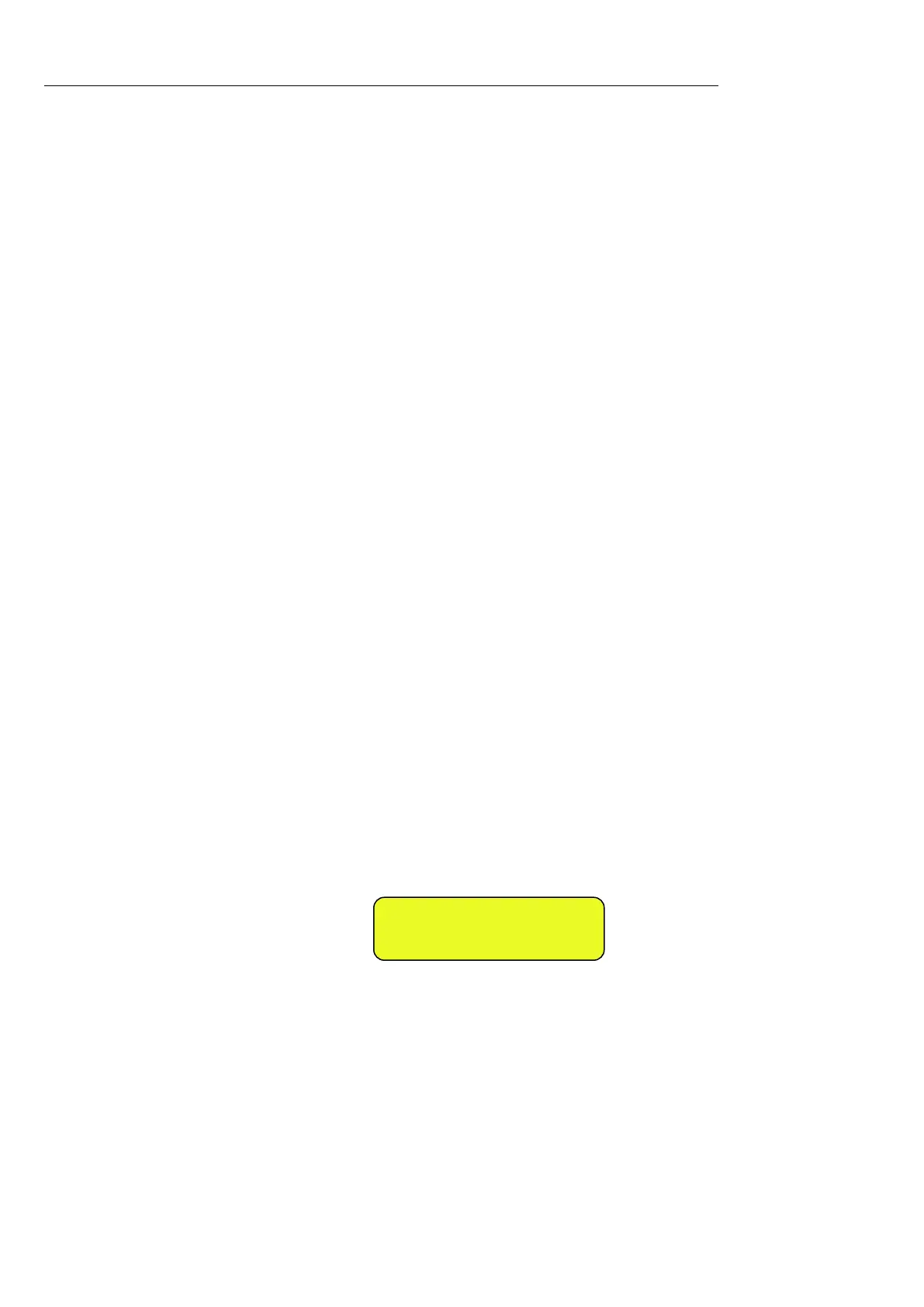3590EKR, 3590EXP, 3590EXT, CPWE, CPWET series indicator E-AF09_02_16.03_EN_U
13.3.3.6 SELECTING INPUT OR OUTPUT BEFORE OR AFTER HAVING ACQUIRED THE AXLES
In the dynamic axle weighing it is possible to decide to acquire the weight of all the axles and after that, decide where the
total weight will be totalized (in input or in output), or leave the functioning as usual so that the operator is forced to execute
the selection to allow starting the cycle.
By selecting the first option, the scale is always ready to weigh without being forced to press a key on the scale before the
acquisition, but with possibility to do it at any time (before or after).
The choice of the operating mode is done in the setup environment (<<i.o.SEL>> step, TECH.MAN.REF.).
13.3.4 NOTES ON THE INPUT WEIGHING
If the weighing mode through Plate has been selected, one must select a vehicle, otherwise the indicator will show
on the LCD display “LICENSE PLATE NOT PRESENT” and will emit a prolonged sound; then it cancels the weigh
and returns to weighing.
If you want to execute the input weight without enter (and using) the VEHICLEs database, it is necessary disable this
database from the step: F.MODE >> DTB >> ABIL.V and also it is necessary select PLATE in F.MODE >> TOTAL
>> WEI.MEM , once pressed the F6 key (input weighing), the indicator ask “INPUT PLATE”.
Once inserted the plate, the indicator enable the input weight.
If there is a tare, a SINGLE WEIGH is executed, therefore no ID code is occupied. See section 13.3.4.
If all the 999 memory storages are occupied without executing any output weigh, upon the execution of the following
input weigh, the indicator shows the message “WEIGHS MEMORY FINISHED”; one must execute at least one
output weigh in order to free up the memory to be used or cancel all the memory storage.
If the input weigh has been made with a selected vehicle, one should execute the output weigh in order to use again
the same vehicle in a new input weigh (the LCD display shows “LICENSE PLATE ALREADY IN” by trying to weigh
the same vehicle in input without having carried out its output).
13.3.5 NOTES ON THE OUTPUT WEIGH
If there is a tare, a SINGLE WEIGH is executed.
By entering an ID code not yet linked to a weigh, the indicator shows on the LCD display “MEMORY IS EMPTY”
and emits a prolonged sound; then it cancels the weigh and returns to weighing.
By entering the ID code of an already executed weigh, the indicator will show:
Confirm with ENTER or press another key to cancel.
By entering an incorrect license plate or not linked to a weigh, the indicator will show on the LCD display
“LICENSE PLATE NOT PRESENT” emitting a prolonged sound; then it will cancel the weigh and return to weighing.
If no input weigh has been made, if one then enters the menu of the “open” weighs, the indicator will show on the
LCD display “NO INPUT WEIGH OPEN” and will emit a prolonged sound; then it will cancel the weigh and return to
weighing.
WEIGH ALREADY
DONE, CONTINUE?
