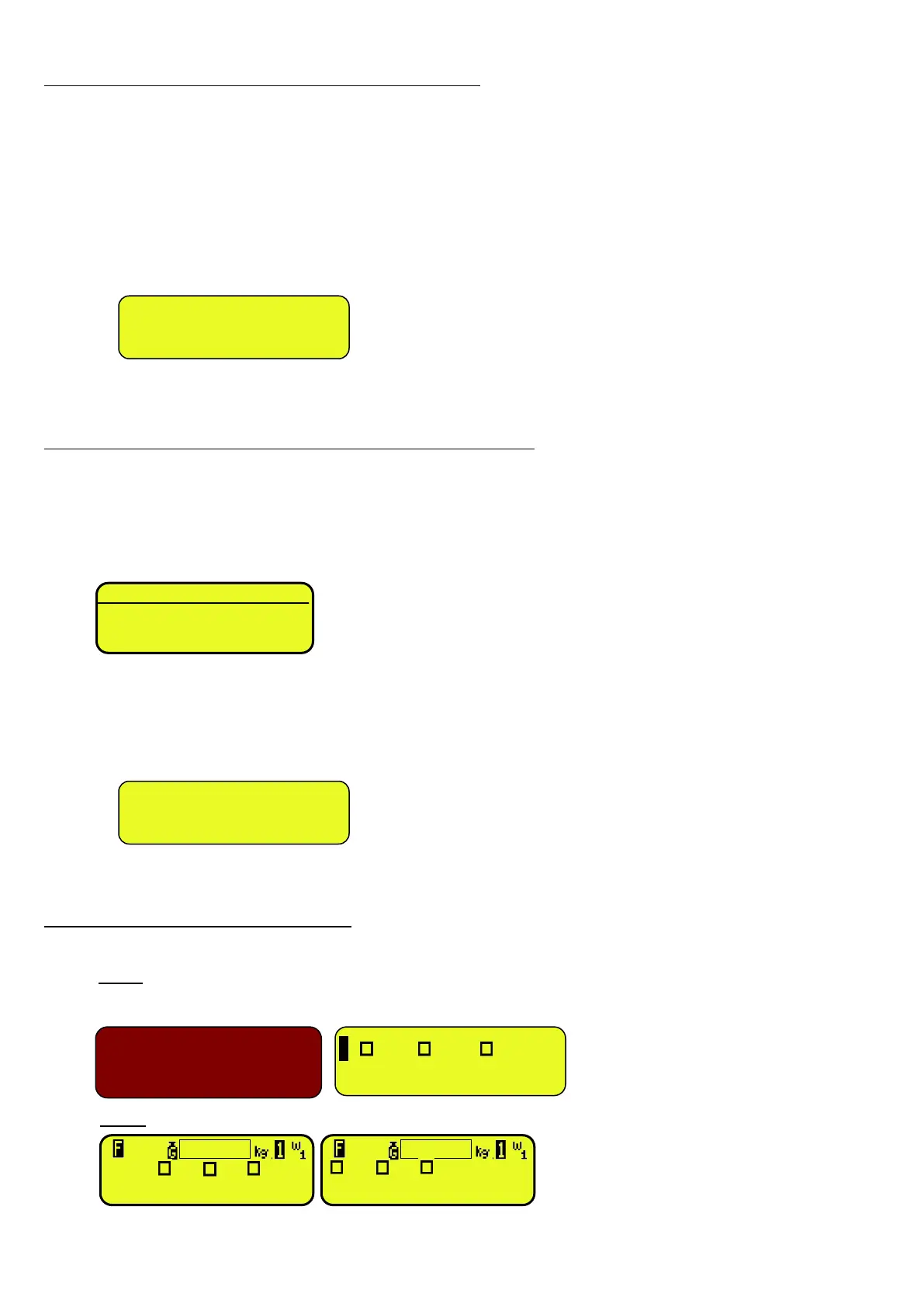3590EKR, 3590EXP, 3590EXT, CPWE, CPWET series indicator E-AF09_02_16.03_EN_U
13.3.3.3 STARTING OUTPUT WEIGHING THROUGH ID CODE
To enable this mode, one has to set the step F.ModE >> totAL >> WEi.MEM on “Wei.Cod” in the setup (TECH.MAN.REF.).
Procedure
- Select, if requested, the customer / material / vehicle to be linked to the output weigh.
- To select the input weigh it’s possible to proceed in two ways:
1) Directly type in the ID code and press F7
2) Press F7: one enters the menu of the “open” input weighs:
LCD display
Select the desired weigh using the arrow keys .
Confirm with ENTER or press C to exit.
13.3.3.4 STARTING OUTPUT WEIGHING THROUGH LICENSE PLATE
To enable this mode, one has to set the step F.ModE >> totAL >> WEi.MEM on “PLAtE” in the setup (TECH.MAN.REF.).
Procedure
- Select, if requested, the customer / material / vehicle to be linked to the output weigh.
- Press F7, the display shows:
- Then it’s possible to proceed in two ways:
1) Enter the License Plate number and press ENTER
2) Press ENTER: one enters the menu of the “open” input weighs
LCD display
Select the desired weigh using the arrow keys .
Confirm with ENTER or press C to exit.
13.3.3.5 OUTPUT WEIGHING PROCEDURE
- After having selected the input weigh, the indicator waits for the first axle and displays:
3590E
LED display LCD display
CPWE
[In which: XXXXX is the current weight on the scale
o means “output” weigh]
1 CUS MAT VEH
WAITING AXLE 1 o
XXXXXX
CUS MAT VEH
WAITING AXLE 1 o
XXXXXX
CUS MAT VEH
WAITING AXLE 1 o
