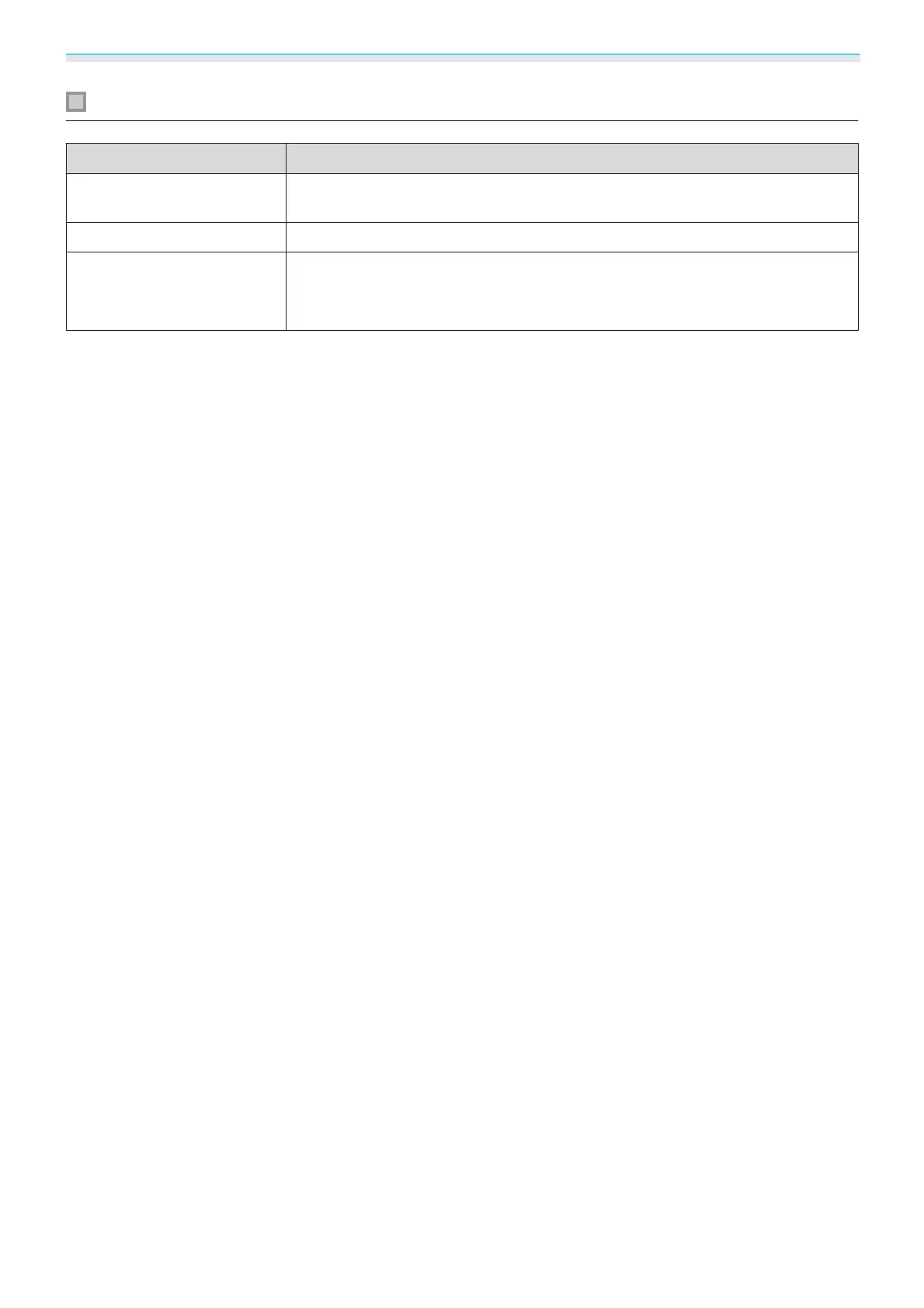Configuration Menu
100
Reset menu
Function Explanation
Reset Lamp Hours
Resets the cumulative lamp hours use time to 0 H. Reset when you replace the
lamp.
Reset Memory
Resets all items for Memory to their default settings.
Reset All Config
Resets all items in the Configuration menu to their default settings.
The following adjustment values are not reset to their defaults: Memory, Panel
Alignment, Color Uniformity, Lamp Hours, Language, and Network Settings.
Downloaded from www.vandenborre.be