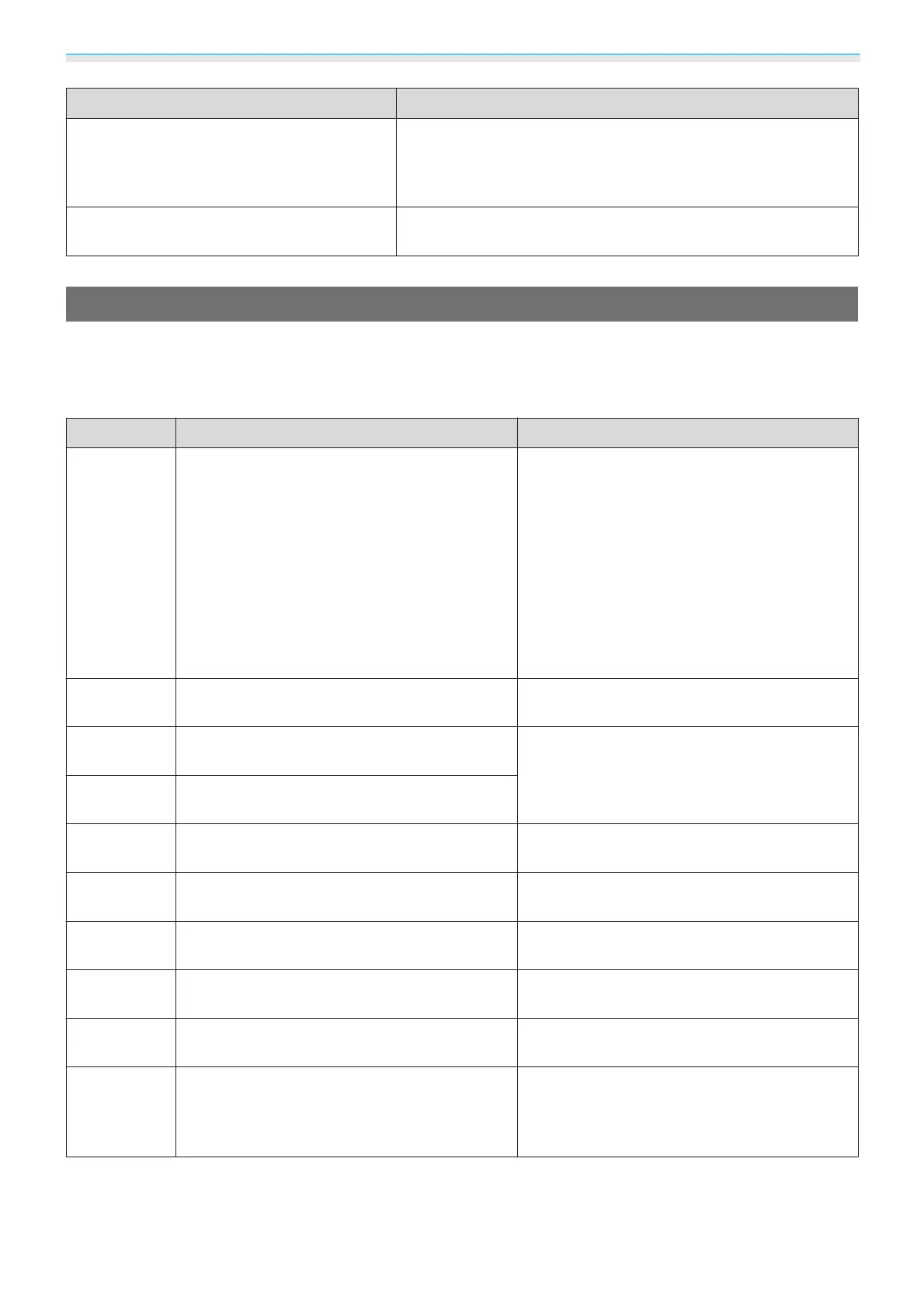Troubleshooting
114
Check Remedy
Are there any Bluetooth devices or micro-
wave oven in the vicinity?
If the wireless connection is slow or your projected image con-
tains noise, check for interference from other equipment, such
as a Bluetooth device or microwave. Move the interfering device
farther away or expand your wireless bandwidth.
Are too many devices connected? Reduce the number of connected devices if the connection
speed declines.
About Event ID
Check the event ID and perform the remedy given below. If you cannot resolve the problem, contact your
local dealer or the nearest Epson repair center.
s
Epson Projector Contact List
Event ID Cause Remedy
0022
0027
0028
0029
0030
0031
0035
0434
0481
0482
0485
Network communication is unstable. Check the network communication status, and
reconnect after waiting for a while.
0432
0435
Failed to start the network software. Restart the projector.
0433 An image that was transferred cannot be re-
produced.
Restart the network software.
0484 Communications was cut off from the comput-
er.
04FE The network software ended unexpectedly. Check the status of network communications.
Wait for a while and then try connecting again.
0479
04FF
A system error occurred in the projector. Restart the projector.
0891 The same SSID access point cannot be found. Set the computer, the access point, and the
projector to the same SSID.
0892 WPA and WPA2 authentication type mismatch. Check the setting of wireless LAN security to
see if it is correct.
0894 Communications was cut off because a con-
nection was made to the wrong access point.
Check with the network administrator and fol-
low their instructions.
0898 Failed to acquire the DHCP. Check the DHCP server to see if it is operating
correctly. Turn off DHCP if it is not being used.
s Network - Network Configuration - Wire‐
less LAN - IP Settings - DHCP p.95
Downloaded from www.vandenborre.be