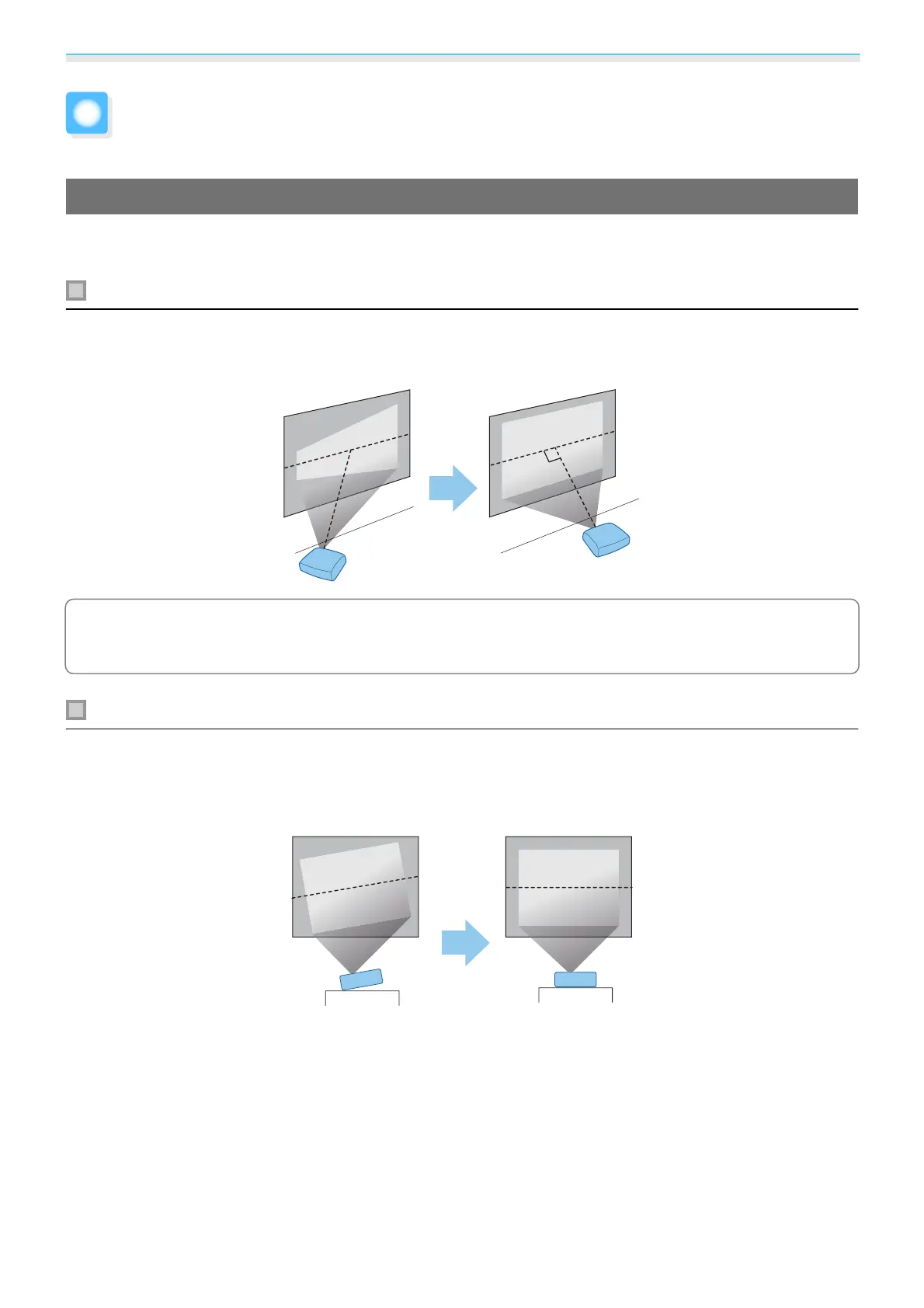Preparing
15
Installing
Projected Image and Position of Projector
Install the projector as follows.
Installing in parallel with the screen
If the projector is installed at an angle to the screen, keystone distortion occurs in the projected image.
Adjust the projector's position so that it is installed in parallel with the screen.
c
If the projector cannot be installed in front of the screen, you can adjust the position of the image
by using lens shift.
s
p.32
Installing the projector horizontally by adjusting the height of either side
If the projector is tilted, the projected image is also tilted.
Install the projector horizontally so that both sides are at the same height.
If the projector cannot be installed horizontally, you can adjust the projector's tilt with the front foot.
s
p.32
Downloaded from www.vandenborre.be